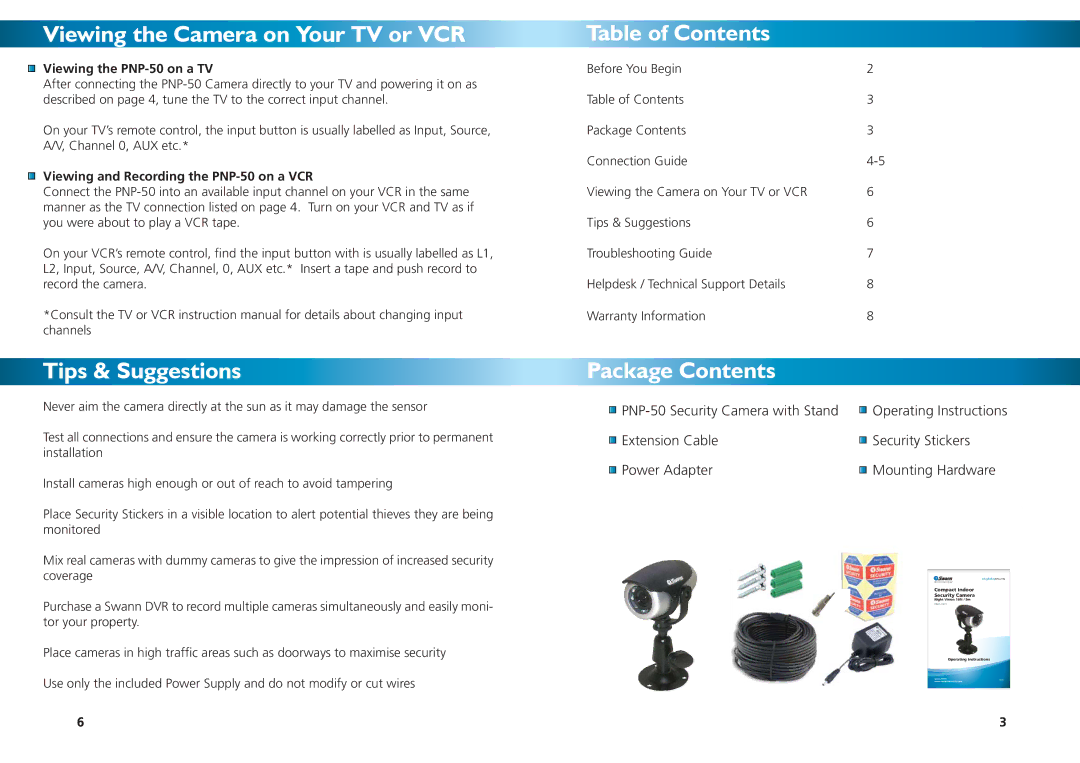Viewing the Camera on Your TV or VCR
Viewing the
After connecting the
On your TV’s remote control, the input button is usually labelled as Input, Source, A/V, Channel 0, AUX etc.*
Viewing and Recording the
Connect the
On your VCR’s remote control, find the input button with is usually labelled as L1, L2, Input, Source, A/V, Channel, 0, AUX etc.* Insert a tape and push record to record the camera.
*Consult the TV or VCR instruction manual for details about changing input channels
Tips & Suggestions
Never aim the camera directly at the sun as it may damage the sensor
Test all connections and ensure the camera is working correctly prior to permanent installation
Install cameras high enough or out of reach to avoid tampering
Place Security Stickers in a visible location to alert potential thieves they are being monitored
Mix real cameras with dummy cameras to give the impression of increased security coverage
Purchase a Swann DVR to record multiple cameras simultaneously and easily moni- tor your property.
Place cameras in high traffic areas such as doorways to maximise security
Use only the included Power Supply and do not modify or cut wires
6
Table of Contents
Before You Begin | 2 |
Table of Contents | 3 |
Package Contents | 3 |
Connection Guide | |
Viewing the Camera on Your TV or VCR | 6 |
Tips & Suggestions | 6 |
Troubleshooting Guide | 7 |
Helpdesk / Technical Support Details | 8 |
Warranty Information | 8 |
Package Contents
Operating Instructions | |
Extension Cable | Security Stickers |
Power Adapter | Mounting Hardware |
plug&playsecurity |
Advanced security made easy |
Compact Indoor |
Security Camera |
Night Vision 16ft / 5m |
Operating Instructions |
www.swannsecurity.com |
3 |