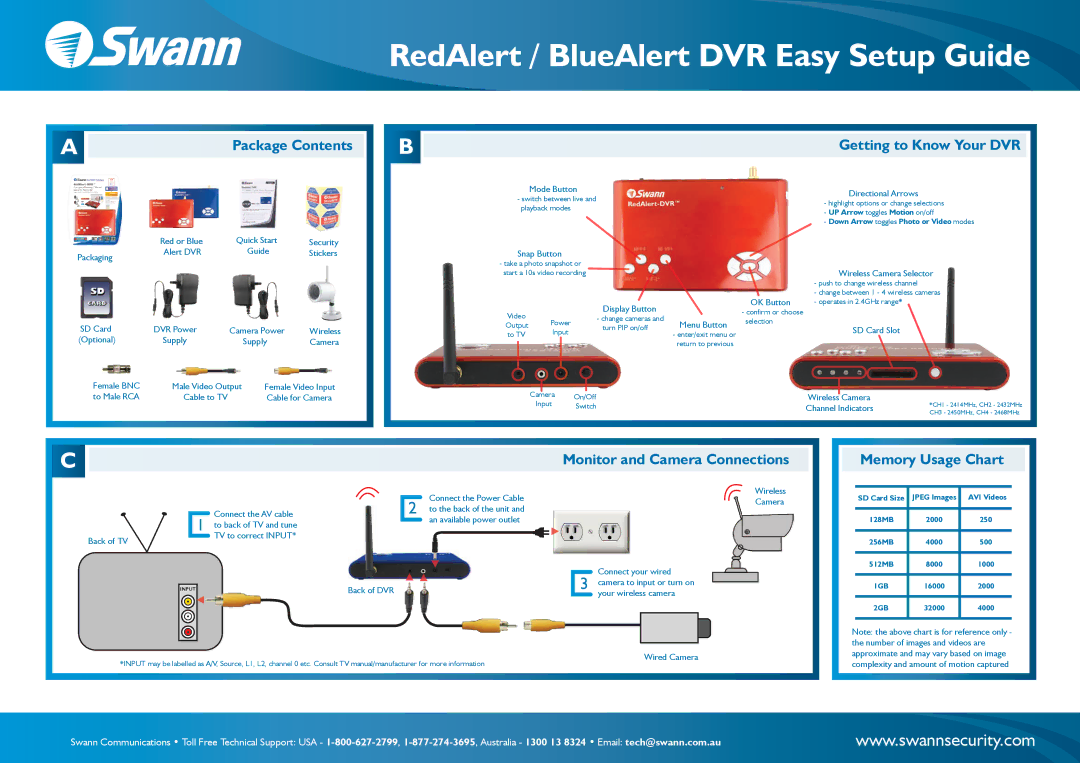RedAlert/BlueAlert DVR specifications
The Swann RedAlert/BlueAlert DVR is a sophisticated digital video recorder designed for seamless security monitoring and recording. This innovative device provides users with the tools to enhance surveillance systems, utilizing advanced technology for efficient performance and high-quality footage.One of the main features of the Swann RedAlert/BlueAlert DVR is its ability to support multiple camera configurations. Users can connect various Swann cameras, both wired and wireless, allowing for coverage of large areas. This flexibility is ideal for home, business, or public safety applications, as it ensures comprehensive monitoring capabilities.
The DVR also boasts impressive recording capabilities, with support for high-definition video resolution up to 1080p. This level of clarity is crucial for identifying faces, license plates, or other important details. Additionally, the device includes features such as night vision, enabling it to capture clear footage even in low-light conditions. The range of night vision can vary, but many models offer up to 100 feet, providing robust performance around the clock.
Swann's exclusive Smart Search technology enhances the DVR's functionality by allowing users to quickly filter recorded footage. This feature enables faster review of specific events or moving objects, reducing the time spent sifting through hours of video. With its user-friendly interface, users can easily navigate through recordings and manage camera settings.
Another notable characteristic of the Swann RedAlert/BlueAlert DVR is its remote access capability. By connecting the DVR to the internet, users can monitor live footage or playback recorded videos from anywhere using a smartphone, tablet, or computer. This remote access enhances peace of mind by ensuring constant surveillance whether at home or away.
In terms of storage, the DVR typically includes a built-in hard drive with substantial capacity, allowing for several days of continuous recording without overwriting. Users also have options for additional storage through external sources, expanding the system's capabilities.
Equipped with advanced motion detection technology, the Swann RedAlert/BlueAlert DVR can identify movement and trigger alerts. Users receive notifications through connected devices, ensuring they stay informed about potential security threats.
Overall, the Swann RedAlert/BlueAlert DVR combines versatility, ease of use, and advanced features to provide a comprehensive security solution. With its focus on high-resolution recording, remote access, and intelligent motion detection, it stands out as an excellent choice for anyone looking to enhance their surveillance setup.