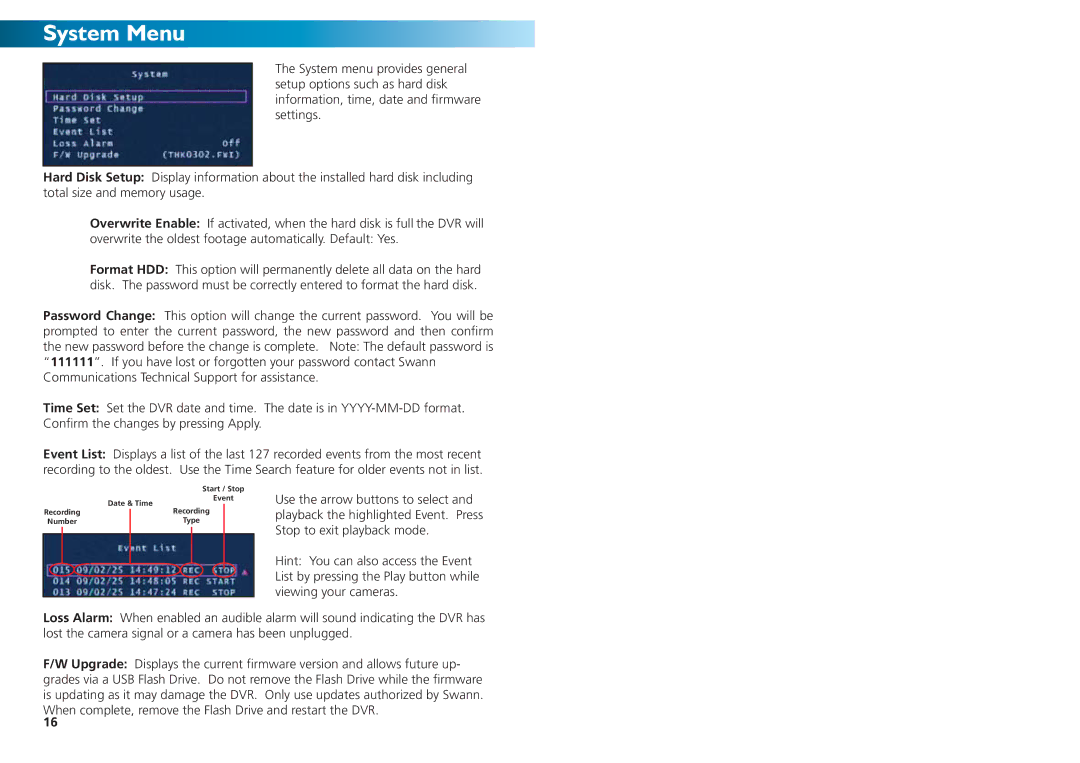SW244-DUX, SW244-DUM, SW242-DU2 specifications
The Swann SW242-DU2, SW244-DUM, and SW244-DUX are advanced security camera systems designed to offer high-quality surveillance for both residential and commercial applications. Each model comes equipped with a variety of features that make them suitable for diverse monitoring needs.The SW242-DU2 is known for its dual-lens technology, which provides enhanced video clarity and functionality. It captures images in full HD 1080p resolution, ensuring detailed footage for effective monitoring. This model includes night vision capabilities that allow it to record clear video even in low light conditions, making it a reliable choice for around-the-clock surveillance. The SW242-DU2 is also equipped with motion detection alerts that notify users of any movement within its field of vision, providing an added layer of security.
In contrast, the SW244-DUM takes the features of the SW242-DU2 further with its pan-and-tilt capabilities. This camera allows users to remotely control the viewing angle via a connected smartphone app. With an impressive range of motion, it can cover larger areas and follow movement within its surroundings. Like the SW242-DU2, the SW244-DUM also offers full HD resolution and night vision, ensuring comprehensive surveillance capability throughout the day and night.
The SW244-DUX, on the other hand, introduces advanced AI technology to the mix. This model features smart analytics that can differentiate between people and objects, reducing false alarms and improving monitoring efficiency. The SW244-DUX also integrates seamlessly with home automation systems, allowing for customizable alerts and intelligent monitoring solutions. With an IP66 weatherproof rating, it can withstand harsh environmental conditions, making it an excellent choice for outdoor use.
Furthermore, all three models offer cloud storage options, enabling users to store and retrieve video footage with ease. The user-friendly mobile app allows for real-time viewing and remote management of camera settings, making these models suitable for tech-savvy users and those who prioritize convenience.
In summary, the Swann SW242-DU2, SW244-DUM, and SW244-DUX present robust security solutions, each catering to different monitoring and surveillance requirements. From dual-lens functionality to pan-and-tilt capabilities and AI innovations, these cameras are designed to enhance the safety and security of any environment.