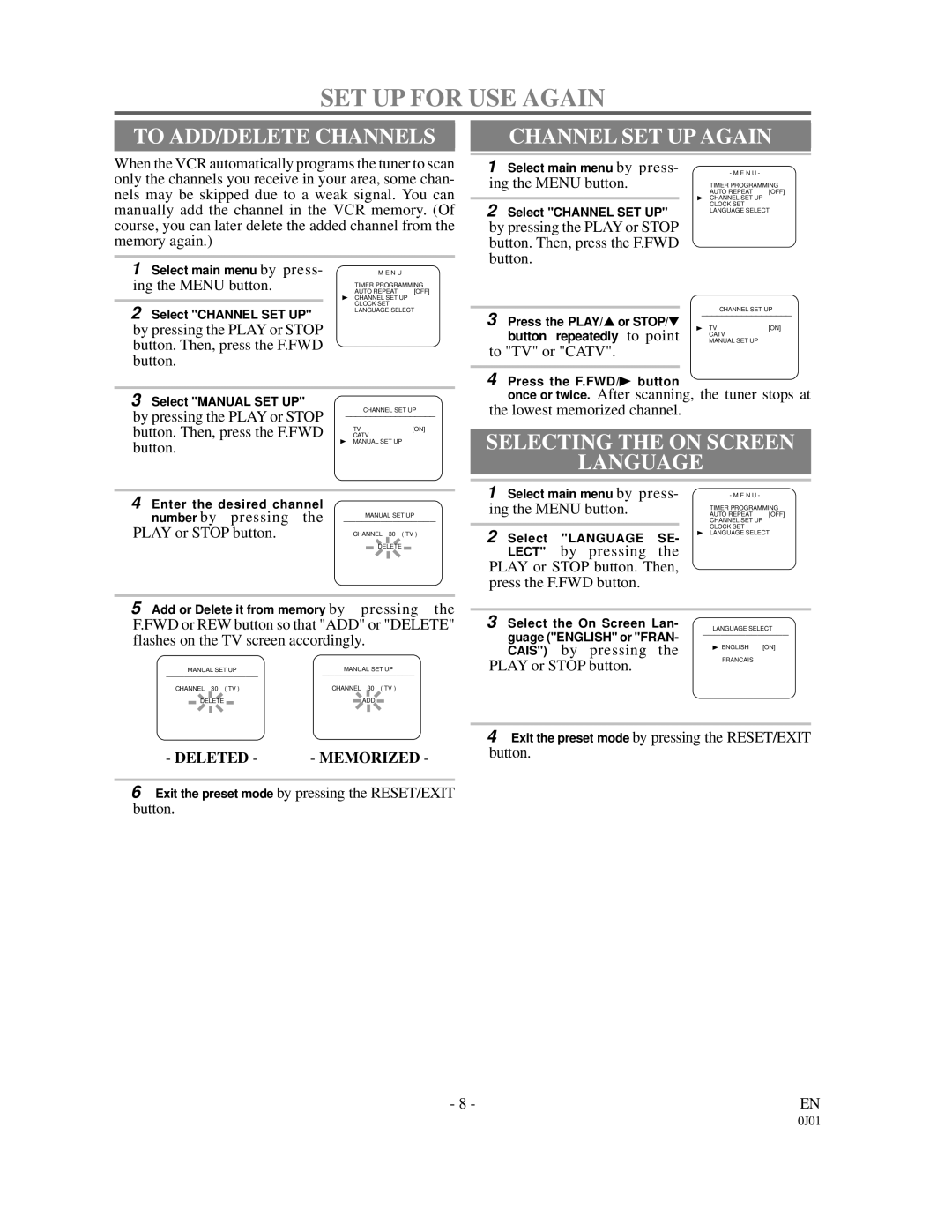6221CVB specifications
The Sylvania 6221CVB is a high-performance LED bulb that demonstrates a seamless integration of innovative technologies and efficient design features. Tailored for both residential and commercial applications, this bulb delivers exceptional brightness while ensuring energy conservation.One of the standout features of the Sylvania 6221CVB is its impressive lumen output, which provides ample lighting to any space. With a luminous flux typically around 800 lumens, it effectively replaces traditional incandescent bulbs while consuming significantly less energy. This makes it an ideal choice for those looking to reduce both their energy bills and carbon footprint.
The Sylvania 6221CVB is designed with a color temperature of 2700K, producing a warm white light that enhances the ambience of living areas, bedrooms, and dining spaces. This warm light closely resembles the familiar glow of incandescent bulbs, making it a perfect choice for creating a cozy atmosphere.
One of the most advanced technologies incorporated in the Sylvania 6221CVB is its dimmable feature. This allows users to adjust the brightness according to their needs, creating versatility for various settings and moods. Whether it’s for an intimate dinner or a bright reading environment, the dimmable option provides adaptability without compromising on light quality.
Another important characteristic of the Sylvania 6221CVB is its long lifespan, with an average rating of up to 25,000 hours. This remarkable durability significantly reduces the need for frequent replacements, making it a cost-effective choice over time. Additionally, it is engineered with sturdy materials that enhance its resilience to shocks and vibrations, making it suitable for a variety of applications.
The bulb is also designed with an easy installation process, featuring a standard E26 base that fits most fixtures. This ensures that users can quickly replace their old bulbs with minimal hassle. Furthermore, the Sylvania 6221CVB is mercury-free, boasting eco-friendliness without sacrificing performance.
In summary, the Sylvania 6221CVB stands out with its exceptional lumen output, warm color temperature, dimmable feature, long lifespan, and user-friendly design. Its combination of efficiency and effective lighting technology makes it a preferred choice for individuals and businesses alike, ensuring that quality illumination is both accessible and sustainable.