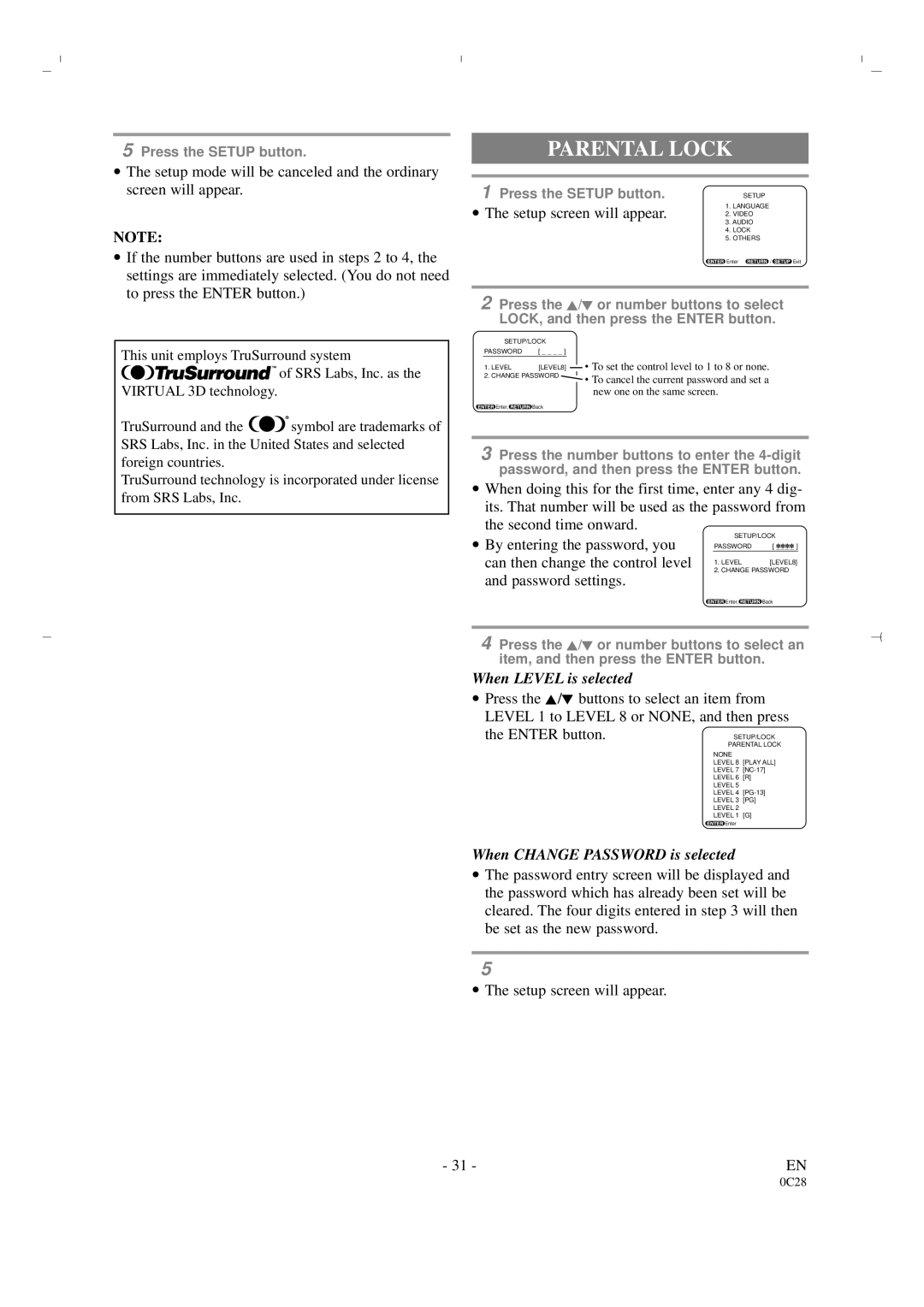5Press the SETUP button.
•The setup mode will be canceled and the ordinary screen will appear.
NOTE:
•If the number buttons are used in steps 2 to 4, the settings are immediately selected. (You do not need to press the ENTER button.)
This unit employs TruSurround system
![]()
![]()
![]()
![]()
![]()
![]()
![]() of SRS Labs, Inc. as the VIRTUAL 3D technology.
of SRS Labs, Inc. as the VIRTUAL 3D technology.
TruSurround and the ![]()
![]() symbol are trademarks of SRS Labs, Inc. in the United States and selected foreign countries.
symbol are trademarks of SRS Labs, Inc. in the United States and selected foreign countries.
TruSurround technology is incorporated under license from SRS Labs, Inc.
PARENTAL LOCK
1 Press the SETUP button. | SETUP |
1. LANGUAGE
• The setup screen will appear. 2. VIDEO
3. AUDIO
4. LOCK
5. OTHERS
Enter | / | Exit |
2Press the K/L or number buttons to select
LOCK, and then press the ENTER button.
SETUP/LOCK |
|
|
| |||
PASSWORD | [ _ _ _ _ ] |
|
|
|
|
|
1. LEVEL | [LEVEL8] |
|
|
| • To set the control level to 1 to 8 or none. | |
| ||||||
|
|
| ||||
2.CHANGE PASSWORD ![]() • To cancel the current password and set a new one on the same screen.
• To cancel the current password and set a new one on the same screen.
![]() Enter,
Enter,![]() Back
Back
3Press the number buttons to enter the
•When doing this for the first time, enter any 4 dig- its. That number will be used as the password from the second time onward.
• | By entering the password, you | SETUP/LOCK | |
PASSWORD | [ _ _ _ _ ] | ||
| can then change the control level | 1. LEVEL | [LEVEL8] |
| and password settings. | 2. CHANGE PASSWORD | |
|
|
| |
|
| Enter, | Back |
4Press the K/L or number buttons to select an item, and then press the ENTER button.
When LEVEL is selected
•Press the K/L buttons to select an item from LEVEL 1 to LEVEL 8 or NONE, and then press
the ENTER button.
NONE
LEVEL 8 [PLAY ALL]
LEVEL 7
LEVEL 6 [R]
LEVEL 5
LEVEL 4
LEVEL 3 [PG]
LEVEL 2
LEVEL 1 [G]
![]() Enter
Enter
When CHANGE PASSWORD is selected
•The password entry screen will be displayed and the password which has already been set will be cleared. The four digits entered in step 3 will then be set as the new password.
5
•The setup screen will appear.
- 31 - | EN |