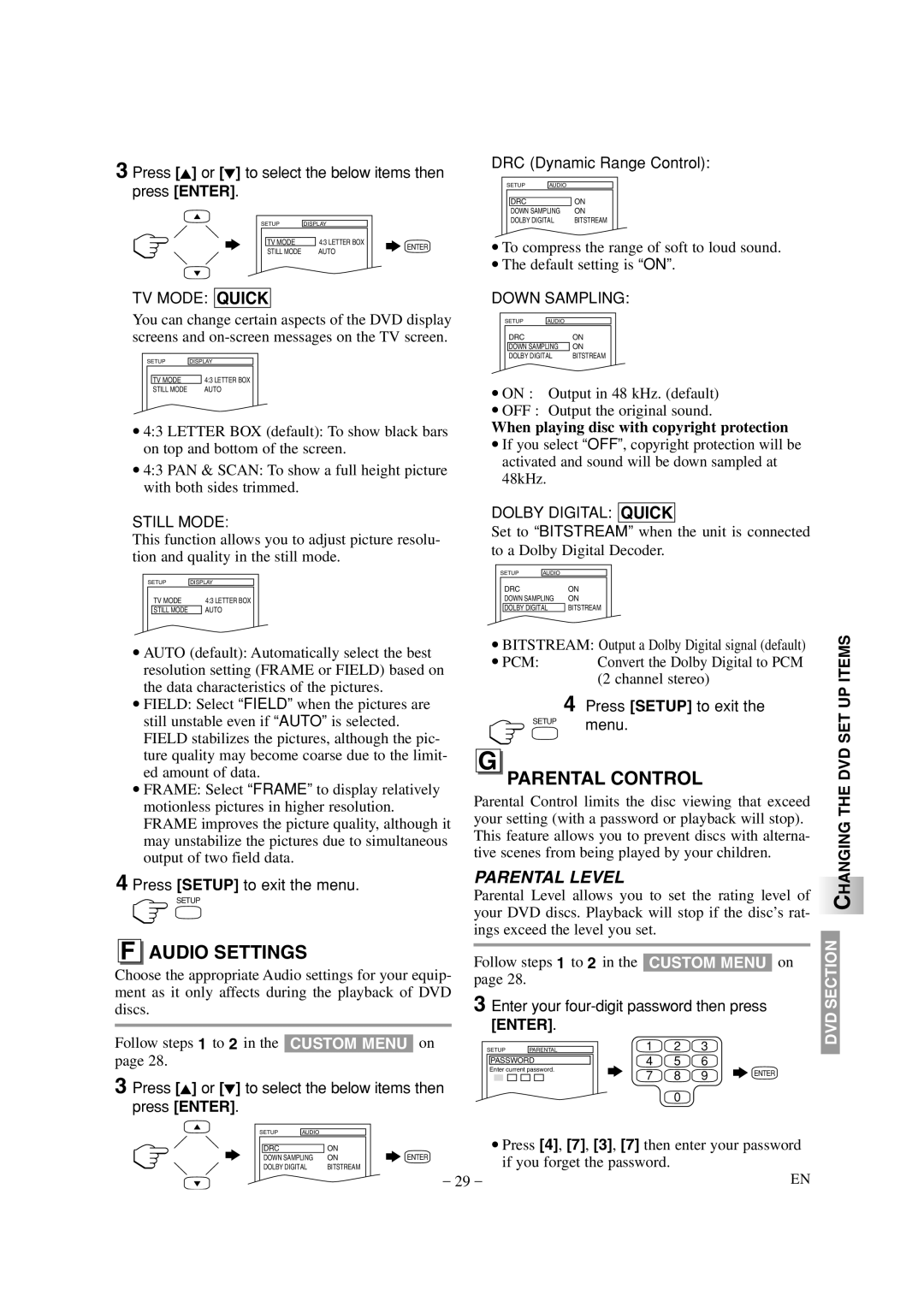3 Press [K] or [L] to select the below items then press [ENTER].
|
|
|
|
|
|
|
|
|
| SETUP | DISPLAY |
|
|
|
| ||
|
|
|
|
|
|
|
|
|
|
|
|
| 4:3 LETTER BOX |
|
|
|
|
|
| TV MODE |
|
|
|
| ENTER | |
|
| STILL MODE |
| AUTO |
|
|
| |
|
|
|
|
|
|
| ||
|
|
|
|
|
|
|
|
|
|
|
|
|
|
|
|
|
|
TV MODE: QUICK
You can change certain aspects of the DVD display screens and
SETUP | DISPLAY | ||
|
|
|
|
|
|
| 4:3 LETTER BOX |
| TV MODE |
| |
| STILL MODE |
| AUTO |
|
|
|
|
|
|
|
|
•4:3 LETTER BOX (default): To show black bars on top and bottom of the screen.
•4:3 PAN & SCAN: To show a full height picture with both sides trimmed.
STILL MODE:
This function allows you to adjust picture resolu- tion and quality in the still mode.
SETUP | DISPLAY | ||
|
|
|
|
| TV MODE |
| 4:3 LETTER BOX |
| STILL MODE |
| AUTO |
|
|
|
|
|
|
|
|
DRC (Dynamic Range Control):
SETUP | AUDIO |
|
|
|
|
|
| ON |
DRC |
| |
DOWN SAMPLING | ON | |
DOLBY DIGITAL | BITSTREAM | |
|
|
|
|
|
|
•To compress the range of soft to loud sound.
•The default setting is “ON”.
DOWN SAMPLING:
SETUP | AUDIO |
|
|
|
|
DRC |
| ON |
DOWN SAMPLING | ON | |
DOLBY DIGITAL | BITSTREAM | |
|
|
|
|
|
|
•ON : Output in 48 kHz. (default)
•OFF : Output the original sound.
When playing disc with copyright protection
•If you select “OFF”, copyright protection will be activated and sound will be down sampled at 48kHz.
DOLBY DIGITAL: QUICK
Set to “BITSTREAM” when the unit is connected to a Dolby Digital Decoder.
SETUP | AUDIO |
|
|
|
|
DRC |
| ON |
DOWN SAMPLING | ON | |
DOLBY DIGITAL | BITSTREAM | |
|
|
|
|
|
|
•AUTO (default): Automatically select the best resolution setting (FRAME or FIELD) based on the data characteristics of the pictures.
•FIELD: Select “FIELD” when the pictures are still unstable even if “AUTO” is selected. FIELD stabilizes the pictures, although the pic- ture quality may become coarse due to the limit- ed amount of data.
•FRAME: Select “FRAME” to display relatively motionless pictures in higher resolution. FRAME improves the picture quality, although it may unstabilize the pictures due to simultaneous output of two field data.
4 Press [SETUP] to exit the menu.
SETUP
•BITSTREAM: Output a Dolby Digital signal (default)
• PCM: | Convert the Dolby Digital to PCM |
| (2 channel stereo) |
4 Press [SETUP] to exit the
SETUP menu.
G
PARENTAL CONTROL
Parental Control limits the disc viewing that exceed your setting (with a password or playback will stop). This feature allows you to prevent discs with alterna- tive scenes from being played by your children.
PARENTAL LEVEL
Parental Level allows you to set the rating level of your DVD discs. Playback will stop if the disc’s rat- ings exceed the level you set.
CHANGING THE DVD SET UP ITEMS
F AUDIO SETTINGS |
|
| Follow steps 1 to 2 in the | CUSTOM MENU on | |||||
Choose the appropriate Audio settings for your equip- | |||||||||
page 28. |
|
|
|
| |||||
ment as it only affects during the playback of DVD | 3 Enter your | ||||||||
discs. |
|
|
| ||||||
|
|
|
| [ENTER]. |
|
|
|
| |
Follow steps 1 to 2 in the | CUSTOM MENU on | SETUP PARENTAL | 1 | 2 | 3 |
| |||
page 28. |
|
|
| PASSWORD | 4 | 5 | 6 |
| |
3 Press [K] or [L] to select the below items then | Enter current password. | 7 | 8 | 9 | ENTER | ||||
| |||||||||
|
| ||||||||
|
| 0 |
|
| |||||
press [ENTER]. |
|
|
|
|
|
|
| ||
|
|
|
|
|
|
|
| ||
SETUP | AUDIO |
|
| • Press [4], [7], [3], [7] then enter your password | |||||
DRC |
| ON | ENTER | ||||||
DOWN SAMPLING | ON | if you forget the password. |
|
|
| ||||
DOLBY DIGITAL | BITSTREAM |
|
|
| EN | ||||
|
|
| – 29 – |
|
|
| |||
DVD SECTION