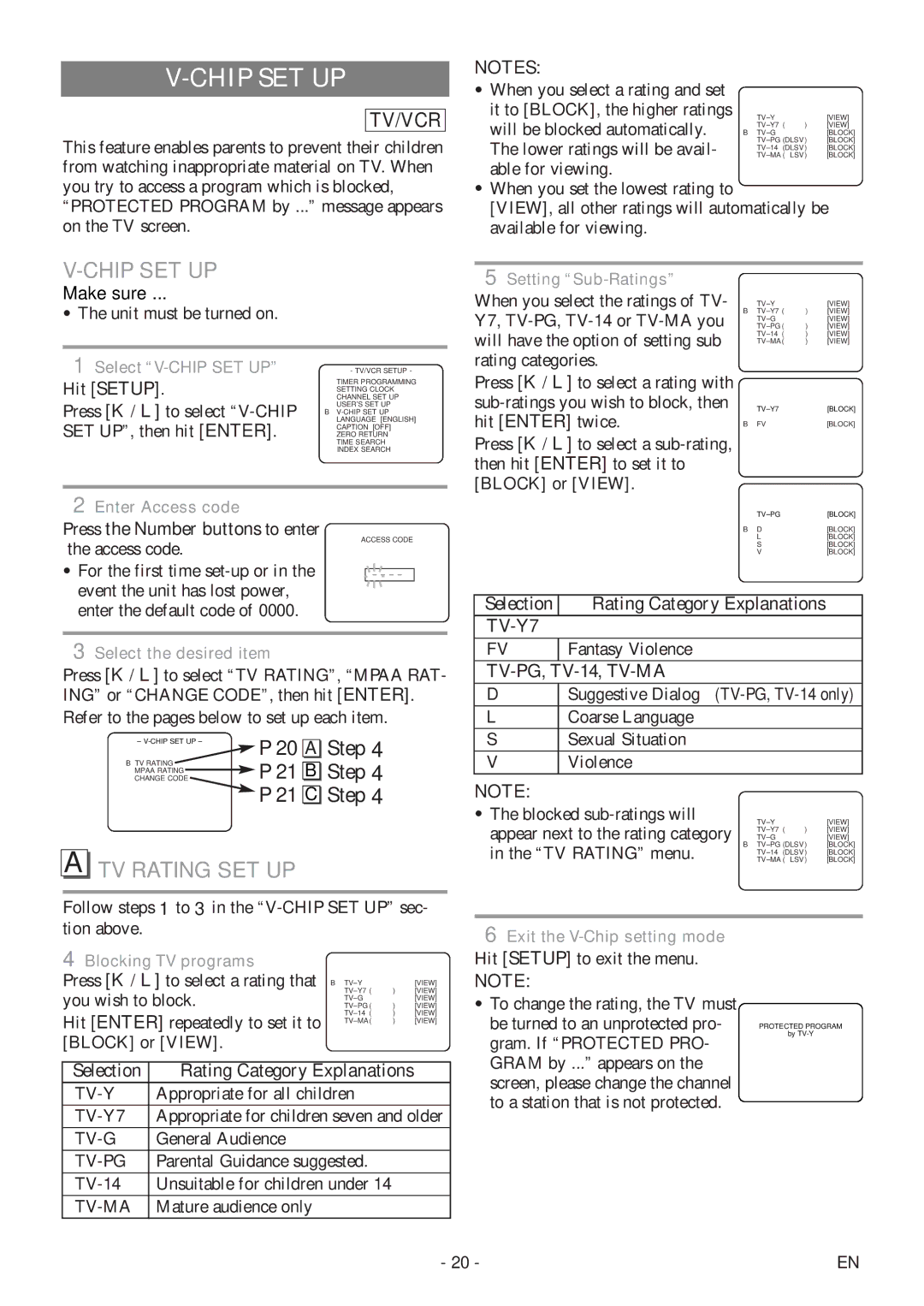6727DF specifications
The Sylvania 6727DF is a versatile and innovative lighting solution designed primarily for residential and commercial applications. This LED bulb is engineered to deliver high-quality illumination while maintaining energy efficiency, making it an ideal choice for those looking to enhance their spaces while minimizing power consumption.One of the standout features of the Sylvania 6727DF is its impressive brightness output. With a lumen rating equivalent to a traditional 60-watt incandescent bulb, this LED provides ample illumination for various settings without the excessive energy use associated with conventional lighting. The bulb emits a warm white light with a color temperature of around 2700K, creating a cozy and inviting atmosphere perfect for living rooms, bedrooms, and dining areas.
The Sylvania 6727DF is equipped with advanced LED technology that ensures longevity and reliability. These bulbs have an average lifespan of approximately 15,000 hours, significantly outlasting traditional incandescent and compact fluorescent bulbs. This durability means fewer replacements, leading to lower maintenance costs over time.
Another critical aspect of the Sylvania 6727DF is its energy efficiency. Consuming only 9 watts of power, this LED bulb can help homeowners and businesses reduce their electricity bills. Additionally, the Sylvania 6727DF is compatible with most standard fixtures, making installation straightforward and hassle-free.
The bulb’s design also incorporates a dimmable feature, allowing users to adjust the brightness according to their needs. This capability enhances versatility, enabling users to create the desired ambiance for any occasion, from a bright workspace to a soft and relaxing environment during evenings.
Sylvania, a well-respected name in the lighting industry, ensures that its products adhere to safety and quality standards. The 6727DF bulb is free of hazardous materials such as mercury, making it an environmentally friendly choice.
In summary, the Sylvania 6727DF LED bulb combines high brightness, energy efficiency, and longevity into one innovative package. Its dimmable capabilities, warm color temperature, and easy installation make it an excellent option for anyone looking to upgrade their lighting solutions while being mindful of energy consumption and environmental impact.