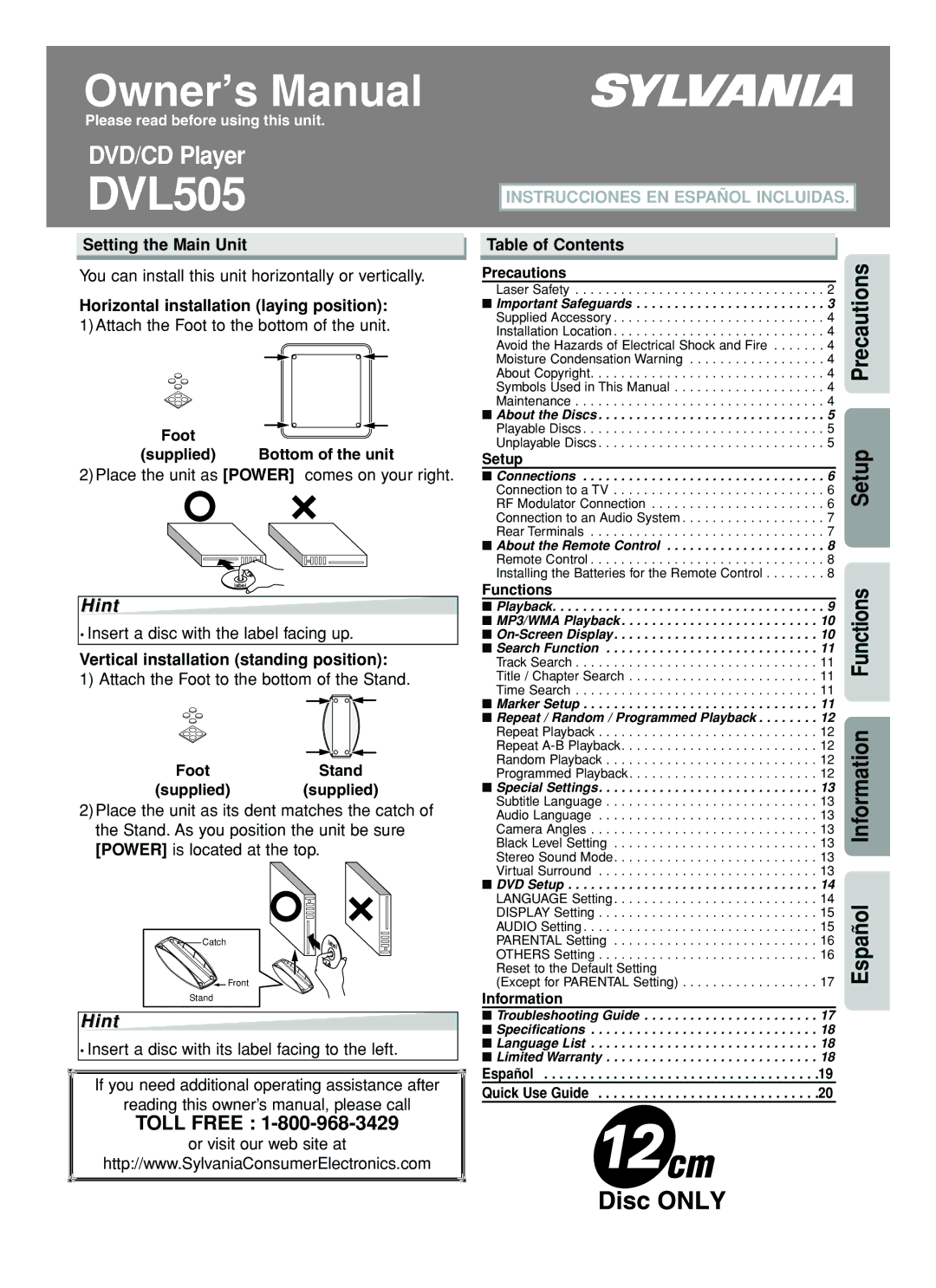Owner’s Manual
Please read before using this unit.
DVD/CD Player
DVL505
Setting the Main Unit
You can install this unit horizontally or vertically.
Horizontal installation (laying position):
1)Attach the Foot to the bottom of the unit.
Foot |
|
(supplied) | Bottom of the unit |
2)Place the unit as [POWER] comes on your right.
label
Hint
•Insert a disc with the label facing up.
Vertical installation (standing position):
1) Attach the Foot to the bottom of the Stand.
FootStand
(supplied) (supplied)
2)Place the unit as its dent matches the catch of the Stand. As you position the unit be sure [POWER] is located at the top.
![]() Catch
Catch
Front
Stand
Hint
•Insert a disc with its label facing to the left.
If you need additional operating assistance after
reading this owner’s manual, please call
TOLL FREE : 1-800-968-3429
INSTRUCCIONES EN ESPAÑOL INCLUIDAS.
Table of Contents
About Copyright | . 4 | Precautions | |
Precautions |
|
| |
Laser Safety | . 2 |
| |
■ Important Safeguards | . 3 |
| |
Supplied Accessory | . 4 |
| |
Installation Location | . 4 |
| |
Avoid the Hazards of Electrical Shock and Fire | . 4 |
| |
Moisture Condensation Warning | . 4 |
| |
Symbols Used in This Manual | . 4 |
| |
Maintenance | . 4 |
| |
■ About the Discs | . 5 |
| |
Playable Discs | . 5 |
| |
Unplayable Discs | . 5 | Setup | |
Setup |
| ||
|
| ||
■ Connections | . 6 |
| |
Connection to a TV | . 6 |
| |
RF Modulator Connection | . 6 |
| |
Connection to an Audio System | . 7 |
| |
Rear Terminals | . 7 |
| |
■ About the Remote Control | . 8 |
| |
Remote Control | . 8 |
| |
Installing the Batteries for the Remote Control | . 8 |
| |
Functions |
| Functions | |
■ Playback | . 9 | ||
| |||
■ MP3/WMA Playback | 10 |
| |
■ | 10 |
| |
■ Search Function | 11 |
| |
Track Search | 11 |
| |
Title / Chapter Search | 11 |
| |
Time Search | 11 |
| |
■ Marker Setup | 11 |
| |
■ Repeat / Random / Programmed Playback | 12 |
| |
Repeat Playback | 12 | Information | |
Repeat | 12 | ||
| |||
Random Playback | 12 |
| |
Programmed Playback | 12 |
| |
■ Special Settings | 13 |
| |
Subtitle Language | 13 |
| |
Audio Language | 13 |
| |
Camera Angles | 13 |
| |
Black Level Setting | 13 |
| |
Stereo Sound Mode | 13 |
| |
Virtual Surround | 13 |
| |
■ DVD Setup | 14 |
| |
LANGUAGE Setting | 14 | Español | |
DISPLAY Setting | 15 | ||
| |||
AUDIO Setting | 15 |
| |
PARENTAL Setting | 16 |
| |
OTHERS Setting | 16 |
| |
Reset to the Default Setting |
|
| |
(Except for PARENTAL Setting) | 17 |
|
Information
■ Troubleshooting Guide . . . . . . . . . . . . . . . . . . . . . . . 17
■ Specifications . . . . . . . . . . . . . . . . . . . . . . . . . . . . . . 18
■ Language List . . . . . . . . . . . . . . . . . . . . . . . . . . . . . . 18
■ Limited Warranty . . . . . . . . . . . . . . . . . . . . . . . . . . . . 18
Español . . . . . . . . . . . . . . . . . . . . . . . . . . . . . . . . . . . .19 Quick Use Guide . . . . . . . . . . . . . . . . . . . . . . . . . . . . .20
or visit our web site at
http://www.SylvaniaConsumerElectronics.com