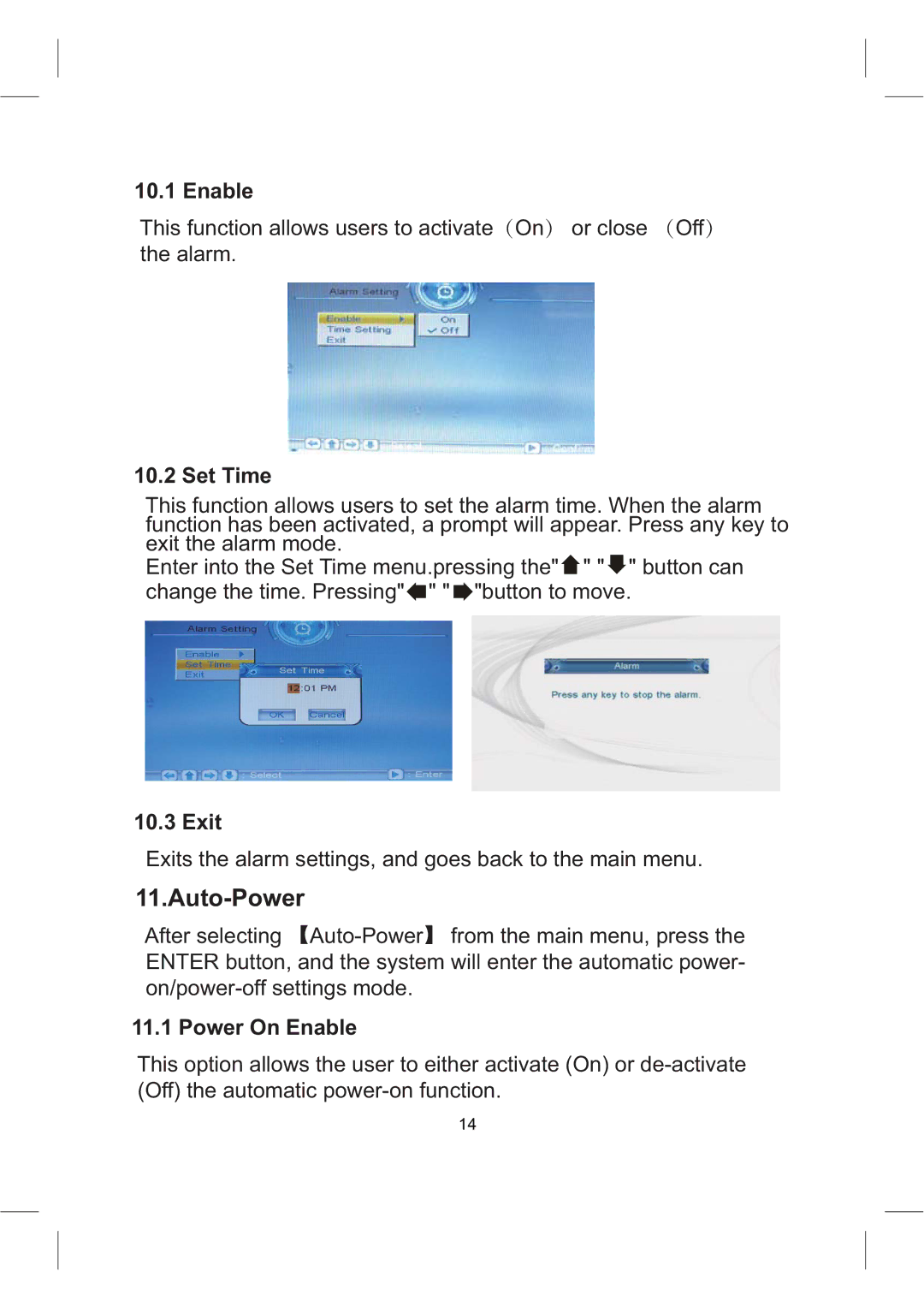10.1 Enable
This function allows users to activate(On) or close (Off) the alarm.
10.2 Set Time
This function allows users to set the alarm time. When the alarm function has been activated, a prompt will appear. Press any key to exit the alarm mode.
Enter into the Set Time menu.pressing the"![]() " "
" " ![]() " button can change the time. Pressing"
" button can change the time. Pressing"![]() " "
" " ![]() "button to move.
"button to move.
10.3 Exit
Exits the alarm settings, and goes back to the main menu.
11.Auto-Power
After selecting
11.1 Power On Enable
This option allows the user to either activate (On) or
14