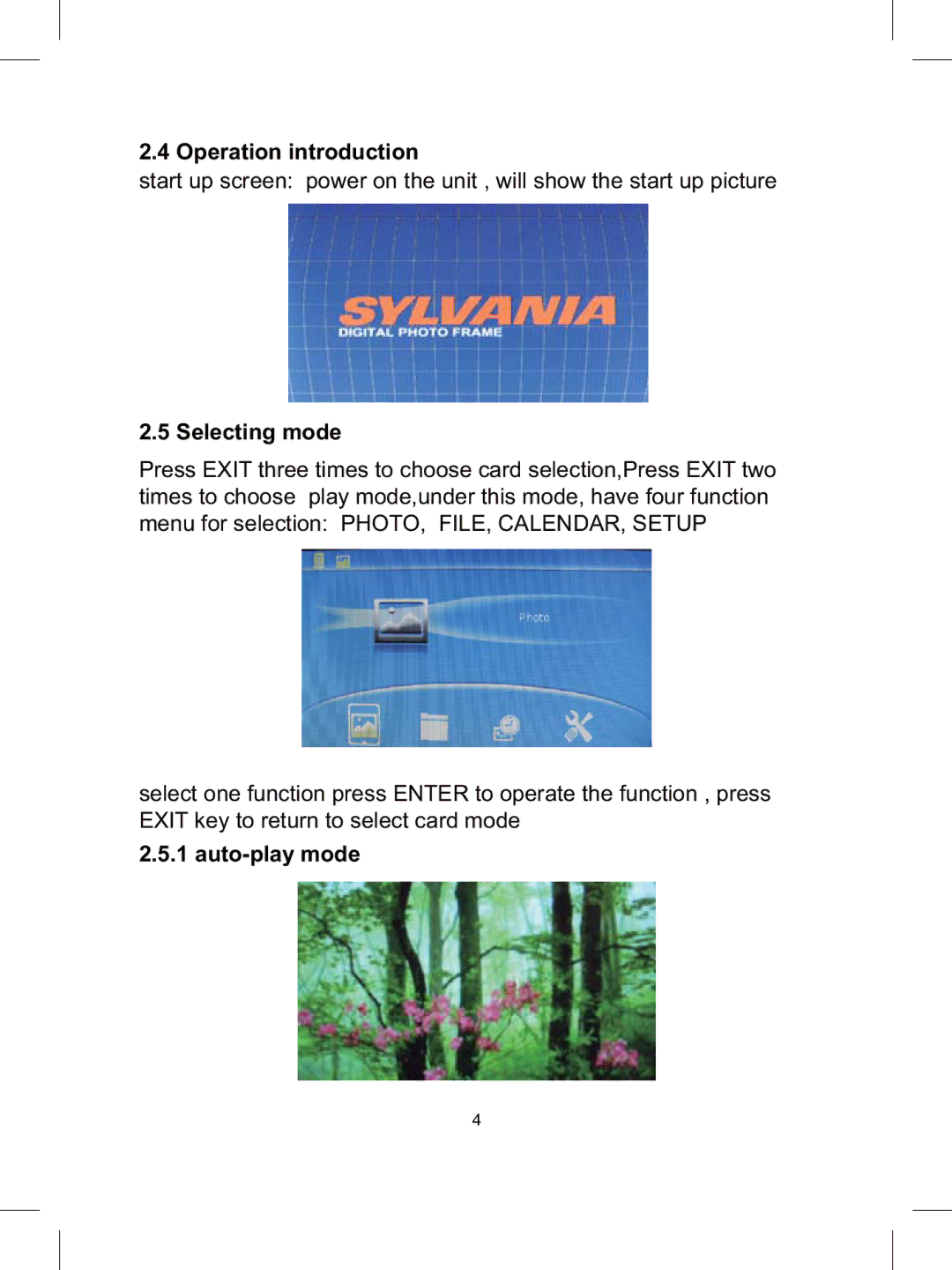2.4 Operation introduction
start up screen: power on the unit , will show the start up picture
2.5 Selecting mode
Press EXIT three times to choose card selection,Press EXIT two times to choose play mode,under this mode, have four function menu for selection: PHOTO, FILE, CALENDAR, SETUP
select one function press ENTER to operate the function , press EXIT key to return to select card mode
2.5.1 auto-play mode
4