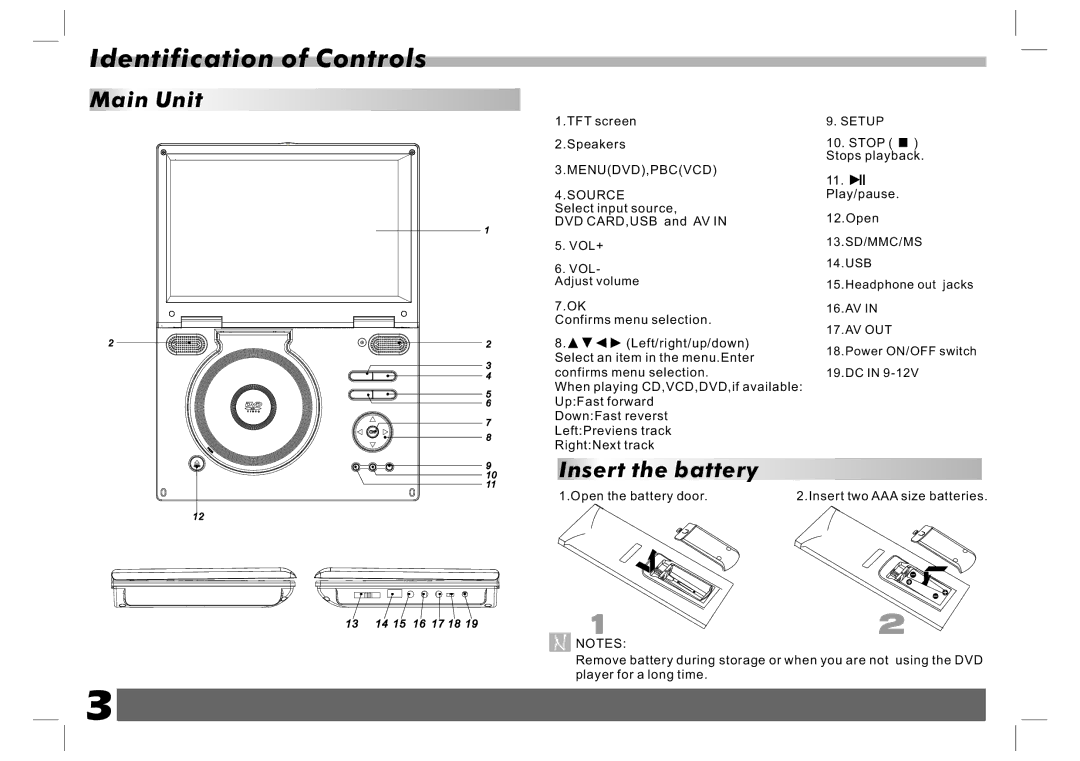Identification of Controls
Main Unit |
|
| 1 |
2 | 2 |
| 3 |
| 4 |
| 5 |
| 6 |
| 7 |
| 8 |
| 9 |
| 10 |
| 11 |
1.TFT screen
2.Speakers
3.MENU(DVD),PBC(VCD)
4.SOURCE
Select input source,
DVD CARD,USB and AV IN
5.VOL+
6.VOL- Adjust volume
7.OK
Confirms menu selection.
8.![]()
![]()
![]()
![]() (Left/right/up/down) Select an item in the menu.Enter confirms menu selection.
(Left/right/up/down) Select an item in the menu.Enter confirms menu selection.
When playing CD,VCD,DVD,if available: Up:Fast forward
Down:Fast reverst Left:Previens track Right:Next track
Insert the battery
9.SETUP
10.STOP ( ![]() ) Stops playback.
) Stops playback.
11.![]()
![]()
Play/pause.
12.Open
13.SD/MMC/MS
14.USB
15.Headphone out jacks
16.AV IN
17.AV OUT
18.Power ON/OFF switch
19.DC IN
12 |
|
|
13 | 14 15 | 16 17 18 19 |
3 |
|
|
1.Open the battery door. | 2.Insert two AAA size batteries. |
1 | 2 |
N NOTES: |
|
Remove battery during storage or when you are not using the DVD player for a long time.