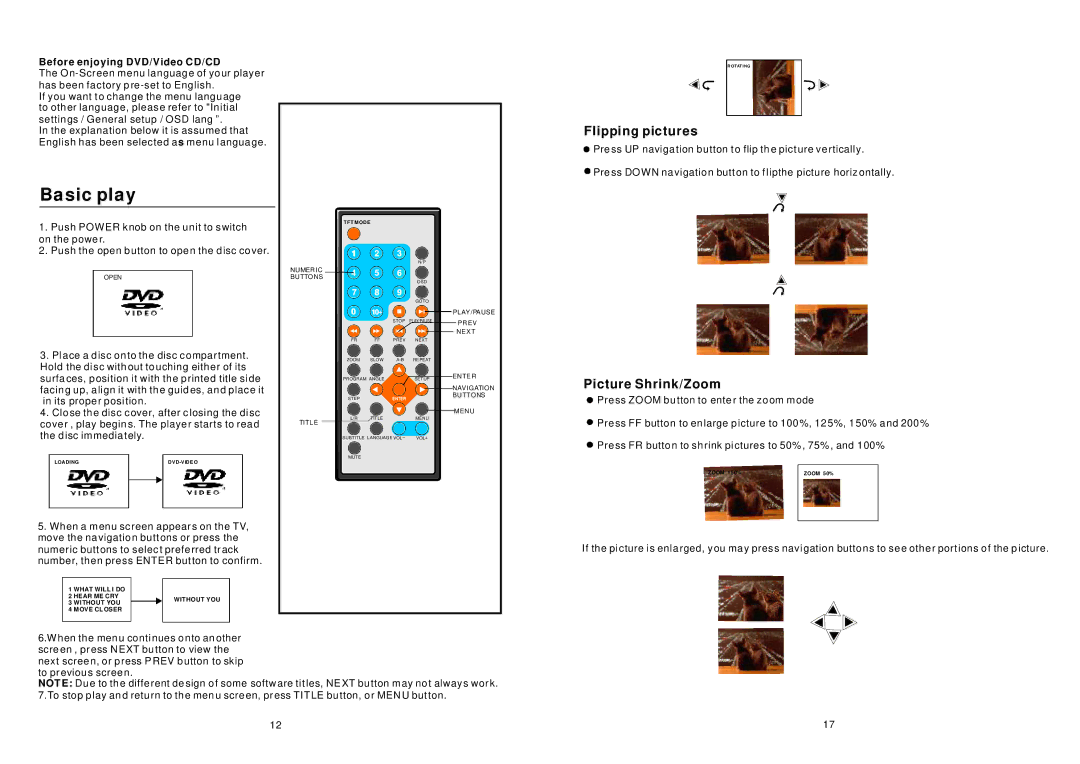SDVD7045 specifications
The Sylvania SDVD7045 is a portable DVD player that combines versatility with practicality, making it an excellent choice for entertainment on the go. This compact device is designed for those who want to enjoy movies, music, and more while traveling or at home. Its sleek and lightweight design allows for easy portability, while its 7-inch swivel screen provides an engaging viewing experience.One of the standout features of the SDVD7045 is its 180-degree swivel screen. This allows users to adjust the angle for optimal viewing, whether they are reclined in a car seat or seated in a crowded airplane. The screen delivers clear visuals, making movies enjoyable and easy to watch for both individuals and groups. The high-resolution display enhances picture quality, ensuring that viewers enjoy vibrant colors and sharp details.
The SDVD7045 supports a range of disc formats, including DVD, CD, and various video file formats, making it versatile for different media types. Additionally, it comes equipped with a USB port and an SD card slot, which provide additional options for playback. This means users can easily watch their favorite movies stored on USB drives or SD cards, adding flexibility to their entertainment options.
In terms of sound, the player features built-in speakers that produce clear audio. For a more immersive experience, users have the option to plug in headphones, allowing for private listening without disturbing others around them. The device also includes a full-function remote control, enhancing convenience and ease of use.
The Sylvania SDVD7045 boasts an impressive battery life, enabling up to 4 hours of continuous playtime on a single charge. This is especially beneficial for long travel journeys, providing entertainment without the need to be plugged into a power outlet. The included AC and car adapters ensure that users can charge the device both at home and on the road.
Durability has been considered in the design of the SDVD7045, making it suitable for use in various environments. Its robust build ensures that it can withstand the rigors of travel, while still providing a reliable source of entertainment.
Overall, the Sylvania SDVD7045 is a feature-packed portable DVD player that offers a convenient and enjoyable way to watch movies and listen to music. With its swivel screen, multiple media format support, and impressive battery life, it is an excellent choice for anyone looking to enhance their on-the-go entertainment experience.