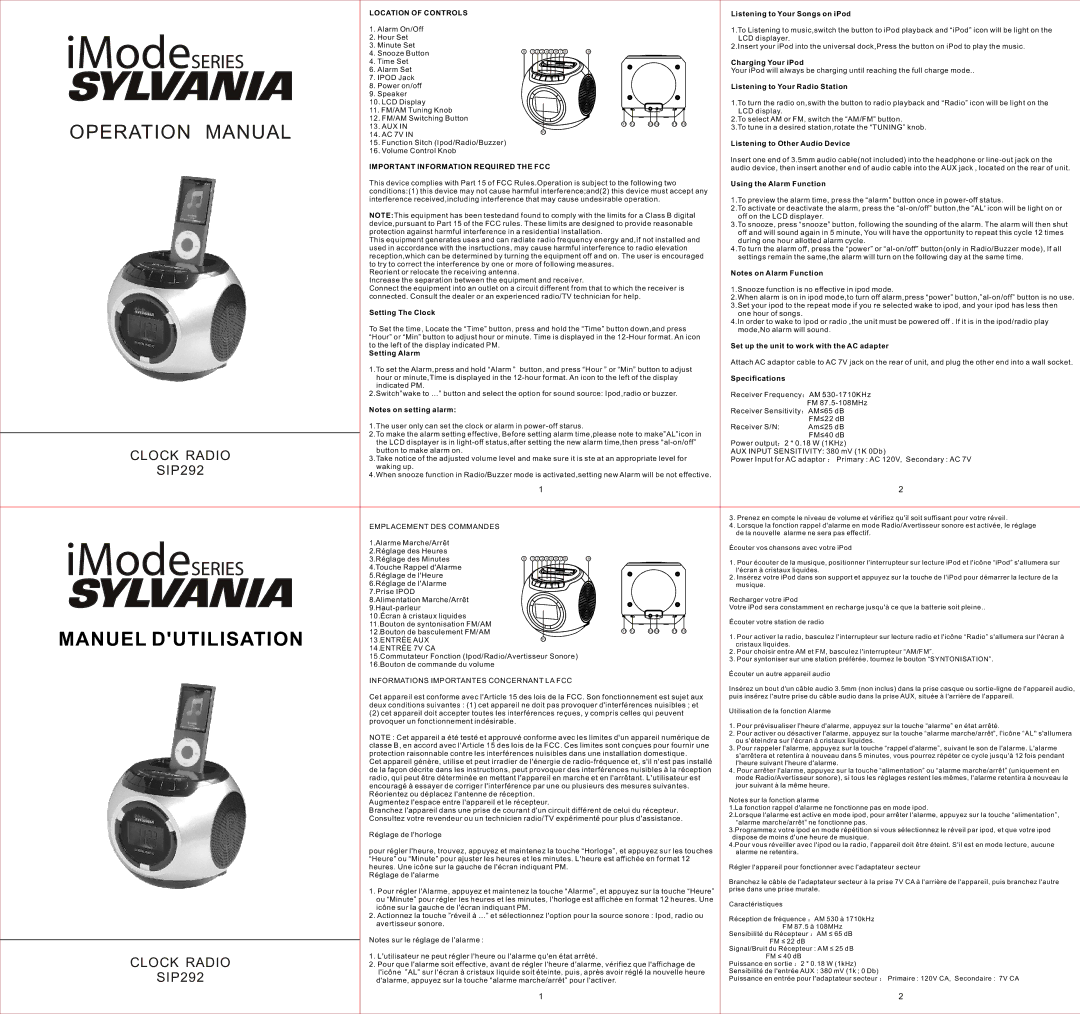1.Alarme Marche/Arrêt | | | | | | |
2.Réglage des Heures | | | | | | |
3.Réglage des Minutes | 9 1 2 3 4 5 6 7 8 | 9 | | | | |
4.Touche Rappel d'Alarme | | | | | | |
5.Réglage de l'Heure | | | | | | |
6.Réglage de l'Alarme | | | | | | |
7.Prise IPOD | | | | | | |
8.Alimentation Marche/Arrêt | | | | | | |
9.Haut-parleur | | | | | | |
10.Écran à cristaux liquides | | | | | | |
11.Bouton de syntonisation FM/AM | | | | | | |
12.Bouton de basculement FM/AM | | 11 | 12 | 13 14 | 15 | 16 |
| | | | | |
13.ENTRÉE AUX 14.ENTRÉE 7V CA
15.Commutateur Fonction (Ipod/Radio/Avertisseur Sonore) 16.Bouton de commande du volume
INFORMATIONS IMPORTANTES CONCERNANT LA FCC
Cet appareil est conforme avec l'Article 15 des lois de la FCC. Son fonctionnement est sujet aux deux conditions suivantes : (1) cet appareil ne doit pas provoquer d'interférences nuisibles ; et
(2)cet appareil doit accepter toutes les interférences reçues, y compris celles qui peuvent provoquer un fonctionnement indésirable.
NOTE : Cet appareil a été testé et approuvé conforme avec les limites d'un appareil numérique de classe B, en accord avec l'Article 15 des lois de la FCC. Ces limites sont conçues pour fournir une protection raisonnable contre les interférences nuisibles dans une installation domestique.
Cet appareil génère, utilise et peut irradier de l'énergie de radio-fréquence et, s'il n'est pas installé de la façon décrite dans les instructions, peut provoquer des interférences nuisibles à la réception radio, qui peut être déterminée en mettant l'appareil en marche et en l'arrêtant. L'utilisateur est encouragé à essayer de corriger l'interférence par une ou plusieurs des mesures suivantes. Réorientez ou déplacez l'antenne de réception.
Augmentez l'espace entre l'appareil et le récepteur.
Branchez l'appareil dans une prise de courant d'un circuit différent de celui du récepteur. Consultez votre revendeur ou un technicien radio/TV expérimenté pour plus d'assistance.
Réglage de l'horloge
pour régler l'heure, trouvez, appuyez et maintenez la touche “Horloge”, et appuyez sur les touches “Heure” ou “Minute” pour ajuster les heures et les minutes. L'heure est affichée en format 12 heures. Une icône sur la gauche de l'écran indiquant PM.
Réglage de l'alarme
1.Pour régler l'Alarme, appuyez et maintenez la touche “Alarme”, et appuyez sur la touche “Heure” ou “Minute” pour régler les heures et les minutes, l'horloge est affichée en format 12 heures. Une icône sur la gauche de l'écran indiquant PM.
2.Actionnez la touche ”réveil à …” et sélectionnez l'option pour la source sonore : Ipod, radio ou avertisseur sonore.
Notes sur le réglage de l'alarme :
1.L'utilisateur ne peut régler l'heure ou l'alarme qu'en état arrêté.
2.Pour que l'alarme soit effective, avant de régler l'heure d'alarme, vérifiez que l'affichage de
l'icône ”AL” sur l'écran à cristaux liquide soit éteinte, puis, après avoir réglé la nouvelle heure d'alarme, appuyez sur la touche “alarme marche/arrêt” pour l'activer.
1
3.Prenez en compte le niveau de volume et vérifiez qu'il soit suffisant pour votre réveil.
4.Lorsque la fonction rappel d'alarme en mode Radio/Avertisseur sonore est activée, le réglage de la nouvelle alarme ne sera pas effectif.
Écouter vos chansons avec votre iPod
1.Pour écouter de la musique, positionner l'interrupteur sur lecture iPod et l'icône “iPod” s'allumera sur l'écran à cristaux liquides.
2.Insérez votre iPod dans son support et appuyez sur la touche de l'iPod pour démarrer la lecture de la musique.
Recharger votre iPod
Votre iPod sera constamment en recharge jusqu'à ce que la batterie soit pleine..
Écouter votre station de radio
1.Pour activer la radio, basculez l'interrupteur sur lecture radio et l'icône “Radio” s'allumera sur l'écran à cristaux liquides.
2.Pour choisir entre AM et FM, basculez l'interrupteur “AM/FM”.
3.Pour syntoniser sur une station préférée, tournez le bouton “SYNTONISATION”.
Écouter un autre appareil audio
Insérez un bout d'un câble audio 3.5mm (non inclus) dans la prise casque ou sortie-ligne de l'appareil audio, puis insérez l'autre prise du câble audio dans la prise AUX, située à l'arrière de l'appareil.
Utilisation de la fonction Alarme
1.Pour prévisualiser l'heure d'alarme, appuyez sur la touche “alarme” en état arrêté.
2.Pour activer ou désactiver l'alarme, appuyez sur la touche “alarme marche/arrêt”, l'icône “AL'' s'allumera ou s'éteindra sur l'écran à cristaux liquides.
3.Pour rappeler l'alarme, appuyez sur la touche “rappel d'alarme”, suivant le son de l'alarme. L'alarme s'arrêtera et retentira à nouveau dans 5 minutes, vous pourrez répéter ce cycle jusqu'à 12 fois pendant l'heure suivant l'heure d'alarme.
4.Pour arrêter l'alarme, appuyez sur la touche “alimentation” ou “alarme marche/arrêt” (uniquement en mode Radio/Avertisseur sonore), si tous les réglages restent les mêmes, l'alarme retentira à nouveau le jour suivant à la même heure.
Notes sur la fonction alarme
1.La fonction rappel d'alarme ne fonctionne pas en mode ipod.
2.Lorsque l'alarme est active en mode ipod, pour arrêter l'alarme, appuyez sur la touche “alimentation”, “alarme marche/arrêt” ne fonctionne pas.
3.Programmez votre ipod en mode répétition si vous sélectionnez le réveil par ipod, et que votre ipod dispose de moins d'une heure de musique.
4.Pour vous réveiller avec l'ipod ou la radio, l'appareil doit être éteint. S'il est en mode lecture, aucune alarme ne retentira.
Régler l'appareil pour fonctionner avec l'adaptateur secteur
Branchez le câble de l'adaptateur secteur à la prise 7V CA à l'arrière de l'appareil, puis branchez l'autre prise dans une prise murale.
Caractéristiques
Réception de fréquence :AM 530 à 1710kHz FM 87.5 à 108MHz
Sensibilité du Récepteur :AM ≤ 65 dB FM ≤ 22 dB
Signal/Bruit du Récepteur : AM ≤ 25 dB FM ≤ 40 dB
Puissance en sortie :2 * 0.18 W (1kHz) Sensibilité de l'entrée AUX : 380 mV (1k ; 0 Db)
Puissance en entrée pour l'adaptateur secteur : Primaire : 120V CA, Secondaire : 7V CA
2