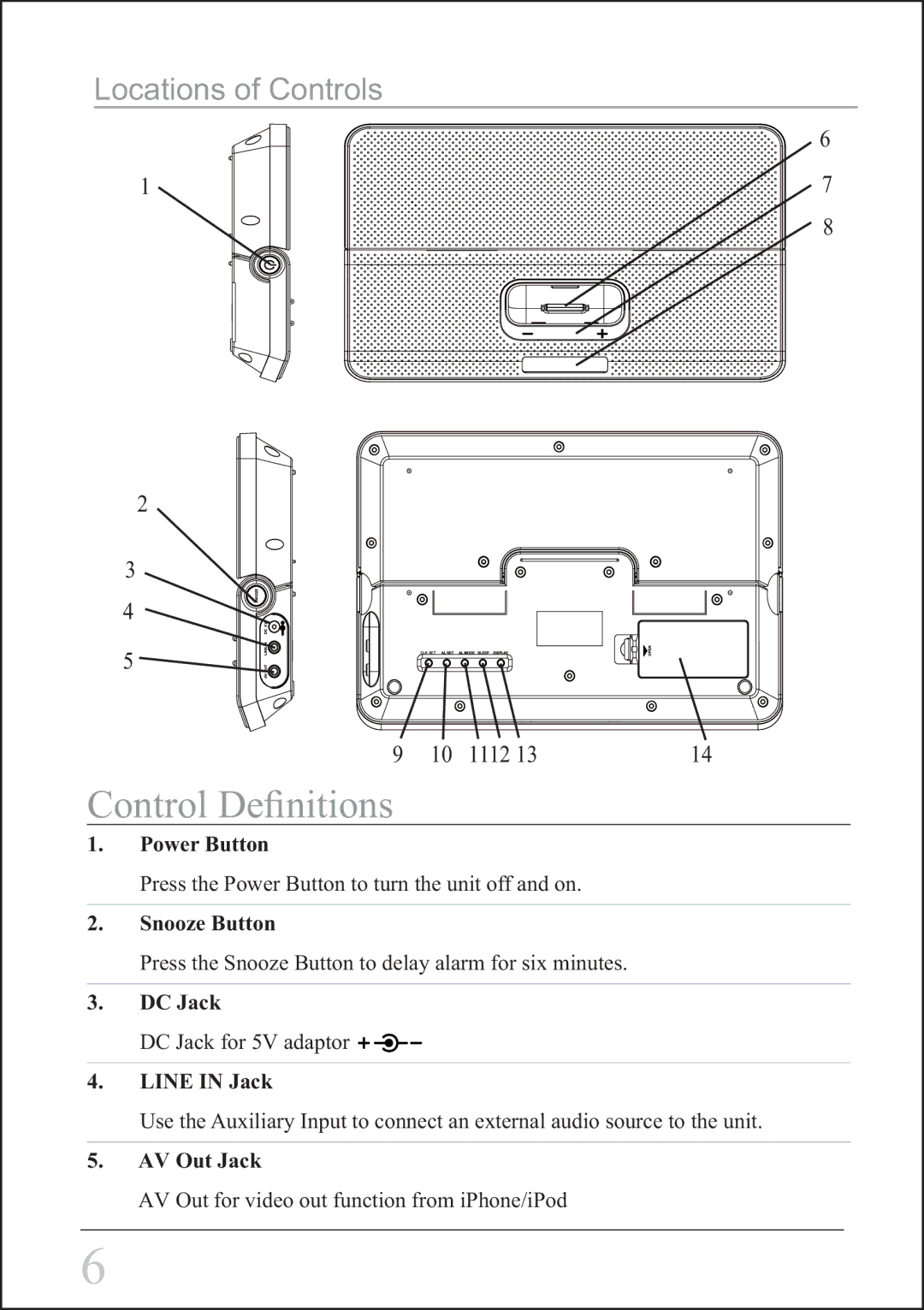SIP3045 specifications
The Sylvania SIP3045 is a cutting-edge LED light solution that combines energy efficiency with remarkable performance, making it an ideal choice for various residential and commercial lighting applications. This innovative product is designed to provide high lumen output while consuming significantly less energy than traditional lighting options.One of the standout features of the SIP3045 is its advanced LED technology, which delivers bright, consistent illumination across a wide area. This makes it suitable for tasks that require high visibility, such as in workshops, garages, or retail spaces. The SIP3045 has a color temperature that can range from warm white to cool daylight, offering flexibility in how spaces are lit and enhancing the overall ambiance.
In terms of energy efficiency, the SIP3045 excels with its impressive Energy Star rating. It consumes considerably lower wattage compared to incandescent or fluorescent lighting, translating into substantial savings on energy bills. This makes it an environmentally friendly choice that aligns with sustainable practices by reducing carbon footprints.
The SIP3045 also features a long lifespan, often exceeding 25,000 hours of use. This longevity reduces the need for frequent replacements, minimizing maintenance costs and disruptions in both home and professional settings. Its sturdy design further reinforces its durability, allowing it to withstand various conditions without compromising performance.
Installation of the SIP3045 is user-friendly, as it is designed to fit standard fixtures seamlessly. This ease of installation is highly valued in commercial applications where uptime is critical. Moreover, the product is compatible with dimmer switches, providing users with the ability to adjust light levels according to their specific needs.
Another key characteristic of the SIP3045 is its low heat output. Unlike traditional lighting options that generate excessive heat, the SIP3045 remains cool to the touch even after extended use. This feature not only enhances safety but also contributes to a more comfortable environment.
In summary, the Sylvania SIP3045 stands out for its energy efficiency, exceptional lifespan, versatile color temperature options, and ease of installation. It is a reliable lighting solution for anyone looking to enhance their space while reducing energy consumption and maintenance costs. This product represents Sylvania's commitment to quality and innovation in the lighting industry, making it a worthy consideration for modern lighting needs.