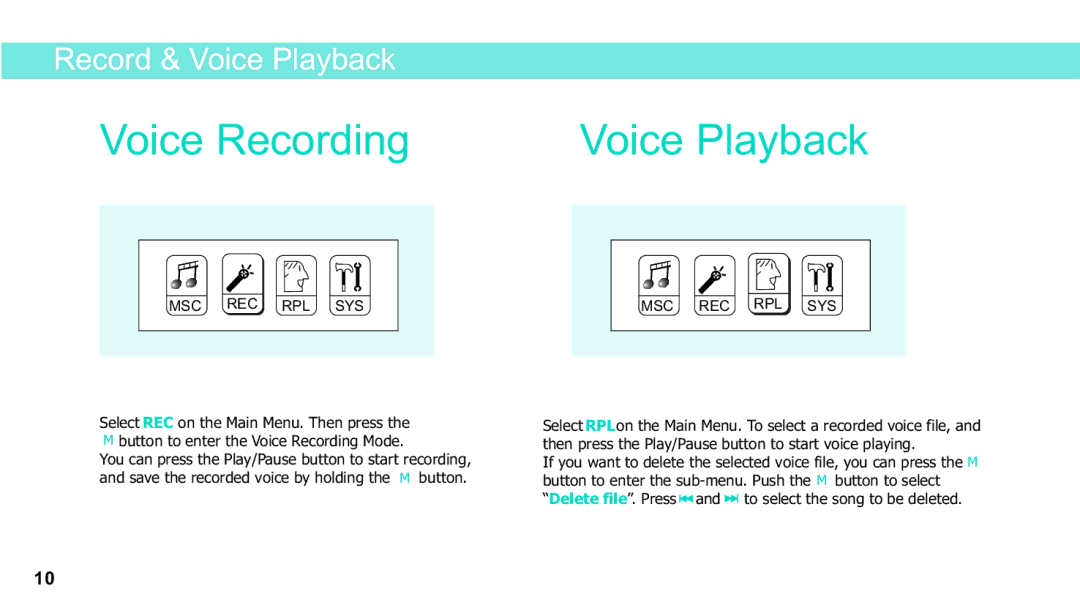Record & Voice Playback
Voice Recording | Voice Playback |
MSC REC RPL SYS
MSC REC RPL SYS
Select REC on the Main Menu. Then press the
Mbutton to enter the Voice Recording Mode.
You can press the Play/Pause button to start recording, and save the recorded voice by holding the M button.
Select RPLon the Main Menu. To select a recorded voice file, and then press the Play/Pause button to start voice playing.
If you want to delete the selected voice file, you can press the M button to enter the ![]() and
and ![]() to select the song to be deleted.
to select the song to be deleted.
10