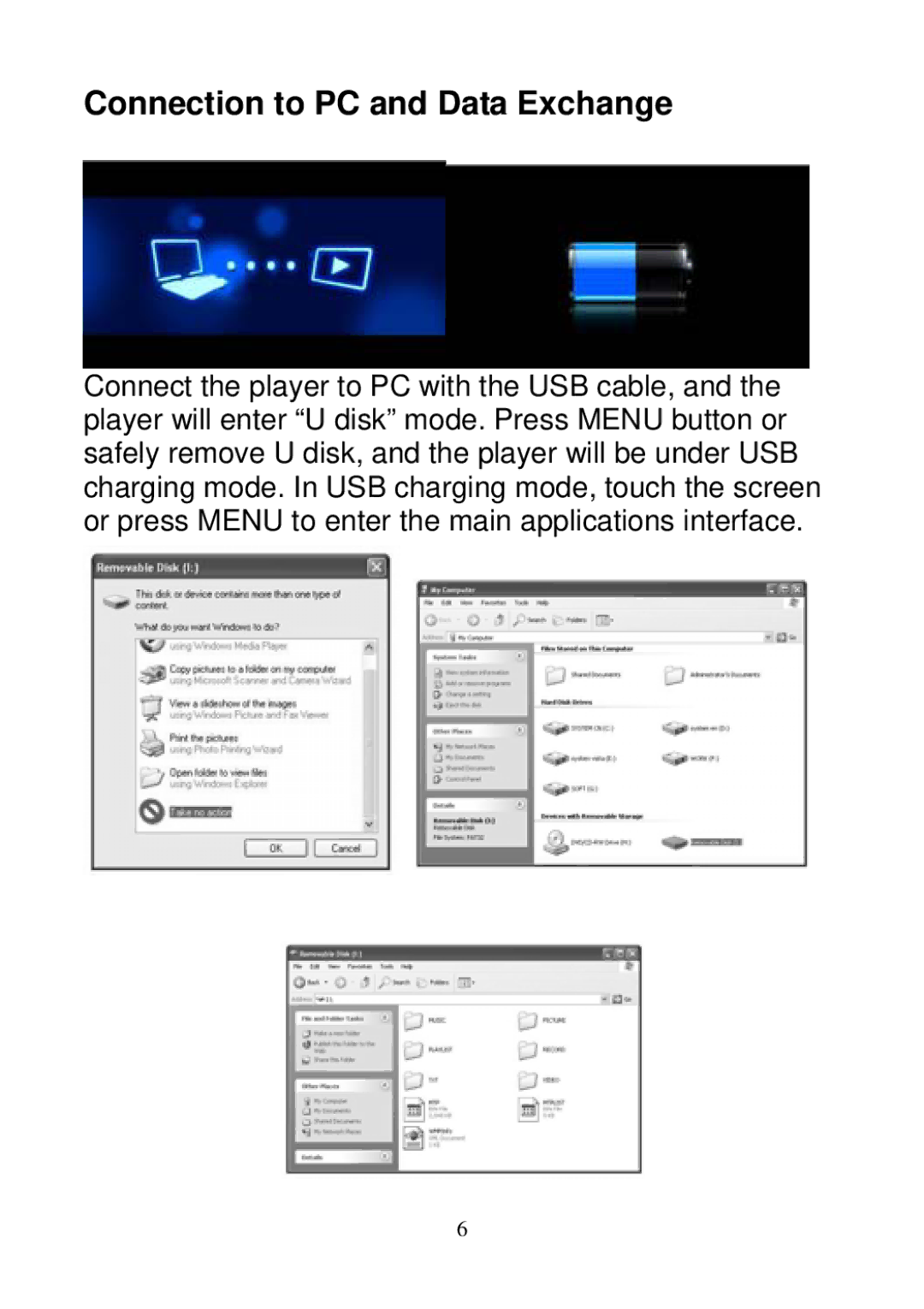SMPK3604 specifications
The Sylvania SMPK3604 is an innovative lighting solution designed to meet the growing demand for energy-efficient and versatile illumination in various environments. This LED fixture stands out for its combination of high performance, durability, and smart technology, making it an excellent choice for both residential and commercial applications.One of the standout features of the SMPK3604 is its advanced LED technology. It provides an impressive lumen output while consuming significantly less energy compared to traditional lighting options. This energy-efficient design not only helps reduce electricity bills but also contributes to a lower carbon footprint, making it an environmentally friendly choice.
The SMPK3604 boasts a long lifespan, typically exceeding 25,000 hours of operation. This longevity means reduced maintenance costs and less frequent replacements, making it ideal for places where light fixtures are hard to access or change. The robust construction ensures that the unit can withstand various environmental conditions, making it suitable for both indoor and outdoor use.
Another key characteristic of the Sylvania SMPK3604 is its versatility in design and functionality. It is available in multiple color temperatures, from warm white to cool daylight options, allowing users to choose the right ambiance for their space. This feature is particularly beneficial in settings like offices, retail spaces, and homes, where lighting can significantly impact mood and productivity.
In addition to its basic lighting capabilities, the SMPK3604 supports smart technologies like dimming and remote control options. This functionality allows users to customize their lighting experiences, whether for ambiance settings during social gatherings or bright task lighting for work activities. Integration with smart home systems enhances its appeal, adding convenience and control through mobile devices or voice commands.
The sleek design of the SMPK3604 also makes it an aesthetically pleasing addition to any environment. Its contemporary look easily complements various interior designs, providing both form and function.
In summary, the Sylvania SMPK3604 is a forward-thinking lighting solution that excels in energy efficiency, longevity, versatility, and smart technology integration. Whether for residential or commercial use, this LED fixture promises to enhance any space with reliable and customizable lighting.