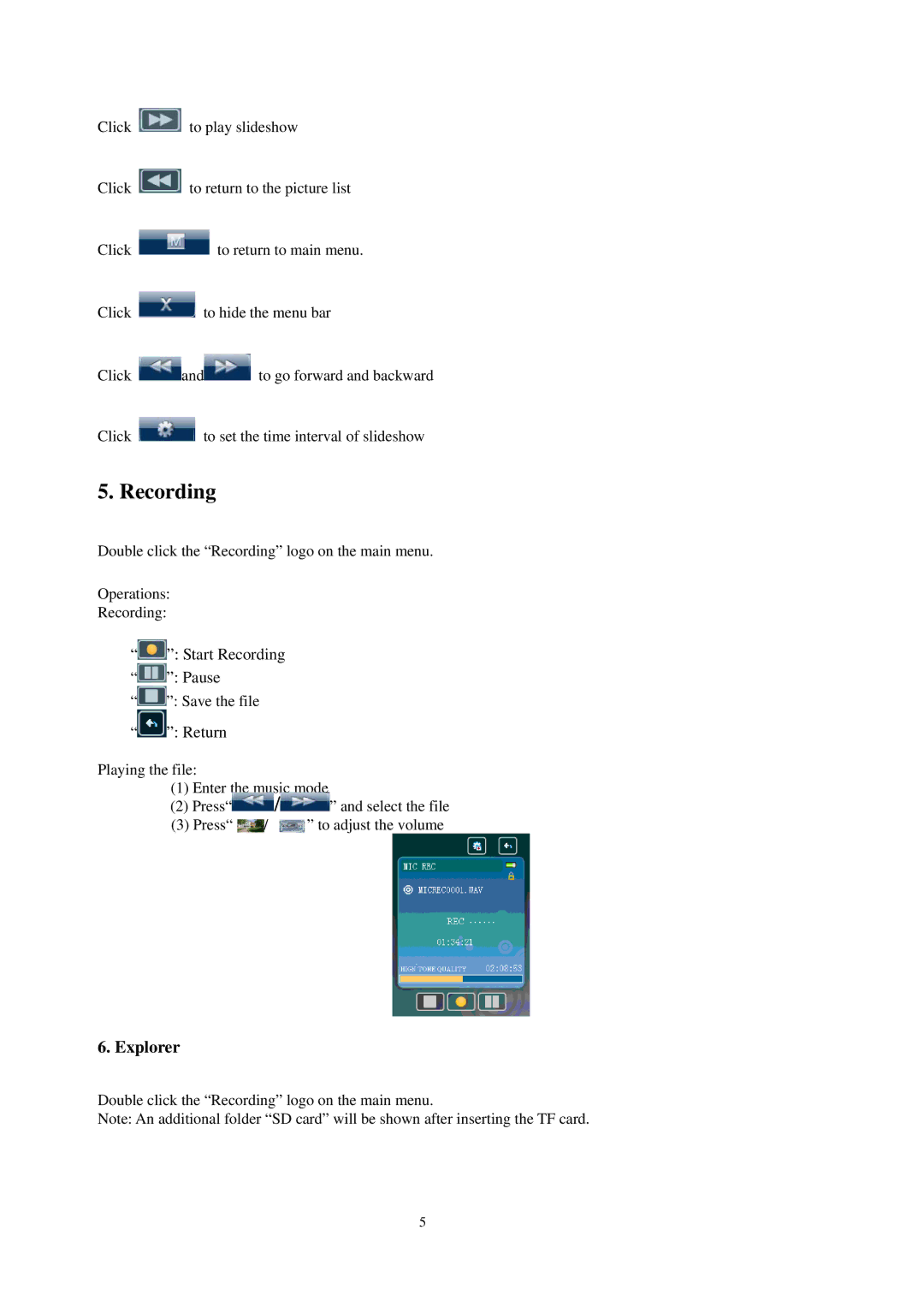SMPK8858 specifications
The Sylvania SMPK8858 is a cutting-edge multimedia speaker system designed for both home and professional use, delivering a high-quality audio experience. It stands out with its impressive features and technologies, making it a favored choice among audiophiles and casual users alike.One of the main characteristics of the SMPK8858 is its robust power output. Boasting a peak power of 50 watts, the speaker system can produce rich, immersive sound that fills any space. The performance is enhanced by a built-in amplifier that ensures clarity and precision, minimizing distortion even at higher volumes. This makes it particularly suitable for various listening environments, from intimate gatherings to larger parties.
The Sylvania SMPK8858 integrates advanced Bluetooth technology, offering users seamless wireless connectivity to their devices. This feature allows for easy pairing with smartphones, tablets, and laptops, enabling users to stream their favorite music effortlessly without the hassle of wires. Additionally, the system supports a wide range of audio formats, ensuring versatility in playback options.
Another notable feature of the SMPK8858 is its user-friendly interface, which includes intuitive controls for volume, bass, and treble adjustments. These controls empower users to customize their listening experience according to personal preferences, catering to different genres and audio content. The inclusion of a remote control enhances convenience, allowing users to manage playback from a distance.
The design of the Sylvania SMPK8858 is both stylish and functional. With its sleek lines and modern finish, it can complement various decor styles while remaining unobtrusive. The speaker system is also compact enough to fit comfortably in various spaces, making it an excellent choice for users with limited room.
In addition to its aesthetic appeal, the SMPK8858 features durable construction materials that contribute to its longevity. The speakers are designed to withstand regular use, providing reliable performance over the long term.
Overall, the Sylvania SMPK8858 multimedia speaker system combines powerful sound quality, advanced technologies, and user-friendly features. Its Bluetooth connectivity and customizable audio settings, along with a sleek design, make it a versatile option for anyone looking to enhance their audio experience. Whether for casual listening or as part of a more sophisticated setup, the SMPK8858 is a solid choice for strong, clear sound.