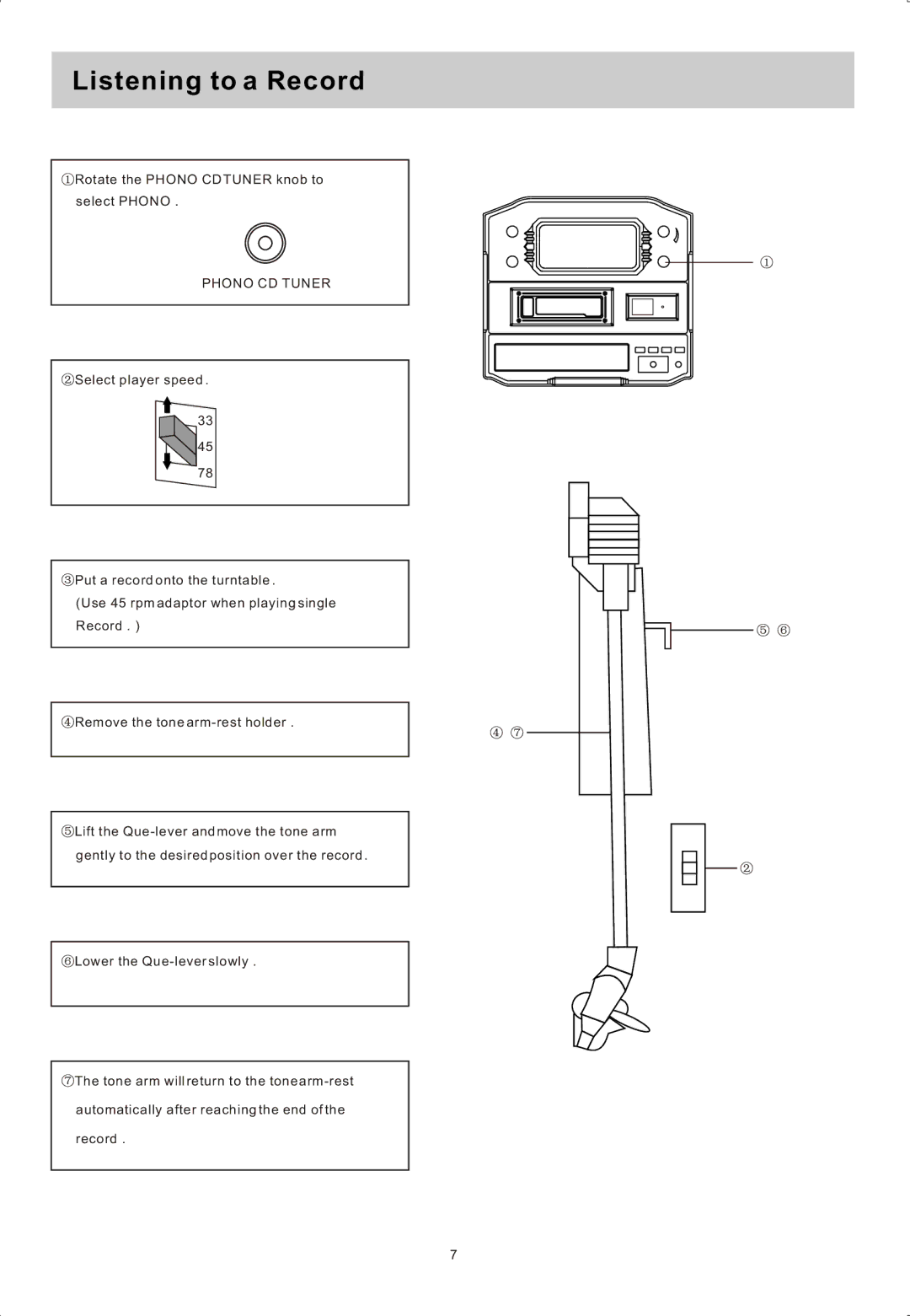SRCD822 specifications
The Sylvania SRCD822 is a versatile portable CD player designed to cater to music enthusiasts who value functionality and ease of use. This compact device combines classic technology with modern conveniences, making it a popular choice for both nostalgic listeners and those seeking simple media playback options.One of the standout features of the SRCD822 is its compact and lightweight design. Weighing just a few pounds, it is easily portable, allowing users to enjoy their music on the go – whether it's on a road trip, at the beach, or just relaxing in the backyard. The soft-touch materials used in the casing provide both durability and a pleasant tactile experience, ensuring that the player withstands the rigors of travel.
The SRCD822 is equipped with a robust CD player that supports standard CDs, CD-R, and CD-RW formats. This flexibility allows users to enjoy a wide range of music collections, from commercial releases to personalized mixes. The device also features a programmable 20-track memory, enabling users to create custom playlists from their CD collection for a tailored listening experience.
Sound quality is paramount, and Sylvania doesn't disappoint with the SRCD822. It includes a built-in speaker that delivers clear and balanced audio output. For those who prefer a more private listening experience, the player comes with a headphone jack, allowing users to connect their favorite headphones. Additionally, the device features a convenient AM/FM radio tuner, expanding the listening options beyond just CDs.
Another notable technology is the anti-shock system, which ensures smooth playback even while on the move. This feature is particularly beneficial for users who may be using the player in less stable environments, as it minimizes disruptions caused by bumps or jolts.
The user interface of the SRCD822 is designed with simplicity in mind. Large, clearly labeled buttons make it easy to navigate through tracks, adjust volume, and switch between various audio sources. The device also boasts an attractive LCD display that provides essential information about the currently playing track and settings.
In summary, the Sylvania SRCD822 encapsulates a blend of classic CD playback and modern functionalities. From its portable design and versatile playback options to superior sound quality and user-friendly interface, it serves as an ideal audio companion for both casual listeners and dedicated music lovers alike. Whether you're revisiting cherished albums or exploring new sounds, the SRCD822 makes enjoying music a hassle-free experience.