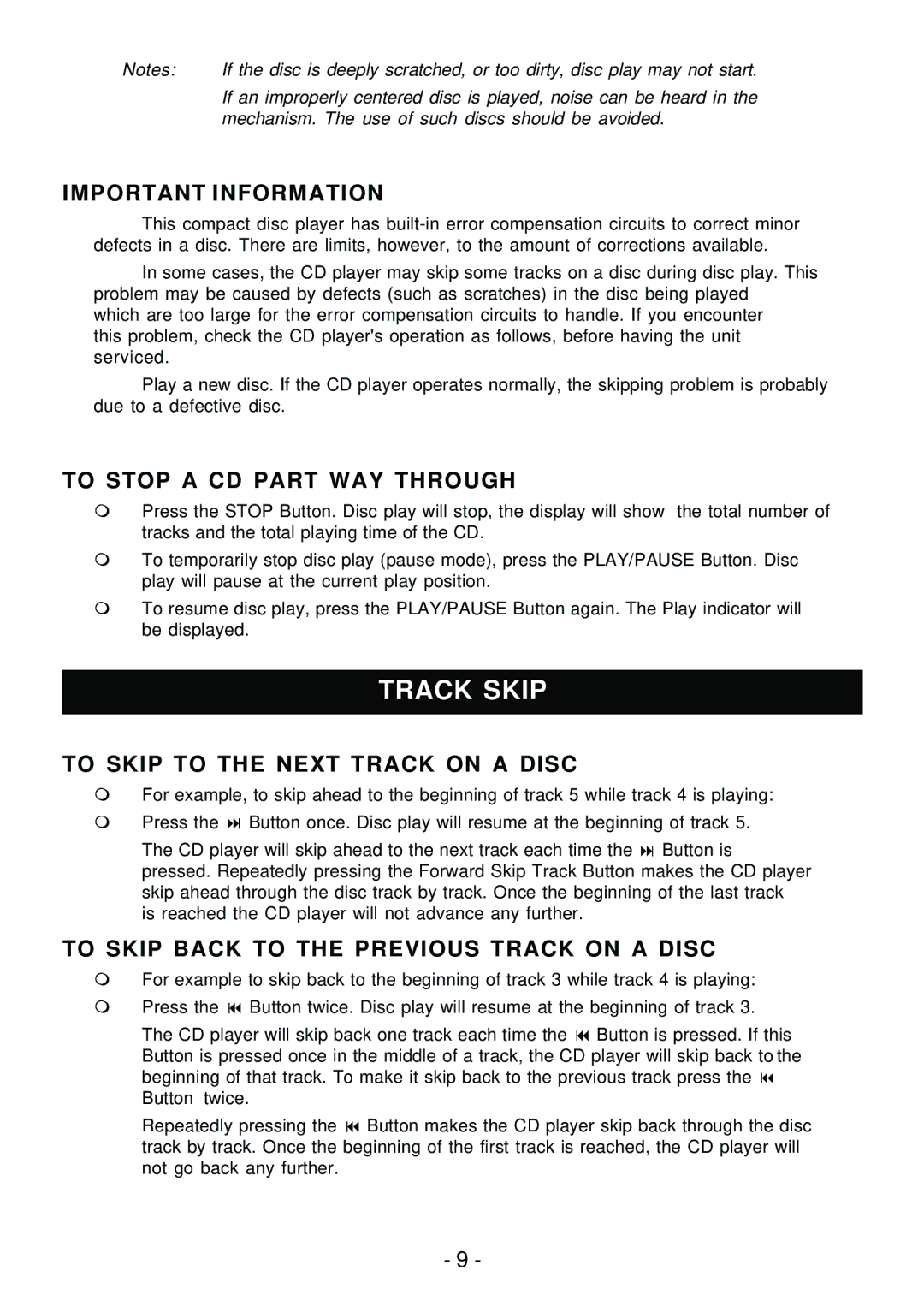SRCD858 specifications
The Sylvania SRCD858 is a versatile and compact portable CD player that combines classic design with modern features, making it an ideal choice for music enthusiasts who appreciate the nostalgia of CDs but also seek flexibility in their listening experience. This unit is designed to cater to various playback needs, allowing users to indulge in their favorite albums, mix tapes, or even soundtracks from various genres.One of the standout features of the SRCD858 is its ability to play not just standard CD formats but also CD-R and CD-RW discs. This capability means that users can enjoy their custom playlists and recorded CDs, broadening their listening options beyond commercially available music. The device also supports MP3 playback, making it a practical choice for those who want to carry a vast library of music without needing to switch discs frequently.
The Sylvania SRCD858 is equipped with a sleek and user-friendly interface. Its intuitive controls allow for easy navigation, making it simple to switch tracks, adjust volume, or change playback modes. The unit features a programmable memory function, enabling listeners to create personalized playlists directly on the device, ensuring that their favorite tracks are always accessible at the touch of a button.
Portability is a significant selling point for the SRCD858. The lightweight and compact design make it easy to carry, whether it’s for a day at the beach, a picnic in the park, or simply moving from room to room. The inclusion of an AC power adapter and the option to use batteries enhances its versatility, allowing users to enjoy music wherever they go, without the concern of finding an electrical outlet.
Another attractive characteristic of the SRCD858 is its built-in FM radio function, providing an additional layer of entertainment. This feature allows users to tune in to their favorite radio stations, providing a broader spectrum of audio content. The inclusion of a headphone jack also ensures that users can enjoy private listening, while built-in speakers offer decent sound quality for casual playback.
The Sylvania SRCD858 exemplifies the marriage of nostalgic design with contemporary accessibility, making it an excellent choice for anyone looking to rediscover the joy of CDs along with the added functionalities of modern technology. With its array of features, reliable performance, and user-friendly design, the SRCD858 is a solid option for listeners of all ages.