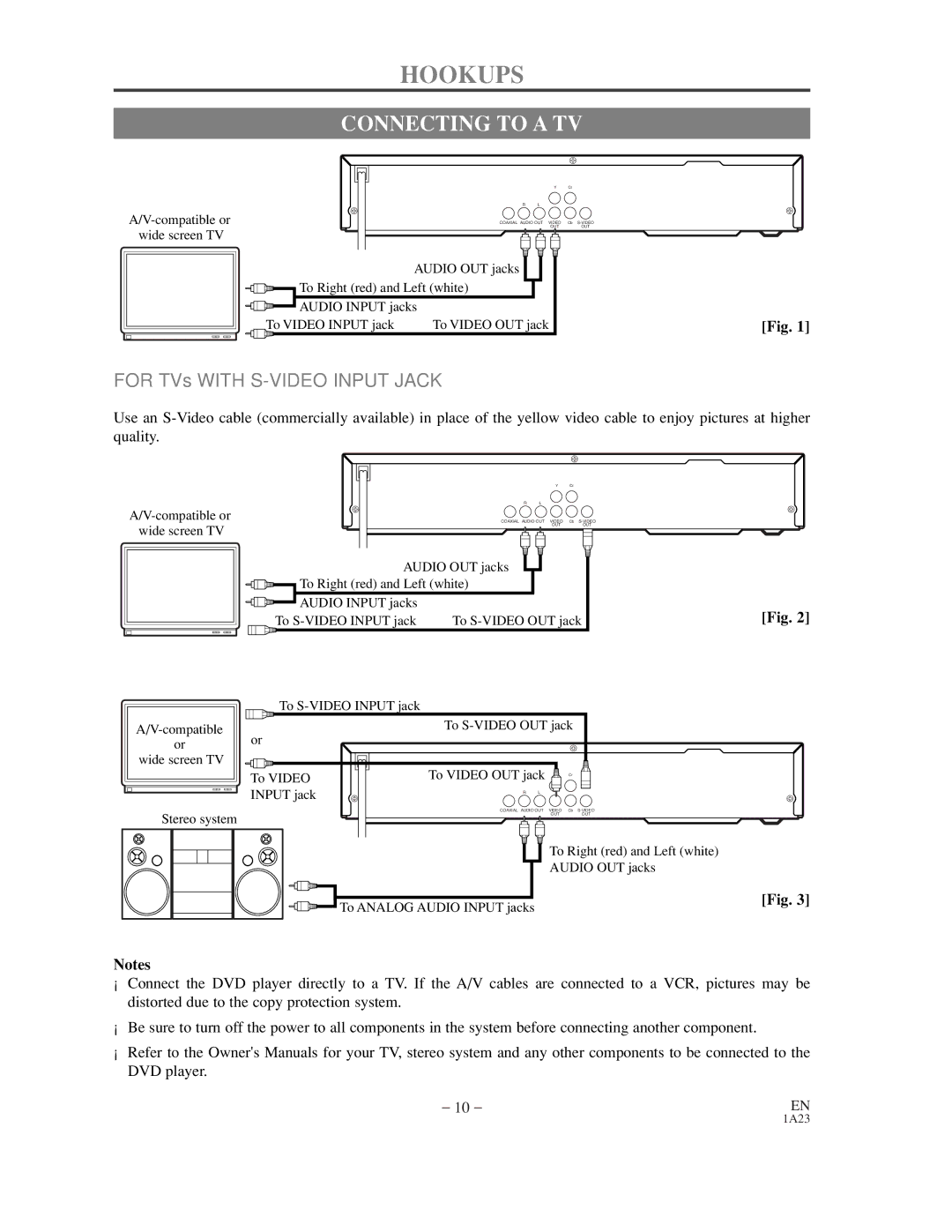HOOKUPS
CONNECTING TO A TV
|
| Y | Cr |
|
| R L |
|
COAXIAL | OUT | OUT | |
| AUDIO OUT VIDEO | Cb | |
wide screen TV |
|
|
|
| AUDIO OUT jacks |
|
|
To Right (red) and Left (white) |
|
| |
AUDIO INPUT jacks |
|
| |
To VIDEO INPUT jack | To VIDEO OUT jack | [Fig. 1] | |
FOR TVs WITH S-VIDEO INPUT JACK
Use an
| Y | Cr |
|
| R L |
|
|
COAXIAL AUDIO OUT VIDEO | Cb |
| |
wide screen TV | OUT | OUT |
|
|
|
| |
AUDIO OUT jacks |
|
| |
To Right (red) and Left (white) |
|
| |
AUDIO INPUT jacks |
|
| [Fig. 2] |
To | To | ||
or wide screen TV
To |
|
|
|
or | To | ||
|
|
| |
To VIDEO | To VIDEO OUT jack | Y | Cr |
INPUT jack | R L |
|
|
Stereo system
COAXIAL AUDIO OUT VIDEO | Cb |
OUT | OUT |
To Right (red) and Left (white)
AUDIO OUT jacks
To ANALOG AUDIO INPUT jacks | [Fig. 3] |
|
Notes
¡Connect the DVD player directly to a TV. If the A/V cables are connected to a VCR, pictures may be distorted due to the copy protection system.
¡Be sure to turn off the power to all components in the system before connecting another component.
¡Refer to the Owner's Manuals for your TV, stereo system and any other components to be connected to the DVD player.
– 10 – | EN |
1A23