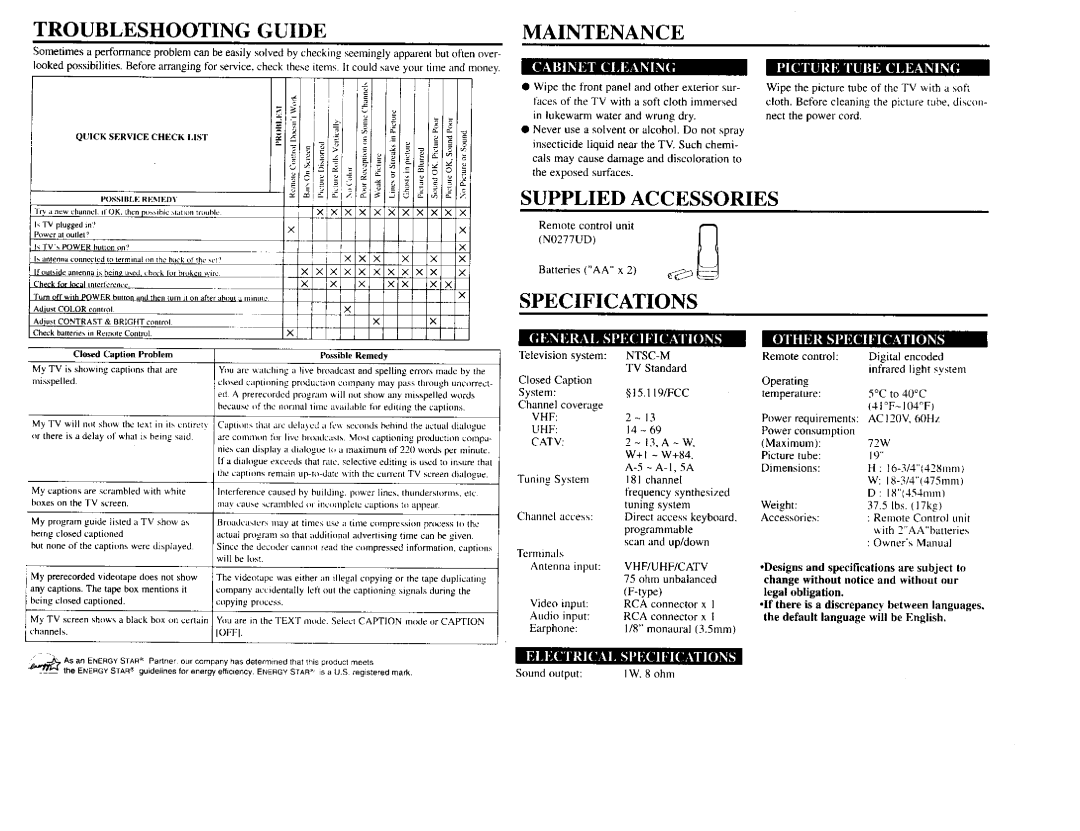TROUBLESHOOTING GUIDE
Sometimes a performance problem can be easily solved by checking seemingly apparent but often over looked possibilities. Before arranging for service, check these items It could save your time and money.
J ;
QUICK SERVICE CHECK LIST |
rj |
MAINTENANCE
[_1: k'!DI Ill l RIL'I kx.
•Wipe the front panel and other exterior sur- faces of the TV with a soft cloth immersed in lukewarm water and wrung dry.
•Never use a solvent or alcohol. Do not spray insecticide liquid near the TV. Such chemi-
cals may cause damage and discoloration to the exposed surfaces.
IH[IIII[PlIHII | ] H [H I I_.,1_1I_[. |
Wipe the picture tube of the TV with a soft
cloth. Befbre cleaning the picture tube. discon-
nect the power cord•
|
|
|
|
|
|
|
| POSSI | BL,_: | Rl,:_*IEI)'l |
|
|
|
|
|
|
|
|
|
|
|
|
|
|
|
|
|
|
|
|
|
|
|
|
|
|
| ||||
[ I r_ a | ne',_ | channel |
| il OK, | then | po,xihlc | ,t_at | ion | tastable |
|
|
|
|
|
|
|
|
|
|
|
|
|
|
|
|
|
|
|
|
|
|
|
| ||||||||
I, | TV | plugged |
| in ¸_ |
|
|
|
|
|
|
|
|
|
|
|
|
|
|
|
|
|
|
|
|
|
|
|
|
|
|
|
|
|
|
|
|
|
| |||
Power | at | outlel | ¸_ |
|
|
|
|
|
|
|
|
|
|
|
|
|
|
|
|
|
|
|
|
|
|
|
|
|
|
|
|
|
|
|
|
|
|
| |||
It | TVs |
| POWER |
| button | on ¸_ |
|
|
|
|
|
|
|
|
|
|
|
|
|
|
| i |
| ! |
|
|
|
|
|
|
|
|
|
|
|
|
| ||||
[s | antenna |
| connected |
| to terminal | c_n th_ | back | of | the set | ? |
|
|
|
|
|
|
|
|
| l |
|
|
|
|
|
|
|
|
|
|
|
|
| ||||||||
It | outside |
| anlerma | is | bein_ | used. | cheek | Io[ | harken | wi:c |
|
|
|
|
|
|
|
|
|
|
|
|
|
|
|
|
|
|
|
|
|
|
|
| |||||||
Checi_ | f(_r | local | rater | f,:ren, | ¢ |
|
|
|
|
|
|
|
|
|
|
|
|
|
|
|
|
|
|
|
|
|
|
|
|
|
|
|
|
|
|
| |||||
¸[urn | off | Wilh | POWER | button | and | then | turn | il on after | aht_ut | ,_ n_inut_ |
|
|
|
|
|
|
|
|
|
|
|
|
|
|
|
|
|
|
|
| |||||||||||
Adjust | COLOR | control |
|
|
|
|
|
|
|
|
|
|
|
|
|
|
|
|
|
|
|
|
|
|
|
|
|
|
|
|
|
|
|
|
| ||||||
Adjust | CONTRAST |
| & | BRIGHT | control |
|
|
|
|
|
|
|
|
|
|
|
|
|
|
|
|
|
|
|
|
|
|
|
|
|
|
|
| ||||||||
Check | batteries |
| in | ReliK)te | Contrul |
|
|
|
|
|
|
|
|
|
|
|
|
|
|
|
|
|
|
|
|
|
|
|
|
|
|
|
|
| |||||||
|
|
|
| Closed | Caption |
| Problem |
|
|
|
|
|
|
|
|
|
|
|
| Possible | Remedy |
|
|
|
|
|
|
|
| ||||||||||||
My TV | is showing | cap |
| ons | ha | re |
|
| YIm | art" | watching |
| a live | bRoadcast | and | spelling |
| errors | madc | by | the | ||||||||||||||||||||
m_sspelled |
|
|
|
|
|
|
|
|
|
|
|
|
| closed | captiooing |
| production | clnnpa0y |
| n_ay | pass | thlough | uacorre_:t | ||||||||||||||||||
|
|
|
|
|
|
|
|
|
|
|
|
|
|
|
|
|
| ed | A | prerecorded |
| pnlgram |
| will | not | show | any | misspelled |
| words |
| ||||||||||
|
|
|
|
|
|
|
|
|
|
|
|
|
|
|
|
|
| because |
| of | the | nornlal | llano | awliiabte |
| filr | editing | the | caplions |
|
| ||||||||||
My TV _itl IlOl S]IO",_,the lext in ils cmircl_ | Caplions |
| tl3al | ale | dela3cd | a | le_ | sccoilds |
| behind | tile | actual | dialogue | ||||||||||||||||||||||||||||
|
|
|
|
|
|
|
|
|
|
|
|
|
|
|
|
|
|
|
| ||||||||||||||||||||||
_lr there | is | a delay | _l¸ whal | is | being | said¸ |
| arc | conmlol3 | _/ll | live2 bioadcas[', | MOM | capllollin_ | ploduction |
| COilqpd- | |||||||||||||||||||||||||
|
|
|
|
|
|
|
|
|
|
|
|
|
|
|
|
|
| hies | can | display |
| a | dialogue |
| t{, a | inaximum | of | 220 | words | per | minute. | ||||||||||
|
|
|
|
|
|
|
|
|
|
|
|
|
|
|
|
|
| [I¸ a | dialogue | exceeds | thal | talC. | selective |
| editing | is | used | to | insure | that | |||||||||||
|
|
|
|
|
|
|
|
|
|
|
|
|
|
|
|
|
| the | caption', | rel_laln | up | 1{i date | with | (hi: cttrr_2nt | TV | screen | dialogue | ||||||||||||||
My | captions |
| are | scrambled |
| _ith | white |
|
| ]nterfi'rence | caused | bv | btiildiilg | D_er |
|
| ncs, | h nders | r | s. | ett |
| |||||||||||||||||||
boxes | oN | lh¢_ TV |
| t._r_eo, |
|
|
|
|
|
|
|
| tllav | .:atl,,_ | ,,cratllblcd | i_l¸ it]_.l)lllplclt2 |
| _2aptiolls | [11 _ppear |
|
|
|
| ||||||||||||||||||
My | program |
| guide |
| ]isled | a | TV | show |
| as |
| Broadcaslcrs | n/ay |
| at times |
| use | a tPne |
| comprcssPm |
| pro, tess | It> Ihc | ||||||||||||||||||
being | c]ot.ed |
| captioned |
|
|
|
|
|
|
|
| actual | program | so | that | addititmal | advertising | time | can | be | given¸ |
| |||||||||||||||||||
but | none |
| of | the | captions |
| were | displayed |
|
| Since | the | dec(> | le ¸ can | _ | cad | he | c | repressed |
| information, | captit_ns | |||||||||||||||||||
|
|
|
|
|
|
|
|
|
|
|
|
|
|
|
|
|
| will | be | lost¸ |
|
|
|
|
|
|
|
|
|
|
|
|
|
|
|
|
|
|
|
| |
SUPPLIED | ACCESSORIES |
|
|
|
|
|
| |||||||
Remote | control | unit |
|
|
| t"h |
|
|
|
|
|
| ||
(N0277UD) |
|
|
|
|
|
|
|
|
|
|
| |||
Batteries | ("AA" | x 2) |
|
|
|
|
|
|
|
|
| |||
SPECIFICATIONS |
|
|
|
|
|
|
| |||||||
[IPI BIll | Ol"iII gl_ | blKIO I _11[0_.II | II | [lllllNq | K_IU KU | I lULl | II [l]_.h | |||||||
Television | system: |
|
|
| Remote | control: | Digital encoded | |||||||
|
|
|
| TV | Standard |
|
|
|
| infrared | light system | |||
|
|
|
|
|
|
|
|
|
|
|
| |||
Closed | Caption |
|
|
|
|
| Operating |
|
|
|
| |||
System: |
|
|
| §15.l | 19/FCC | ten]perature: |
| 5°C | to 40°C | |||||
Channel |
| coverage |
|
|
|
|
|
|
|
| ||||
VHF: |
|
|
| 2- | 13 |
|
| Puwer | requirements: | AC!20V, | f0Hz | |||
UHF: |
|
|
| 14 - | 69 |
|
| Power | consumption |
|
|
| ||
CATV: |
|
|
|
|
|
|
| |||||||
|
| 2 - | 13. A - | W. | (Maximum): |
| 72W |
|
| |||||
|
|
|
| W+ t | - W+84. | Picture | tube: |
| 19" |
|
| |||
|
|
|
| 1, 5A | Dimensions: |
| H : | |||||||
Tuning | System | 181 channel |
|
|
|
| W: | |||||||
|
|
|
| frequency | synthesized |
|
|
| D : | 18"(454mm) | ||||
|
|
|
| tuning | system | Weight: |
|
| 37•5 | Ibs. (I 7kg) | ||||
Channel | access: | Direct | access | keyboard. | Accessories: |
| : Renmte | Control trait | ||||||
|
|
|
| programmable |
|
|
|
| ,_ith 2"AA"batteries | |||||
Terminals |
|
| scan | and | up/down |
|
|
| : Owner's | Manual | ||||
|
|
|
|
|
|
|
|
|
|
|
|
| ||
i My | prerecorded | videotape | does | not | show | The | videotape | was | either an | illegal | copying | or lhe | tape | duplicating | |||||
i | any | captions. | The tape | box | mentions | it | company | accidentally | left | out | the | captioning | signals | during the | |||||
| being | closed | captioned, |
|
|
|
|
| copying | process. |
|
|
|
|
|
|
|
| |
i | My | T V screen | sh{_s | a | black | box | on | ccrlam | You | are | in the | TEXT | mode¸ | Select | CAPTION | mode | or | CAPTION | |
[_hannels. |
|
|
|
|
|
| IOFFI. |
|
|
|
|
|
|
|
|
| |||
Antenna input: | VHF/UHF/CATV |
|
| ||
|
| 75 ohm unbalanced |
| ||
|
|
|
| ||
Video | input: | RCA | connector | x | I |
Audio | input: | RCA | connector | x | 1 |
Earphone: | 1/8" | monaural | (3.5mm} | ||
•Designs and specifications are subject to change without notice and withuut our legal obligation.
• If there is a discrepancy between languages. the default language will be English.
"" | AS an ENERGY STAR (_ Partner | our company has determined | that this product | meets |
_the | ENEI_G¥ STAR ® 9uidelines | for energy efficiency ENERGY | STAR _'is a OS | registere0 mark¸ |
i I KH i[t Jill I_'t[ KIII Ill i [O]_._i
Sound output: | IW, 8 ohm |