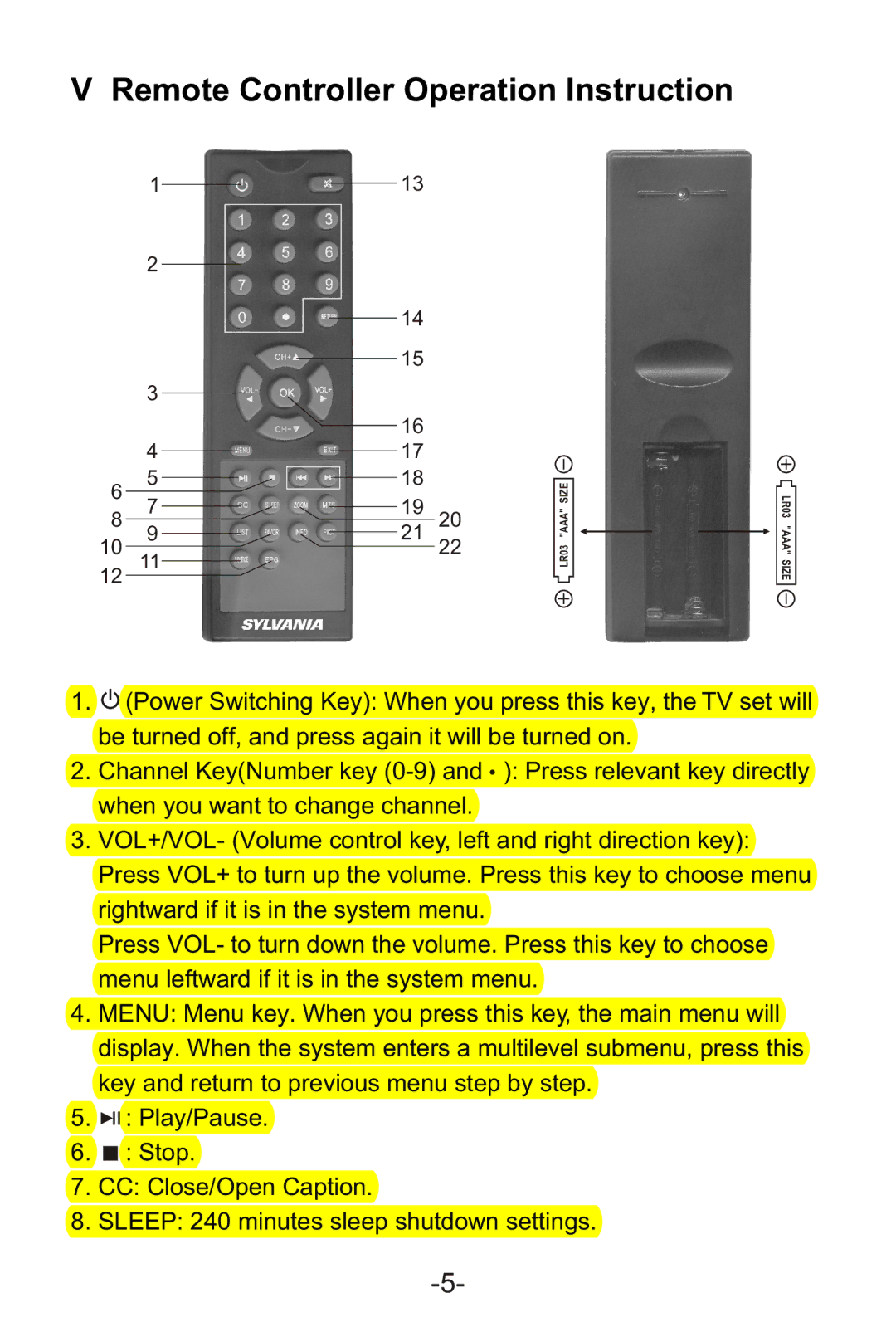V Remote Controller Operation Instruction
1 |
|
|
|
|
|
| 13 |
|
|
|
|
|
| |||
|
|
|
|
|
|
|
|
|
|
| ||||||
2 |
|
|
|
|
|
|
|
|
| 14 |
|
|
|
|
|
|
|
|
|
|
|
|
|
|
|
|
|
|
|
|
| ||
|
|
|
|
|
|
|
|
|
|
|
| |||||
|
|
|
|
|
|
|
|
|
| |||||||
3 |
|
|
|
| 15 |
|
|
|
|
|
| |||||
|
|
|
|
|
|
|
|
| ||||||||
|
|
|
|
|
|
|
|
|
|
|
|
|
|
|
| |
16 |
|
|
|
|
|
| ||||||||||
4 |
|
|
|
|
|
| ||||||||||
|
|
| 17 |
|
|
|
|
|
| |||||||
|
|
|
|
|
|
|
| |||||||||
5 |
|
|
| 18 |
|
|
|
|
|
| ||||||
|
|
|
|
|
|
|
|
| ||||||||
6 |
|
|
|
|
|
|
|
|
|
|
|
|
| SIZE | ||
7 |
|
|
|
| 19 |
|
|
| "AAA" | |||||||
|
|
|
|
|
| |||||||||||
8 |
|
|
|
|
|
|
|
|
| 21 | 20 |
|
| |||
9 |
|
|
|
| 22 |
|
|
|
|
| ||||||
|
|
|
|
|
|
|
| |||||||||
10 |
|
|
|
|
|
|
|
|
|
|
|
| LR03 | |||
11 |
|
|
|
|
|
|
|
|
|
|
|
|
| |||
|
|
|
|
|
|
|
|
|
|
| ||||||
12 |
|
|
|
|
|
|
|
|
|
|
|
|
|
|
|
|
|
|
|
|
|
|
|
|
|
|
|
|
|
|
|
| |
LR03 "AAA" SIZE
1.![]() (Power Switching Key): When you press this key, the TV set will be turned off, and press again it will be turned on.
(Power Switching Key): When you press this key, the TV set will be turned off, and press again it will be turned on.
2.Channel Key(Number key ![]() ): Press relevant key directly when you want to change channel.
): Press relevant key directly when you want to change channel.
3.VOL+/VOL- (Volume control key, left and right direction key): Press VOL+ to turn up the volume. Press this key to choose menu rightward if it is in the system menu.
Press VOL- to turn down the volume. Press this key to choose menu leftward if it is in the system menu.
4.MENU: Menu key. When you press this key, the main menu will display. When the system enters a multilevel submenu, press this key and return to previous menu step by step.
5.![]()
![]()
![]() : Play/Pause.
: Play/Pause.
6.![]() : Stop.
: Stop.
7.CC: Close/Open Caption.
8.SLEEP: 240 minutes sleep shutdown settings.