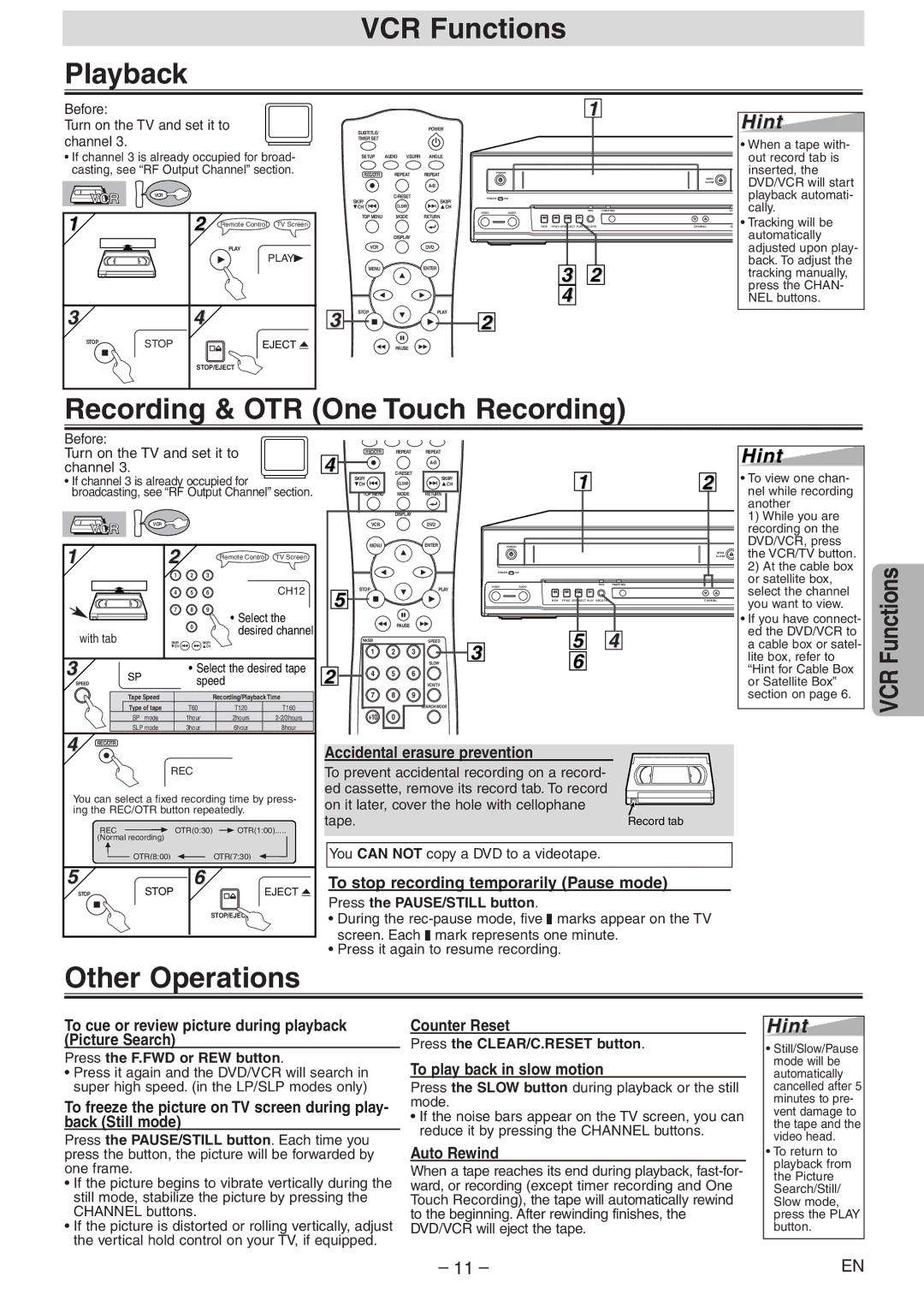VCR Functions
Playback
Before:
Turn on the TV and set it to channel 3.
•If channel 3 is already occupied for broad- casting, see “RF Output Channel” section.
VCR | VCR |
|
|
|
|
|
|
| |
1 |
| 2 | Remote Control | TV Screen |
|
|
| PLAY |
|
|
|
|
| PLAYB |
3 |
| 4 |
|
|
STOP | STOP |
| EJECT A | |
|
| |||
|
| STOP/EJECT |
| |
3
SUBTITLE/ |
| POWER | |
|
| ||
TIMER SET |
|
| |
SETUP | AUDIO V.SURR | ANGLE | |
REC/OTR | REPEAT | REPEAT | |
|
| ||
SKIP/ | SKIIP/ | ||
CLEAR | |||
CH | CH | ||
TOP MENU | MODE | RETURN | |
| DISPLAY |
| |
VCR |
| DVD | |
MENU |
| ENTER | |
STOP |
| PLAY | |
| PAUSE |
|
1
POWER
POWER ON
REC | TIMER REC |
VIDEOAUDIO
REW F.FWD STOP/EJECT PLAY REC/OTR
3 2
4
2
OPEN
CLOSE
VC
CHANNELOU
Hint
•When a tape with- out record tab is inserted, the DVD/VCR will start playback automati- cally.
•Tracking will be automatically adjusted upon play- back. To adjust the tracking manually, press the CHAN- NEL buttons.
Recording & OTR (One Touch Recording)
Before:
Turn on the TV and set it to channel 3.
• If channel 3 is already occupied for ![]()
![]() broadcasting, see “RF Output Channel” section.
broadcasting, see “RF Output Channel” section.
VCR | VCR |
|
|
|
|
|
|
| |
1 | 2 |
| Remote Control | TV Screen |
|
|
| ||
| 1 | 2 | 3 |
|
| 4 | 5 | 6 | CH12 |
| 7 | 8 | 9 |
|
|
|
| • Select the | |
|
| 0 | desired channel | |
with tab |
|
| ||
SKIP/ |
| SKIIP/ |
| |
| CH |
| CH |
|
3 | SP | • Select the desired tape | ||
SPEED | speed |
| ||
| Tape Speed |
| Recording/Playback Time | |
| Type of tape | T60 | T120 | T160 |
| SP mode | 1hour | 2hours | |
| SLP mode | 3hour | 6hour | 8hour |
4 | REC/OTR |
|
|
|
REC/OTR | REPEAT | REPEAT |
4 |
| |
| ||
SKIP/ | CLEAR | SKIIP/ |
CH | CH | |
TOP MENU | MODE | RETURN |
|
|
| DISPLAY |
| VCR |
| DVD |
| MENU |
| ENTER |
5 | STOP |
| PLAY |
|
|
| |
|
|
| PAUSE |
| NA509 |
| SPEED |
| 1 | 2 | 3 |
2 |
|
| SLOW |
4 | 5 | 6 | |
|
| VCR/TV | |
| 7 | 8 | 9 |
SEARCH MODE
+10 0
| 1 |
|
|
POWER |
|
| |
POWER | ON |
|
|
VIDEO | AUDIO | REC | TIMER REC |
|
| ||
| REW F.FWD STOP/EJECT PLAY | REC/OTR |
|
3 | 5 |
| 4 |
6 |
|
| |
|
|
| |
2
OPEN
CLOSE
CHANNEL
Hint
•To view one chan- nel while recording another
1)While you are recording on the DVD/VCR, press the VCR/TV button.
2)At the cable box or satellite box, select the channel you want to view.
•If you have connect- ed the DVD/VCR to a cable box or satel- lite box, refer to “Hint for Cable Box or Satellite Box” section on page 6.
VCR Functions
REC
You can select a fixed recording time by press- ing the REC/OTR button repeatedly.
REC | OTR(0:30) |
| OTR(1:00) |
(Normal recording) |
|
|
|
| OTR(8:00) | OTR(7:30) |
5 | STOP | 6 |
STOP | EJECT A | |
|
| STOP/EJEC |
Accidental erasure prevention
To prevent accidental recording on a record- ed cassette, remove its record tab. To record on it later, cover the hole with cellophane
tape. | Record tab |
You CAN NOT copy a DVD to a videotape.
To stop recording temporarily (Pause mode)
Press the PAUSE/STILL button.
•During the
•Press it again to resume recording.
Other Operations
To cue or review picture during playback (Picture Search)
Press the F.FWD or REW button.
•Press it again and the DVD/VCR will search in super high speed. (in the LP/SLP modes only)
To freeze the picture on TV screen during play- back (Still mode)
Press the PAUSE/STILL button. Each time you press the button, the picture will be forwarded by one frame.
•If the picture begins to vibrate vertically during the still mode, stabilize the picture by pressing the CHANNEL buttons.
•If the picture is distorted or rolling vertically, adjust the vertical hold control on your TV, if equipped.
Counter Reset
Press the CLEAR/C.RESET button.
To play back in slow motion
Press the SLOW button during playback or the still mode.
•If the noise bars appear on the TV screen, you can reduce it by pressing the CHANNEL buttons.
Auto Rewind
When a tape reaches its end during playback,
Hint
•Still/Slow/Pause mode will be automatically cancelled after 5 minutes to pre- vent damage to the tape and the video head.
•To return to playback from the Picture Search/Still/ Slow mode, press the PLAY button.
– 11 – | EN |