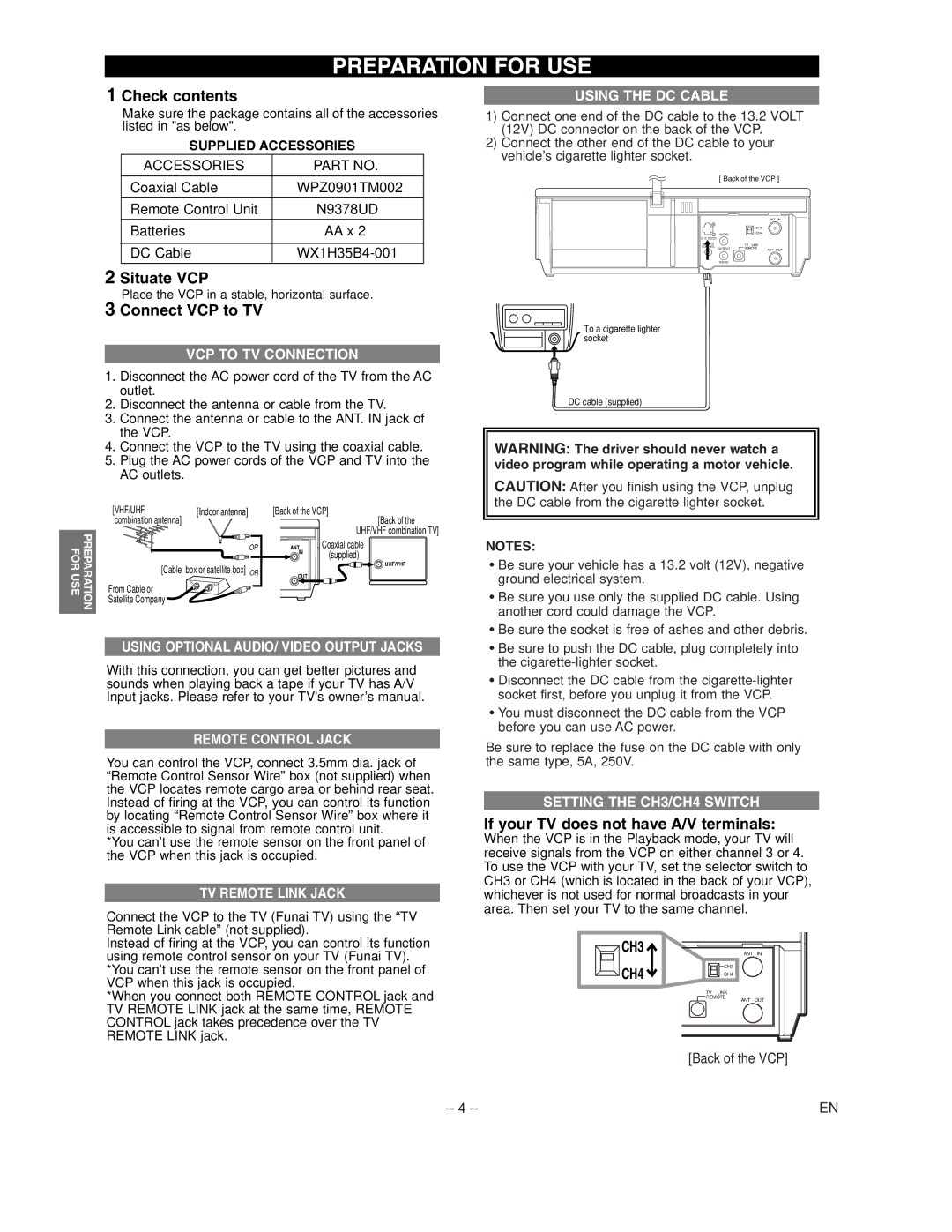PREPARATION FOR USE
PREPARATION FOR USE
1 Check contents
Make sure the package contains all of the accessories listed in "as below".
SUPPLIED ACCESSORIES
ACCESSORIES | PART NO. |
|
|
Coaxial Cable | WPZ0901TM002 |
Remote Control Unit | N9378UD |
Batteries | AA x 2 |
|
|
DC Cable |
2 Situate VCP
Place the VCP in a stable, horizontal surface.
3 Connect VCP to TV
VCP TO TV CONNECTION
1.Disconnect the AC power cord of the TV from the AC outlet.
2.Disconnect the antenna or cable from the TV.
3.Connect the antenna or cable to the ANT. IN jack of the VCP.
4.Connect the VCP to the TV using the coaxial cable.
5.Plug the AC power cords of the VCP and TV into the AC outlets.
[VHF/UHF | [Indoor antenna] | [Back of the VCP] | |
combination antenna] |
|
| [Back of the |
|
|
| UHF/VHF combination TV] |
| OR | ANT | Coaxial cable |
|
| IN | (supplied) |
|
|
| |
[Cable | box or satellite box] OR |
| UHF/VHF |
OUT |
| ||
|
|
| |
From Cable or |
|
|
|
Satellite Company |
|
|
|
USING OPTIONAL AUDIO/ VIDEO OUTPUT JACKS
With this connection, you can get better pictures and sounds when playing back a tape if your TV has A/V Input jacks. Please refer to your TV’s owner’s manual.
REMOTE CONTROL JACK
You can control the VCP, connect 3.5mm dia. jack of
“Remote Control Sensor Wire” box (not supplied) when the VCP locates remote cargo area or behind rear seat. Instead of firing at the VCP, you can control its function by locating “Remote Control Sensor Wire” box where it is accessible to signal from remote control unit.
*You can’t use the remote sensor on the front panel of the VCP when this jack is occupied.
TV REMOTE LINK JACK
Connect the VCP to the TV (Funai TV) using the “TV Remote Link cable” (not supplied).
Instead of firing at the VCP, you can control its function using remote control sensor on your TV (Funai TV). *You can’t use the remote sensor on the front panel of VCP when this jack is occupied.
*When you connect both REMOTE CONTROL jack and TV REMOTE LINK jack at the same time, REMOTE CONTROL jack takes precedence over the TV REMOTE LINK jack.
USING THE DC CABLE
1)Connect one end of the DC cable to the 13.2 VOLT (12V) DC connector on the back of the VCP.
2)Connect the other end of the DC cable to your vehicle’s cigarette lighter socket.
[ Back of the VCP ]
|
| ANT | IN |
| CH3 |
|
|
AUDIO | CH4 |
|
|
DC 13. 2V |
|
|
|
REMOTE | TV LINK |
|
|
CONTROL |
|
| |
OUTPUT | REMOTE | ANT | OUT |
VIDEO |
|
|
|
To a cigarette lighter socket
DC cable (supplied)
WARNING: The driver should never watch a video program while operating a motor vehicle.
CAUTION: After you finish using the VCP, unplug the DC cable from the cigarette lighter socket.
NOTES:
•Be sure your vehicle has a 13.2 volt (12V), negative ground electrical system.
•Be sure you use only the supplied DC cable. Using another cord could damage the VCP.
•Be sure the socket is free of ashes and other debris.
•Be sure to push the DC cable, plug completely into the
•Disconnect the DC cable from the
•You must disconnect the DC cable from the VCP before you can use AC power.
Be sure to replace the fuse on the DC cable with only the same type, 5A, 250V.
SETTING THE CH3/CH4 SWITCH
If your TV does not have A/V terminals:
When the VCP is in the Playback mode, your TV will receive signals from the VCP on either channel 3 or 4. To use the VCP with your TV, set the selector switch to CH3 or CH4 (which is located in the back of your VCP), whichever is not used for normal broadcasts in your area. Then set your TV to the same channel.
CH3 | ANT IN |
CH4 | CH3 |
CH4 |
TV LINK
REMOTE
ANT OUT
[Back of the VCP]
– 4 – | EN |