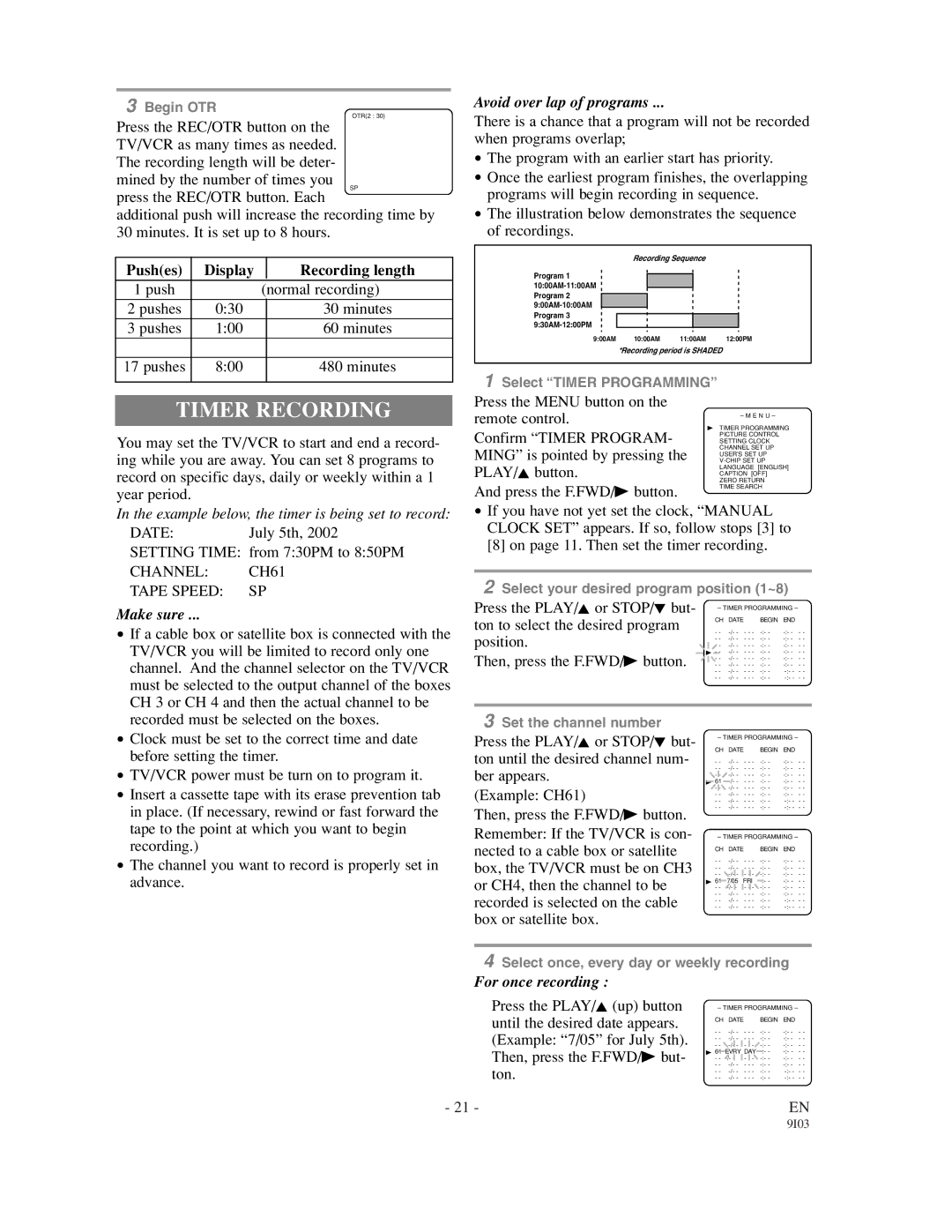WF0213C specifications
The Symphonic WF0213C is a remarkable addition to the world of high-performance wireless speakers, designed to enhance your listening experience with its advanced features and cutting-edge technology. This speaker is particularly known for its powerful sound, sleek design, and versatile functionality.One of the standout features of the WF0213C is its superior audio output, which is achieved through a combination of high-quality drivers and an advanced digital signal processor (DSP). This ensures that the speaker delivers crystal-clear sound across a range of frequencies, making it suitable for various music genres, from classical to contemporary pop. The enhanced bass response is particularly impressive, allowing users to feel the music in a more immersive way.
The WF0213C also incorporates Bluetooth 5.0 technology, which provides a more stable connection and greater range when streaming music wirelessly. This means you can enjoy your favorite playlists without worrying about interruptions or signal loss. The speaker is compatible with a wide array of devices, including smartphones, tablets, and laptops, making it a versatile solution for any audio needs.
Another notable characteristic of the WF0213C is its rugged design. It is built with durable materials that not only make it aesthetically pleasing but also enhance its longevity. The speaker is water-resistant, making it an excellent choice for outdoor use, whether at the beach, by the pool, or during a camping trip.
In terms of battery life, the WF0213C is equipped with a long-lasting rechargeable battery that allows for hours of continuous playback on a single charge. Users can enjoy their music without the constant need to recharge, making this speaker perfect for extended use.
Additionally, the speaker features a built-in microphone for hands-free calling, ensuring that you can stay connected without compromising sound quality. The integration of voice assistant compatibility also allows for seamless access to your favorite music, playlists, and even smart home devices.
Overall, the Symphonic WF0213C is a well-rounded wireless speaker that caters to audiophiles and casual listeners alike. With its impressive sound quality, robust build, and user-friendly features, it stands out as a top choice for anyone looking to elevate their audio experience.