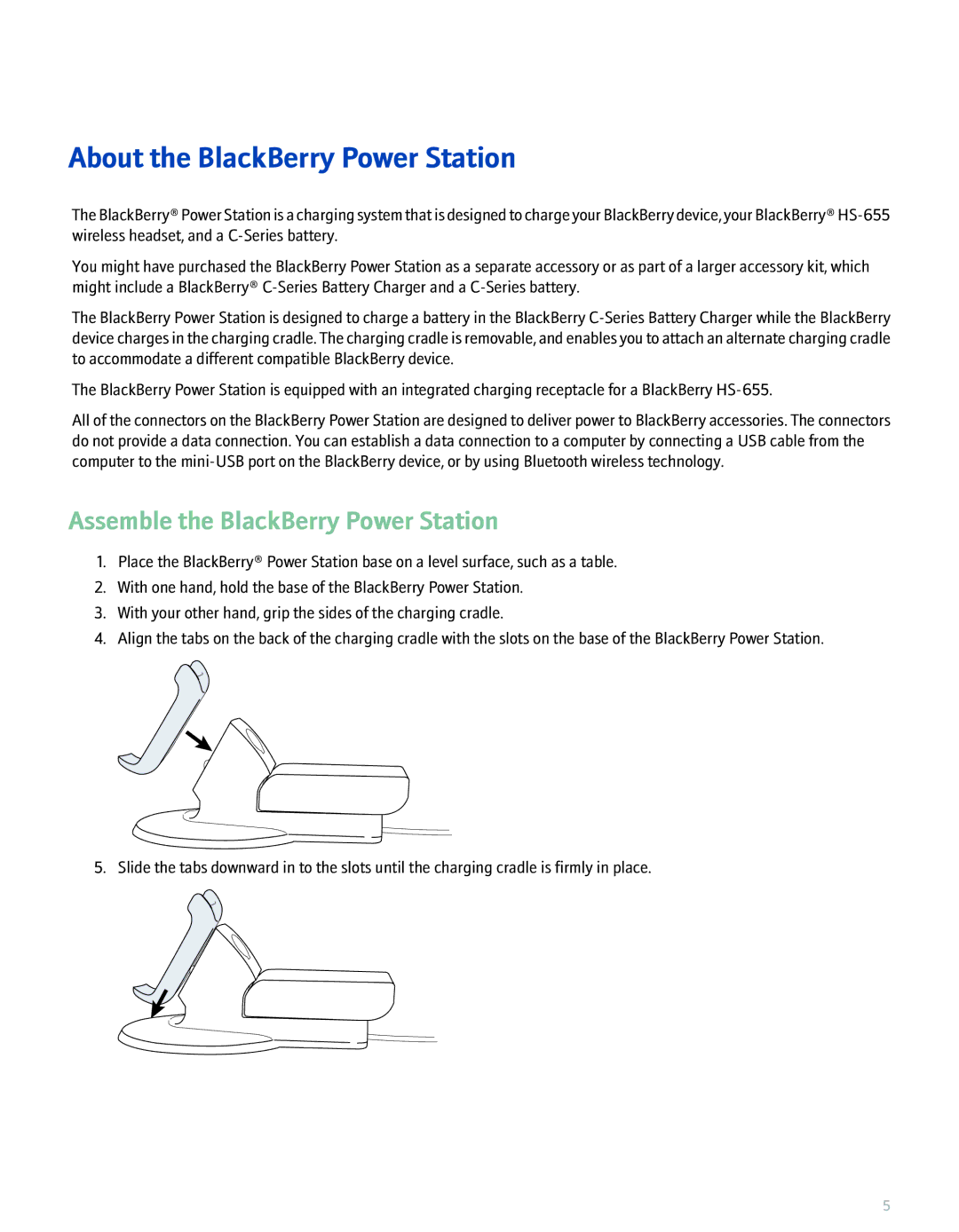About the BlackBerry Power Station
The BlackBerry® Power Station is a charging system that is designed to charge your BlackBerry device, your BlackBerry®
You might have purchased the BlackBerry Power Station as a separate accessory or as part of a larger accessory kit, which might include a BlackBerry®
The BlackBerry Power Station is designed to charge a battery in the BlackBerry
The BlackBerry Power Station is equipped with an integrated charging receptacle for a BlackBerry
All of the connectors on the BlackBerry Power Station are designed to deliver power to BlackBerry accessories. The connectors do not provide a data connection. You can establish a data connection to a computer by connecting a USB cable from the computer to the
Assemble the BlackBerry Power Station
1.Place the BlackBerry® Power Station base on a level surface, such as a table.
2.With one hand, hold the base of the BlackBerry Power Station.
3.With your other hand, grip the sides of the charging cradle.
4.Align the tabs on the back of the charging cradle with the slots on the base of the BlackBerry Power Station.
5. Slide the tabs downward in to the slots until the charging cradle is firmly in place.
5