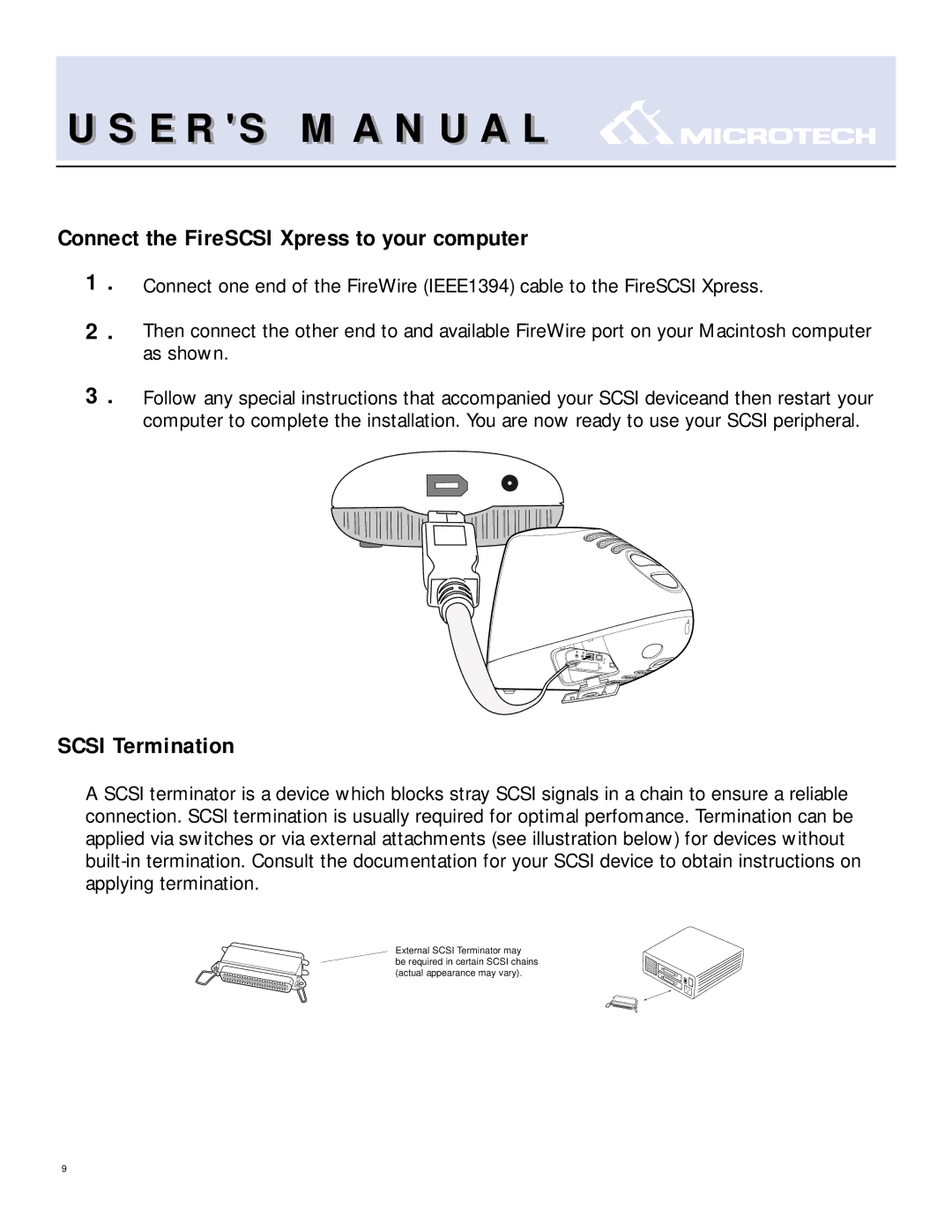USER'S MANUAL
Connect the FireSCSI Xpress to your computer
1.Connect one end of the FireWire (IEEE1394) cable to the FireSCSI Xpress.
2.Then connect the other end to and available FireWire port on your Macintosh computer as shown.
3.Follow any special instructions that accompanied your SCSI deviceand then restart your computer to complete the installation. You are now ready to use your SCSI peripheral.
SCSI Termination
A SCSI terminator is a device which blocks stray SCSI signals in a chain to ensure a reliable connection. SCSI termination is usually required for optimal perfomance. Termination can be applied via switches or via external attachments (see illustration below) for devices without
External SCSI Terminator may
be required in certain SCSI chains (actual appearance may vary).
9