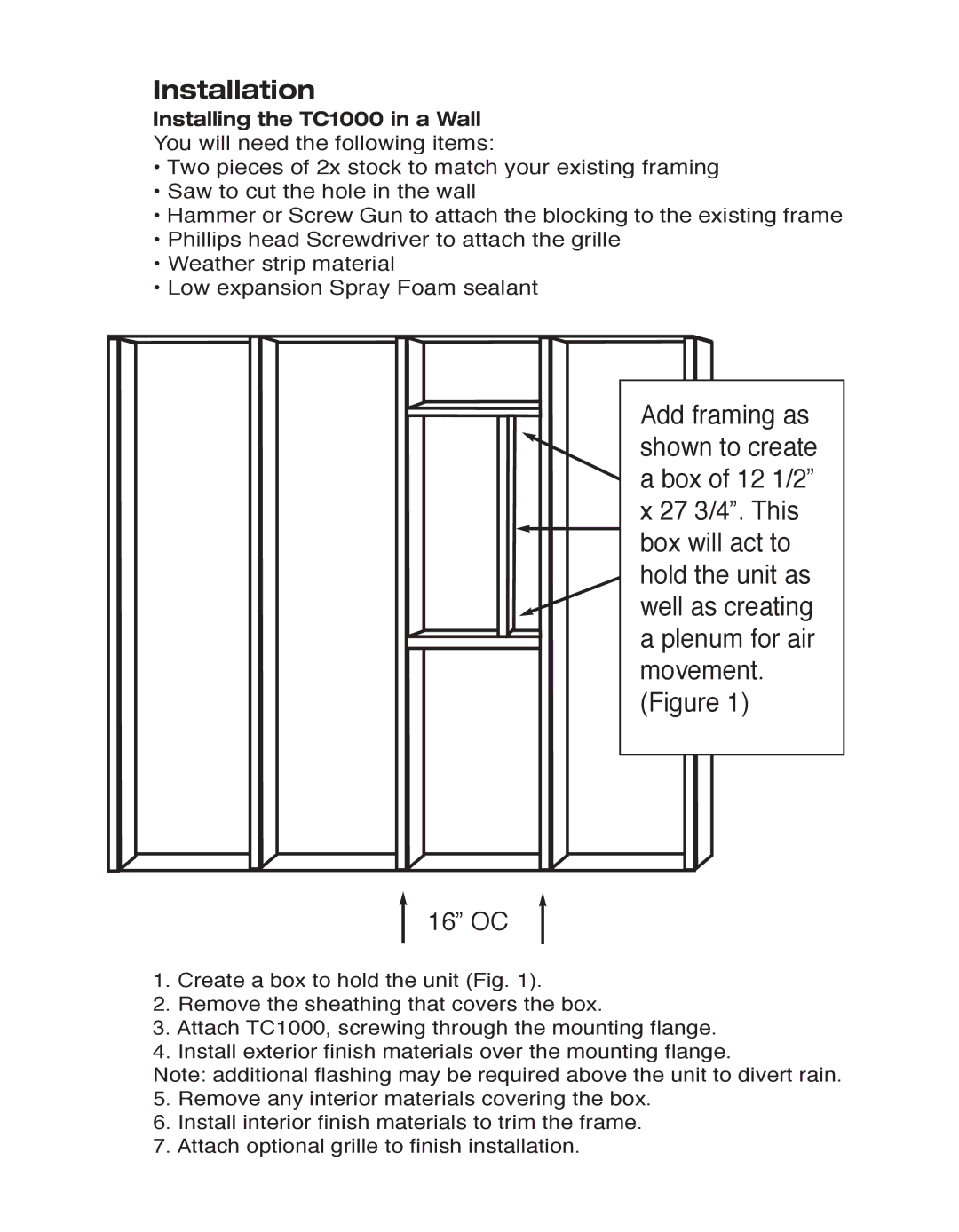TC1000 specifications
Tamarack Technologies TC1000 is an innovative solution designed to optimize the efficiency and performance of various automated systems. This versatile product integrates cutting-edge technology with user-friendly features, making it an ideal choice for industries ranging from manufacturing to logistics.One of the standout features of the TC1000 is its robust processing power. Equipped with a high-performance processor, the TC1000 can handle complex computations and data processing tasks in real-time. This speed enhances decision-making capabilities, allowing for quicker responses to changing operational conditions.
The TC1000 employs advanced sensing technologies to monitor and analyze system performance continuously. These sensors gather critical data on parameters such as temperature, humidity, and operational efficiency, which are essential for ensuring optimal functionality. This real-time monitoring enables preemptive maintenance, reducing downtime and prolonging the operational lifespan of equipment.
Another significant characteristic of the Tamarack Technologies TC1000 is its unparalleled connectivity options. The device supports multiple communication protocols, including Ethernet, Wi-Fi, and cellular connectivity. This versatility ensures seamless integration into existing industrial networks, facilitating data sharing between devices and enhancing overall system interoperability.
User experience is also a key focus of the TC1000 design. The device features an intuitive interface that simplifies operation and configuration. Users can easily navigate through settings, monitor system status, and access analytical reports, all through a centralized dashboard. This user-centric approach minimizes the learning curve for new operators and streamlines daily operations.
Safety is paramount in any technological application, and the TC1000 incorporates various safety features to protect both users and equipment. The system is designed to meet stringent industry safety standards, ensuring that it can operate reliably in different environments without compromising safety.
In conclusion, the Tamarack Technologies TC1000 stands out as a sophisticated and versatile solution for improving operational efficiency across various industries. With its powerful processing capability, advanced sensing technologies, extensive connectivity options, user-friendly interface, and robust safety measures, the TC1000 is well-equipped to meet the demands of modern automated systems, making it a valuable asset for businesses looking to enhance productivity and performance.