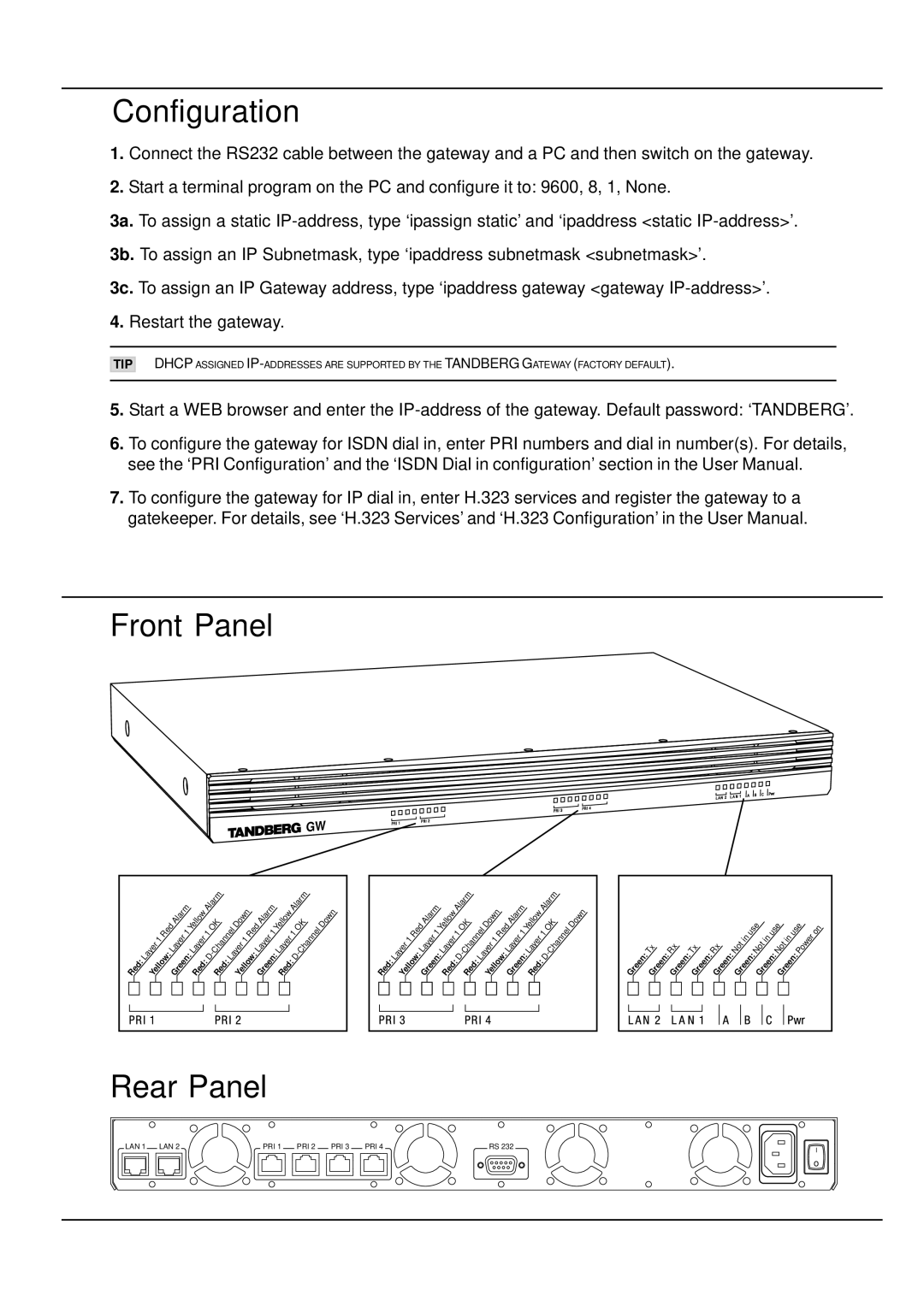6213 specifications
The TANDBERG 6213 is a sophisticated video conferencing system designed to facilitate seamless communication and collaboration for businesses and organizations. Renowned for its exceptional audio and video quality, the TANDBERG 6213 incorporates advanced technologies that enhance the user experience, making it a preferred choice for corporate environments.One of the standout features of the TANDBERG 6213 is its high-definition video capabilities, supporting resolutions up to 1080p. This ensures that all participants in a video call enjoy crystal-clear visuals, capturing minute details and fostering a more engaging interaction. The system is equipped with advanced compression technologies that optimize bandwidth utilization without compromising quality, allowing for smooth video transmission even in varying network conditions.
Audio quality is another critical aspect of the TANDBERG 6213. It employs a multi-channel audio system with echo cancellation and noise reduction technologies, ensuring that voices are transmitted clearly and eliminating distractions caused by background noise. The microphone array captures sound from multiple directions, enabling natural conversation flow without the need for participants to lean in closer to their device.
Ease of use is a hallmark of the TANDBERG 6213, featuring an intuitive user interface that simplifies the process of setting up and managing video calls. Users can easily connect to meetings with one touch, eliminating the need for complex dialing sequences. Integration with existing collaboration tools and platforms is seamless, allowing businesses to incorporate the TANDBERG system into their existing workflows effortlessly.
The system also supports content sharing, which is essential for collaborative work. Users can share documents, presentations, and videos in real-time during a call, making it an ideal solution for teams that require visual aids to enhance their discussions. This feature is particularly useful for training sessions, strategy meetings, and client presentations.
In terms of connectivity, the TANDBERG 6213 offers a variety of options, including Ethernet and ISDN, ensuring versatility in how organizations choose to set up their video conferencing environment. The system is designed with adaptability in mind, allowing organizations to scale their video conferencing capabilities as needed without significant additional investments.
Overall, the TANDBERG 6213 stands out as a powerful video conferencing solution, combining high-definition video, superior audio quality, and user-friendly features. Its robust technology and adaptability make it a reliable choice for enhancing communication in today’s fast-paced business landscape. Whether used for team meetings, client presentations, or training sessions, the TANDBERG 6213 continues to set a high standard in the realm of video conferencing technology.