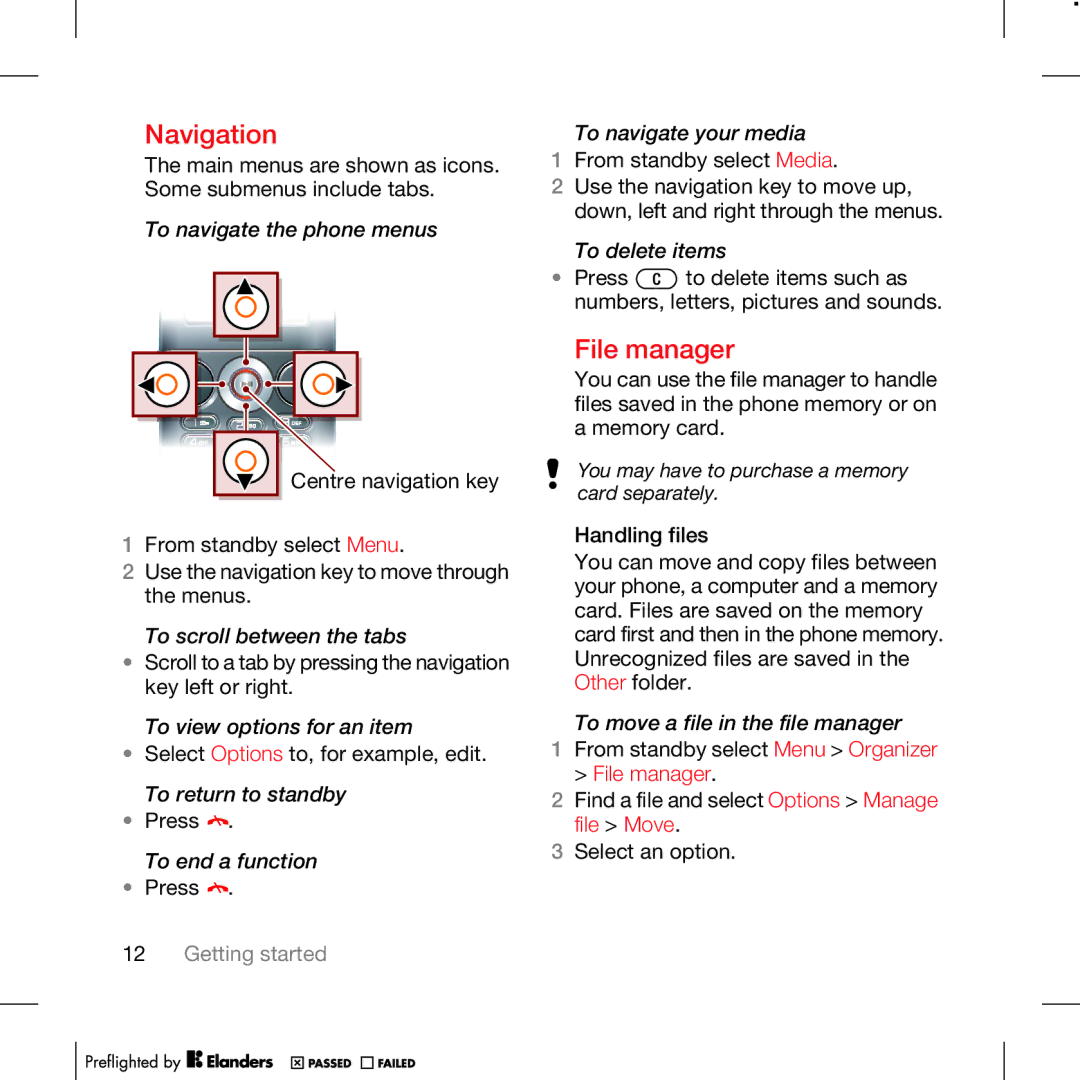Navigation
The main menus are shown as icons. Some submenus include tabs.
To navigate the phone menus
Centre navigation key |
1From standby select Menu.
2Use the navigation key to move through the menus.
To scroll between the tabs
•Scroll to a tab by pressing the navigation key left or right.
To view options for an item
•Select Options to, for example, edit. To return to standby
•Press ![]() .
.
To end a function
•Press ![]() .
.
To navigate your media
1From standby select Media.
2Use the navigation key to move up, down, left and right through the menus.
To delete items
•Press ![]() to delete items such as numbers, letters, pictures and sounds.
to delete items such as numbers, letters, pictures and sounds.
File manager
You can use the file manager to handle files saved in the phone memory or on a memory card.
You may have to purchase a memory card separately.
Handling files
You can move and copy files between your phone, a computer and a memory card. Files are saved on the memory card first and then in the phone memory. Unrecognized files are saved in the Other folder.
To move a file in the file manager
1From standby select Menu > Organizer > File manager.
2Find a file and select Options > Manage file > Move.
3Select an option.
12Getting started