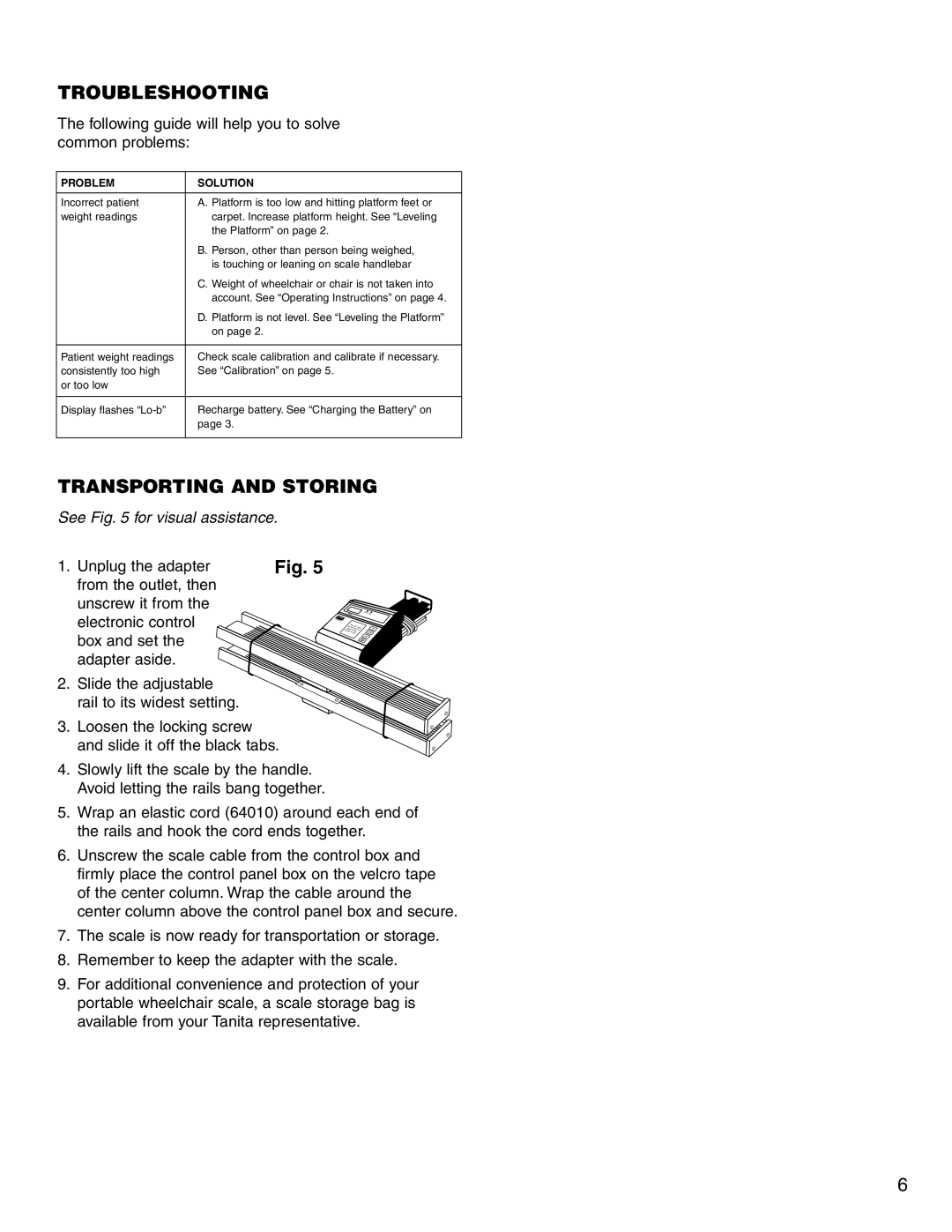TROUBLESHOOTING
The following guide will help you to solve common problems:
PROBLEM | SOLUTION |
|
|
Incorrect patient | A. Platform is too low and hitting platform feet or |
weight readings | carpet. Increase platform height. See “Leveling |
| the Platform” on page 2. |
| B. Person, other than person being weighed, |
| is touching or leaning on scale handlebar |
| C. Weight of wheelchair or chair is not taken into |
| account. See “Operating Instructions” on page 4. |
| D. Platform is not level. See “Leveling the Platform” |
| on page 2. |
|
|
Patient weight readings | Check scale calibration and calibrate if necessary. |
consistently too high | See “Calibration” on page 5. |
or too low |
|
|
|
Display flashes | Recharge battery. See “Charging the Battery” on |
| page 3. |
|
|
TRANSPORTING AND STORING
See Fig. 5 for visual assistance.
1. | Unplug the adapter | Fig. 5 |
| from the outlet, then |
|
| unscrew it from the |
|
| electronic control |
|
| box and set the |
|
| adapter aside. |
|
2. | Slide the adjustable |
|
| rail to its widest setting. |
|
3. | Loosen the locking |
|
| and slide it off the | . |
steppaipanpngedPoawunrsasshibctea“uflOnoetNriel”zbeurotton
ZERO
POUNDS
KILOS
4.Slowly lift the scale by the handle. Avoid letting the rails bang together.
5.Wrap an elastic cord (64010) around each end of the rails and hook the cord ends together.
6.Unscrew the scale cable from the control box and firmly place the control panel box on the velcro tape of the center column. Wrap the cable around the center column above the control panel box and secure.
7.The scale is now ready for transportation or storage.
8.Remember to keep the adapter with the scale.
9.For additional convenience and protection of your portable wheelchair scale, a scale storage bag is available from your Tanita representative.
6