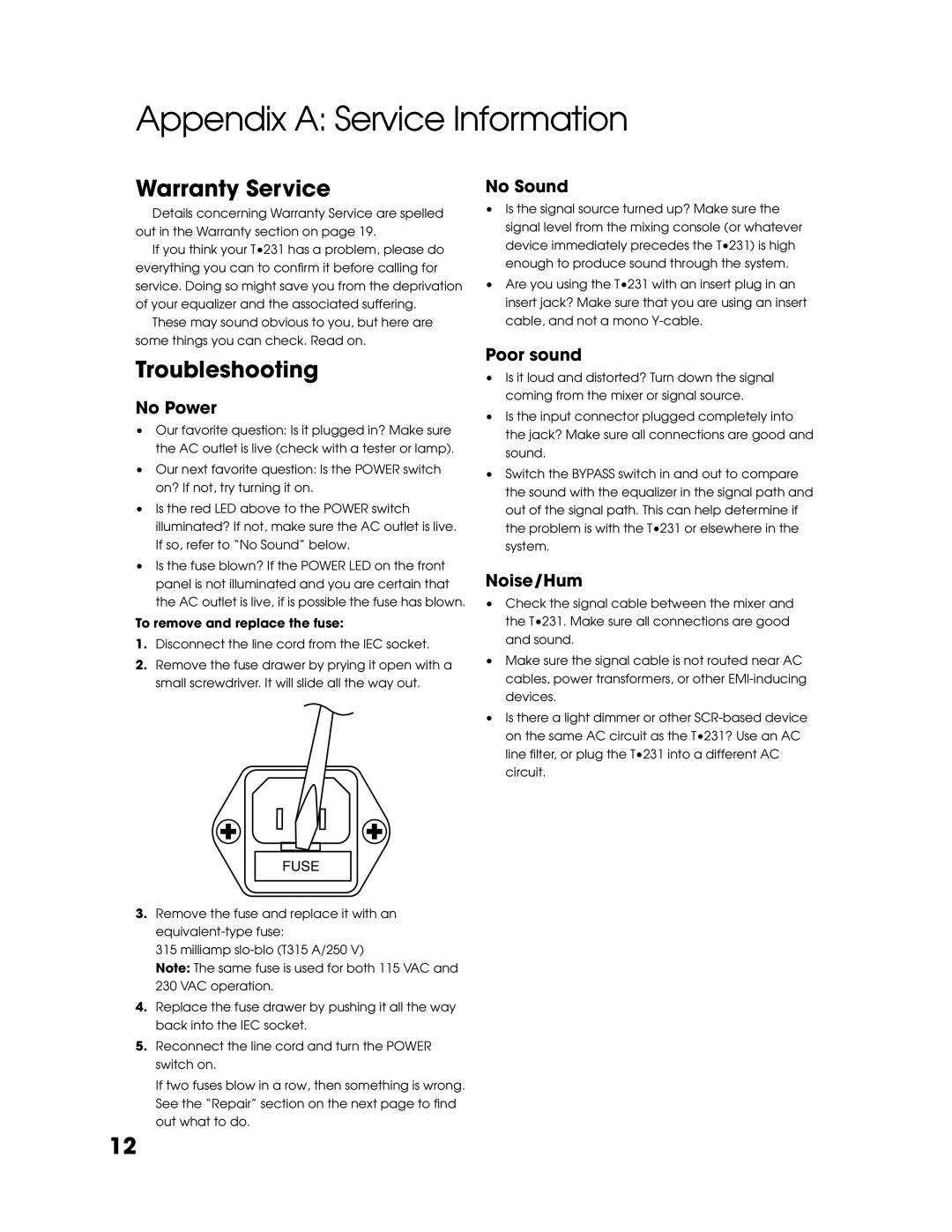Appendix A: Service Information
Warranty Service
Details concerning Warranty Service are spelled out in the Warranty section on page 19.
If you think your T•231 has a problem, please do everything you can to confirm it before calling for service. Doing so might save you from the deprivation of your equalizer and the associated suffering.
These may sound obvious to you, but here are some things you can check. Read on.
No Sound
•Is the signal source turned up? Make sure the signal level from the mixing console (or whatever device immediately precedes the T•231) is high enough to produce sound through the system.
•Are you using the T•231 with an insert plug in an insert jack? Make sure that you are using an insert cable, and not a mono
Troubleshooting
No Power
•Our favorite question: Is it plugged in? Make sure the AC outlet is live (check with a tester or lamp).
•Our next favorite question: Is the POWER switch on? If not, try turning it on.
•Is the red LED above to the POWER switch illuminated? If not, make sure the AC outlet is live. If so, refer to “No Sound” below.
•Is the fuse blown? If the POWER LED on the front panel is not illuminated and you are certain that the AC outlet is live, if is possible the fuse has blown.
To remove and replace the fuse:
1.Disconnect the line cord from the IEC socket.
2.Remove the fuse drawer by prying it open with a small screwdriver. It will slide all the way out.
Poor sound
•Is it loud and distorted? Turn down the signal coming from the mixer or signal source.
•Is the input connector plugged completely into the jack? Make sure all connections are good and sound.
•Switch the BYPASS switch in and out to compare the sound with the equalizer in the signal path and out of the signal path. This can help determine if the problem is with the T•231 or elsewhere in the system.
Noise/Hum
•Check the signal cable between the mixer and the T•231. Make sure all connections are good and sound.
•Make sure the signal cable is not routed near AC cables, power transformers, or other
•Is there a light dimmer or other
FUSE
3.Remove the fuse and replace it with an
315 milliamp
Note: The same fuse is used for both 115 VAC and 230 VAC operation.
4.Replace the fuse drawer by pushing it all the way back into the IEC socket.
5.Reconnect the line cord and turn the POWER switch on.
If two fuses blow in a row, then something is wrong. See the “Repair” section on the next page to find out what to do.
12