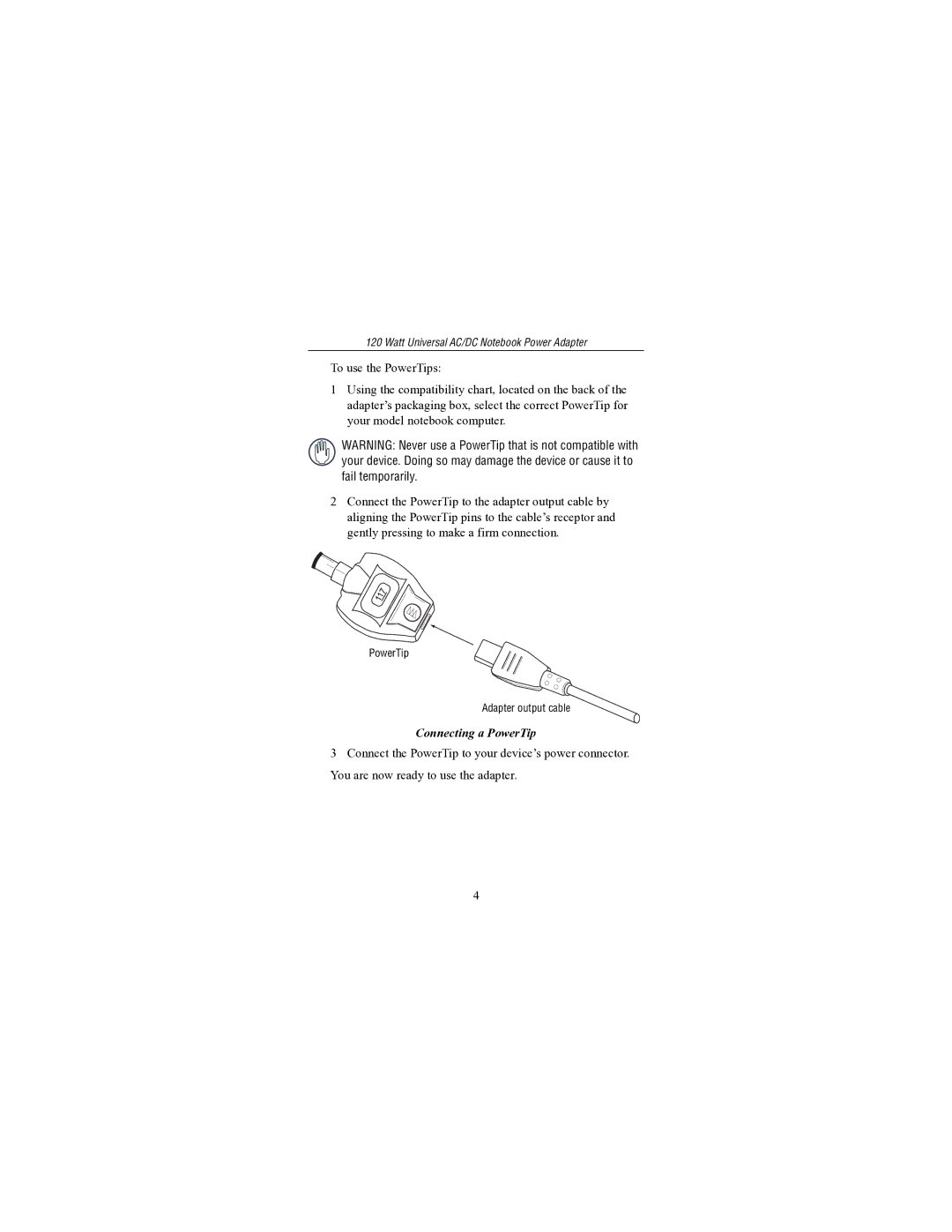120 Watt Universal AC/DC Notebook Power Adapter specifications
The Targus 120 Watt Universal AC/DC Notebook Power Adapter is designed to provide power and versatility for a wide range of laptops and other devices. This carefully engineered adapter is an excellent choice for both home and office use, ensuring that users can stay connected and productive wherever they are.One of the standout features of the Targus 120 Watt adapter is its universal compatibility. It comes with a comprehensive selection of tips, enabling it to work with numerous brands and models of notebooks. This makes it an ideal solution for households with multiple devices or for professionals who switch between different laptops. Instead of needing several chargers, users can rely on a single power source, reducing clutter and simplifying the charging process.
This power adapter delivers a robust 120 watts of power, ensuring that even high-performance laptops receive the necessary energy for demanding tasks. Whether handling graphics-intensive applications, video editing, or gaming, users can count on the Targus adapter to meet their power needs efficiently.
Safety is a top priority with the Targus 120 Watt adapter. It features built-in surge protection and short-circuit prevention to protect both the charger and connected devices. This not only extends the lifespan of the equipment but also provides peace of mind to users concerned about electrical fluctuations or potential damage.
Portability is another key benefit of this adapter. With a lightweight design and compact footprint, it is easy to pack and transport, making it a reliable companion for travelers. The integrated cable management system keeps cords organized and tangle-free, enhancing usability on the go.
Additionally, the Targus 120 Watt Universal AC/DC Adapter supports both AC and DC power inputs, ensuring that it can be used in various settings, including at home, in the office, or in a vehicle. This flexibility allows users to charge their devices whether they are plugged into an outlet or using the 12V car adapter.
In summary, the Targus 120 Watt Universal AC/DC Notebook Power Adapter stands out for its versatility, safety features, and robust power delivery. With its universal compatibility and portable design, it is a practical solution for anyone needing reliable power for their laptop or compatible devices.