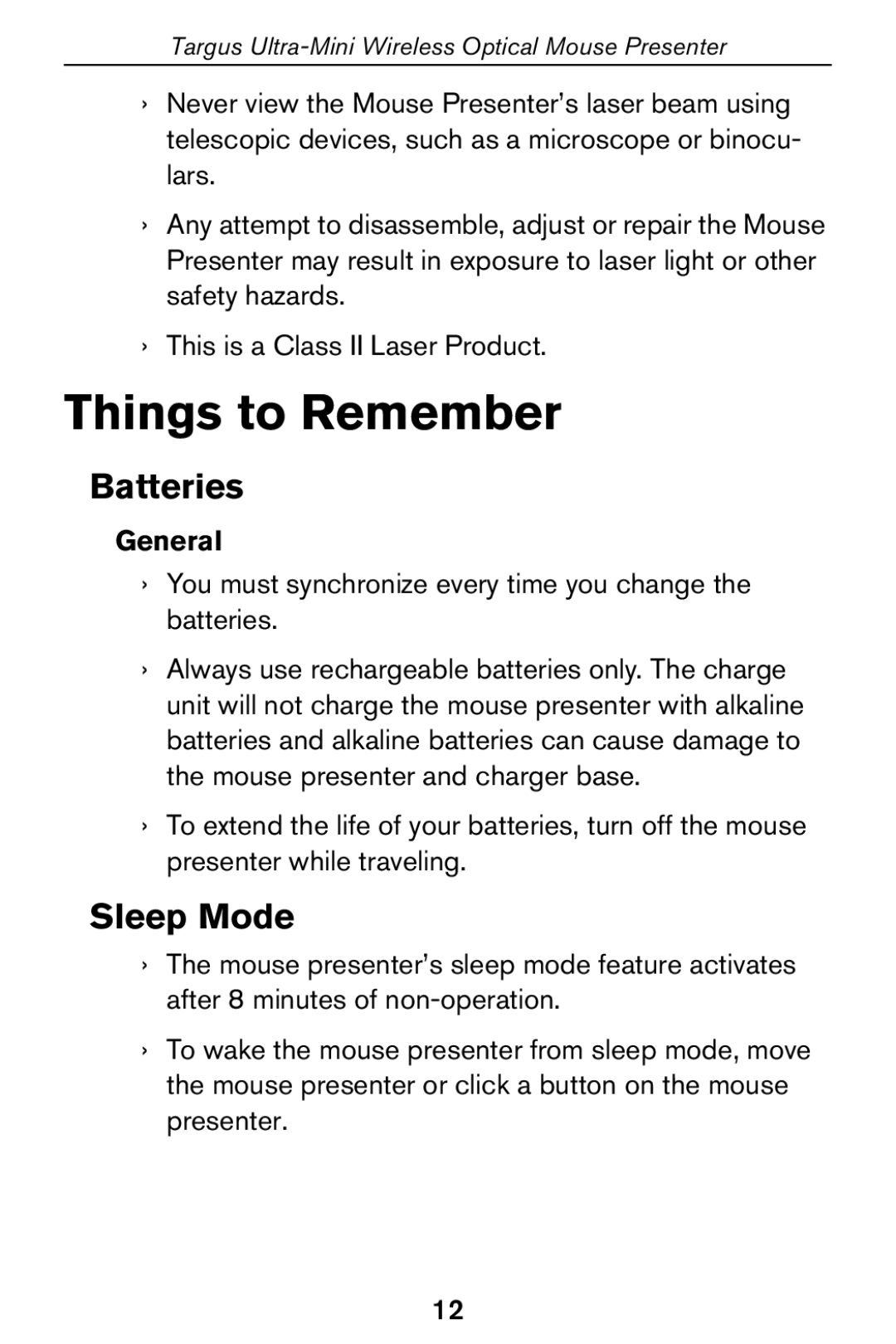400-0140-001A specifications
The Targus 400-0140-001A is a versatile and robust laptop stand designed to enhance the ergonomics of workspaces, making it an ideal accessory for both office and home use. This product combines functionality with modern design, catering to a wide range of users, including remote workers, students, and professionals.One of the key features of the Targus 400-0140-001A is its adjustable height settings. Users can easily modify the elevation of their laptop, allowing for a more comfortable viewing angle that helps reduce neck strain and promotes better posture during long working hours. This adjustability is crucial for maintaining health and comfort, especially for those who spend extended periods in front of their devices.
The stand is crafted from high-quality materials, ensuring durability and stability. It is designed to support various laptop sizes, making it a flexible option for different users and devices. The non-slip surface helps keep laptops securely in place, preventing any accidental slips or movements while you work.
In terms of mobility and convenience, the Targus 400-0140-001A is lightweight and portable, making it easy to carry between different locations. Whether you are moving from room to room or taking it with you to a café or co-working space, its compact design makes it an excellent choice for those on the go.
Another noteworthy aspect of this laptop stand is its heat management capabilities. The open design promotes airflow around the laptop, helping to dissipate heat and prevent overheating, which can be a common issue with prolonged use. This feature is particularly beneficial for high-performance laptops that generate significant heat during intensive tasks.
The Targus 400-0140-001A’s sleek and modern design ensures it complements a variety of work environments. Whether placed in a professional office setting or a casual home workspace, this stand adds a touch of style while providing functionality.
In summary, the Targus 400-0140-001A is an outstanding laptop stand that combines ergonomic design, sturdy build, and user-friendly features. Its adjustable height, heat management capabilities, lightweight design, and aesthetic appeal make it a valuable addition to any workspace, enhancing comfort and productivity for users of all types.