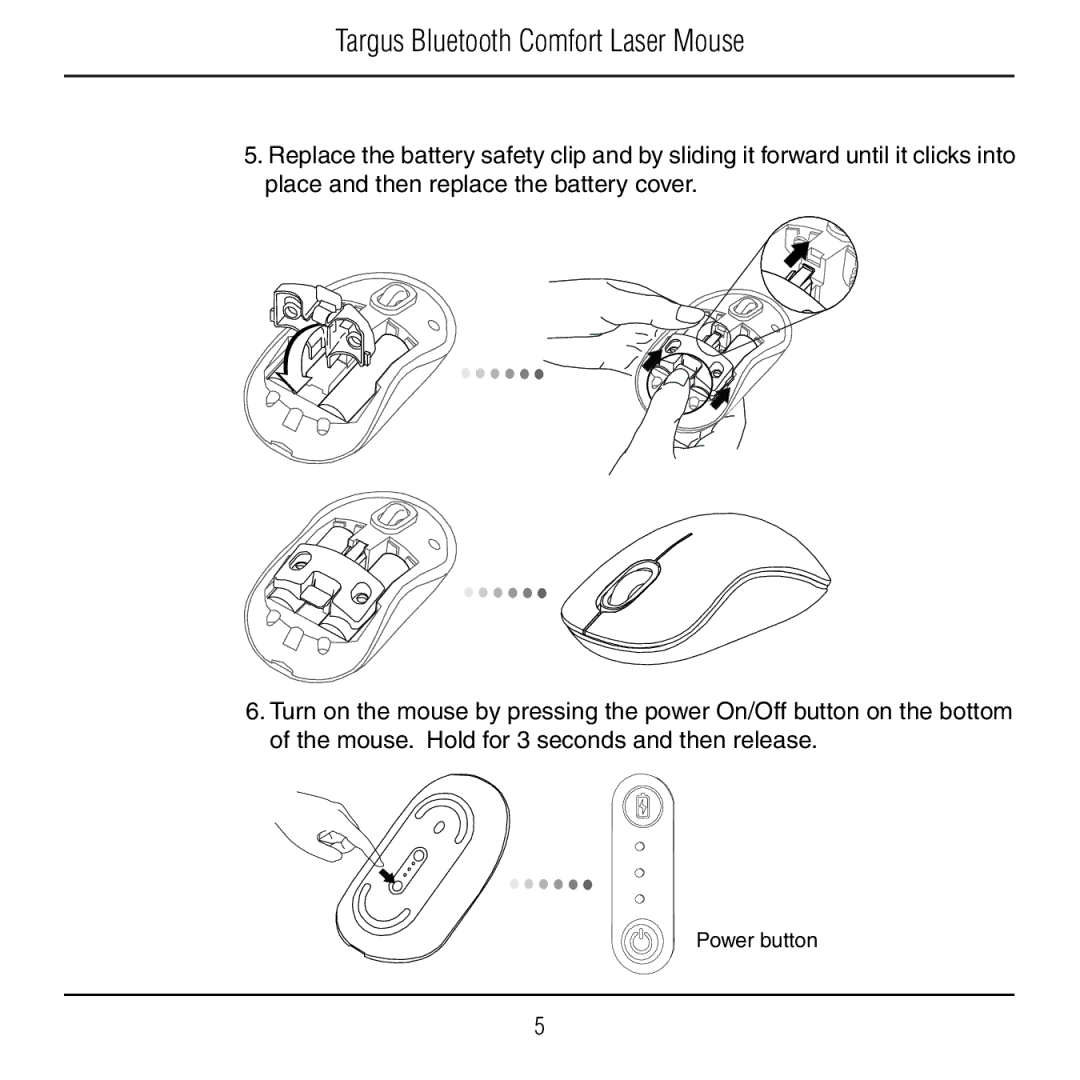Targus Bluetooth Comfort Laser Mouse
5.Replace the battery safety clip and by sliding it forward until it clicks into place and then replace the battery cover.
6.Turn on the mouse by pressing the power On/Off button on the bottom of the mouse. Hold for 3 seconds and then release.
Power button
5