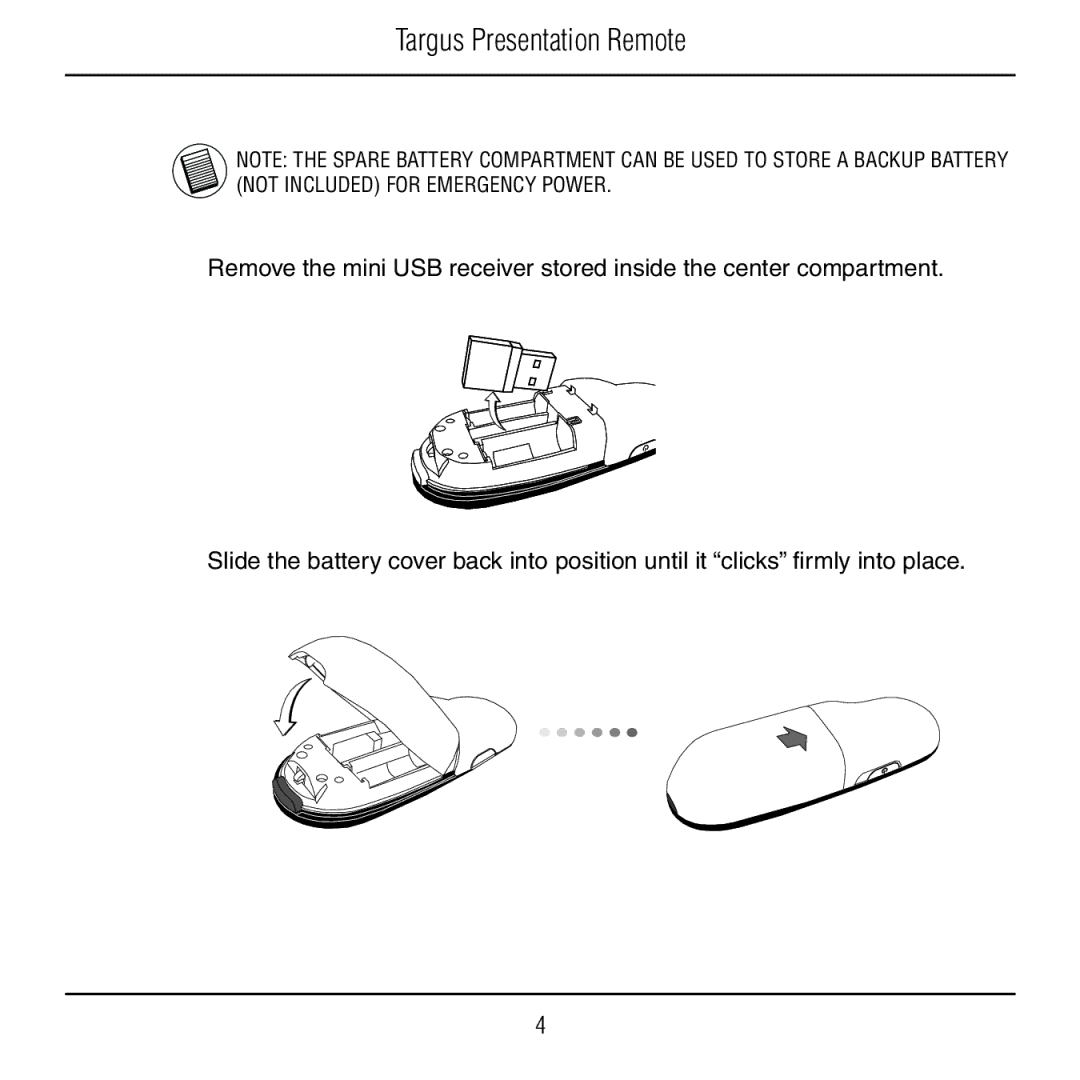Targus Presentation Remote
NOTE: THE SPARE BATTERY COMPARTMENT CAN BE USED TO STORE A BACKUP BATTERY (NOT INCLUDED) FOR EMERGENCY POWER.
Remove the mini USB receiver stored inside the center compartment.
Slide the battery cover back into position until it “clicks” firmly into place.
4