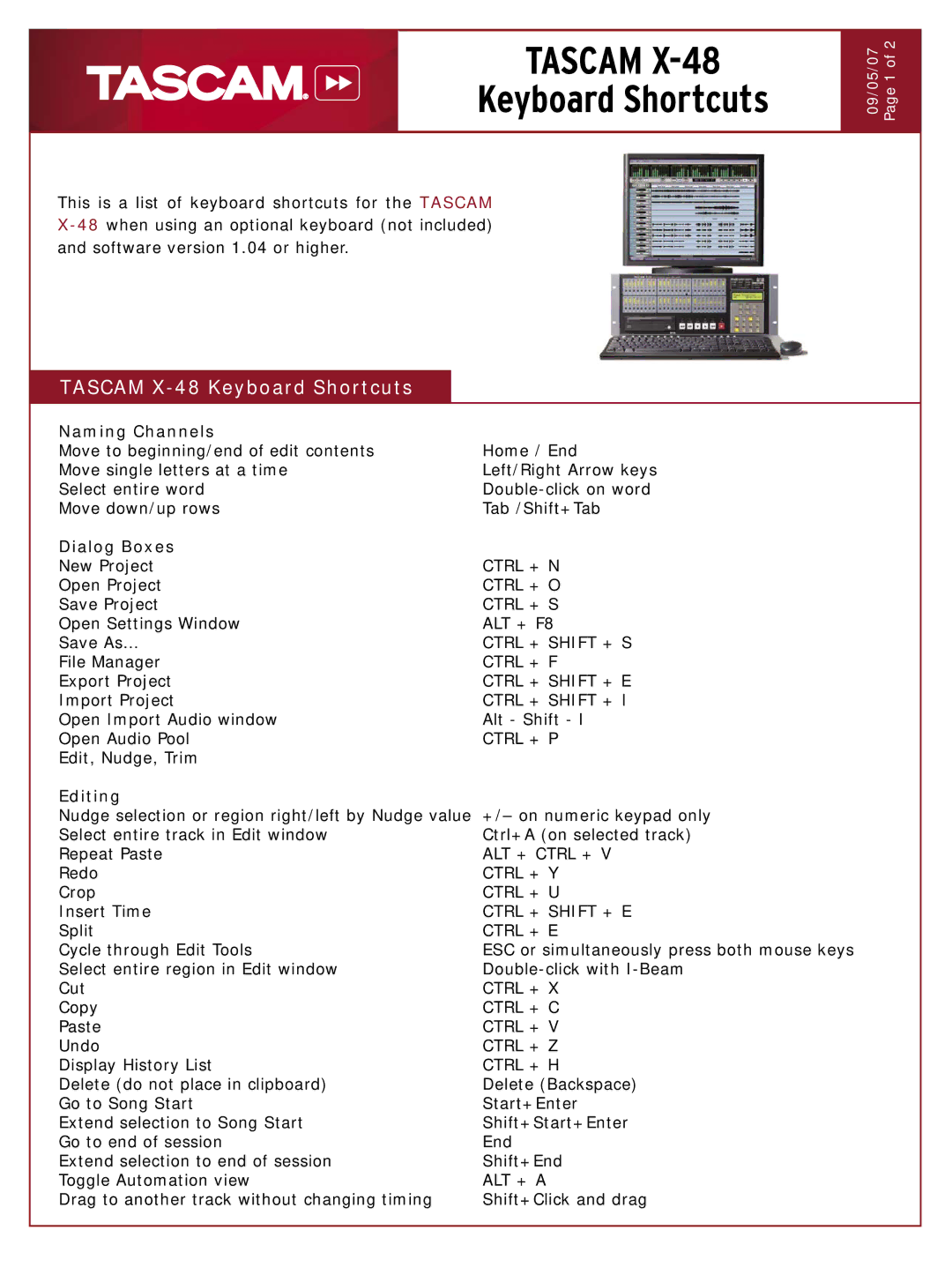X-48 specifications
The Tascam X-48 is a powerful audio recording and production tool designed for both professional studios and mobile applications. Renowned for its versatility and high-quality performance, the X-48 combines advanced technology with a user-friendly interface, making it an ideal choice for musicians, sound engineers, and project studios alike.One of the key features of the Tascam X-48 is its 48-channel digital audio recording capability. This allows users to capture multiple audio sources simultaneously, making it suitable for live recordings, band rehearsals, and comprehensive studio projects. With up to 192 kHz and 24-bit audio resolution, the X-48 ensures that the recordings are of the highest fidelity, preserving the nuances and subtleties of the sound.
The X-48 also offers a flexible mixing architecture. Users can create custom mixes using its 48 input channels, complete with EQ, dynamics processing, and effects. The onboard effects include reverb, delay, and modulation, which can enhance recordings in real-time and allow for creative manipulation during mixing.
One of the standout technologies featured in the X-48 is its integrated hard drive recording system, which provides stable and reliable storage for audio tracks. Coupled with a CD-RW drive for burning mixes to CD, the X-48 becomes a self-contained production unit. Moreover, it supports external drives via USB, enabling users to expand storage as needed.
Another significant characteristic of the Tascam X-48 is its compatibility with various digital audio formats and standards. It can operate as a standalone recorder or interface with DAWs via USB, providing flexibility in workflow. This makes it an excellent choice for users who wish to integrate it into existing setups seamlessly.
The user interface of the Tascam X-48 is also noteworthy. The large, intuitive touchscreen allows for easy navigation and control over functions such as track selection, mixing, and effects editing. This accessibility means that both seasoned audio professionals and beginners can operate the equipment without a steep learning curve.
Finally, the rugged design and portable nature of the Tascam X-48 ensure its reliability in various environments, whether in a professional studio or on location. The combination of advanced features, high-quality audio performance, and user-friendly operation makes the Tascam X-48 a standout choice for anyone serious about audio recording and production.