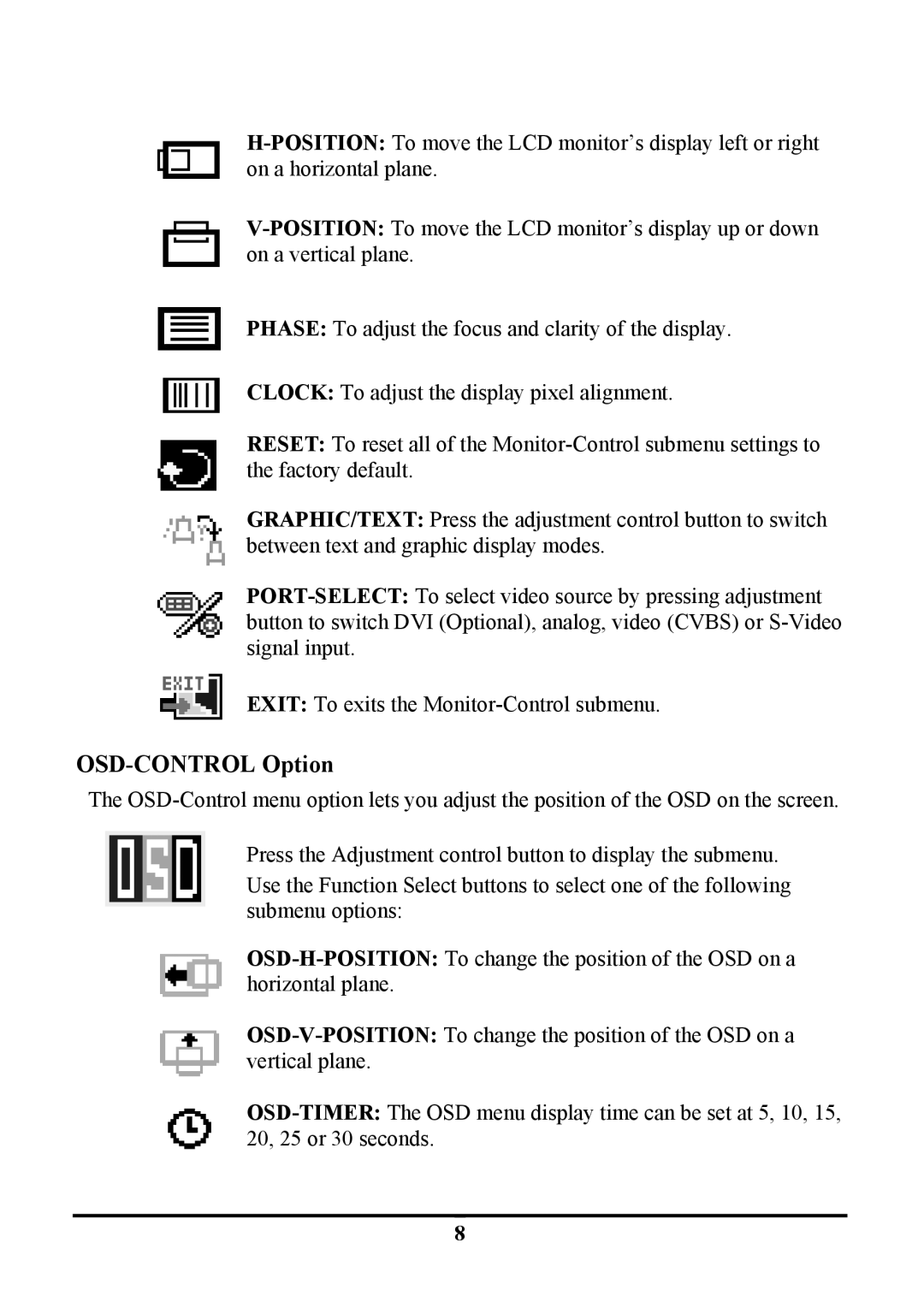H-POSITION:To move the LCD monitor’s display left or right on a horizontal plane.
V-POSITION:To move the LCD monitor’s display up or down on a vertical plane.
PHASE: To adjust the focus and clarity of the display.
CLOCK: To adjust the display pixel alignment.
RESET: To reset all of the Monitor-Control submenu settings to the factory default.
GRAPHIC/TEXT: Press the adjustment control button to switch between text and graphic display modes.
PORT-SELECT:To select video source by pressing adjustment button to switch DVI (Optional), analog, video (CVBS) or S-Video signal input.
EXIT: To exits the Monitor-Control submenu.
OSD-CONTROL Option
The OSD-Control menu option lets you adjust the position of the OSD on the screen.
Press the Adjustment control button to display the submenu.
Use the Function Select buttons to select one of the following submenu options:
OSD-H-POSITION:To change the position of the OSD on a horizontal plane.
OSD-V-POSITION:To change the position of the OSD on a vertical plane.
OSD-TIMER:The OSD menu display time can be set at 5, 10, 15, 20, 25 or 30 seconds.
8