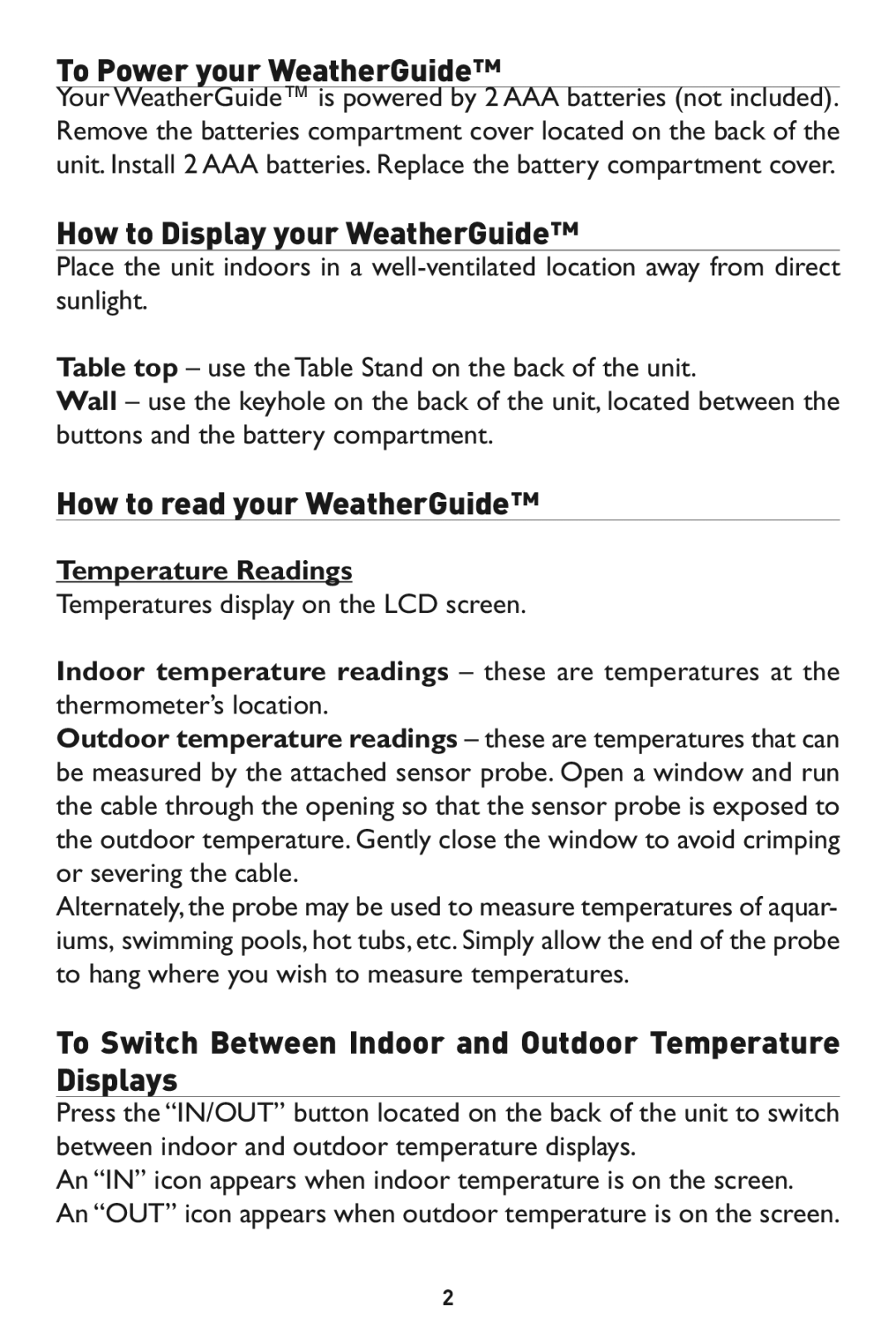1521 specifications
The Taylor 1521 is a popular acoustic guitar known for its impressive tonal qualities and high-quality craftsmanship. Part of Taylor's Grand Concert series, the 1521 features a compact body size that is comfortable to play, making it an ideal choice for both beginners and experienced musicians alike.One of the defining characteristics of the Taylor 1521 is its solid Sitka spruce top. This wood is renowned for its versatility and vibrant projection, providing a bright and clear sound that resonates beautifully. The back and sides are crafted from solid Indian rosewood, which adds warmth and depth to the overall tone, making it rich and full-bodied. The combination of these woods allows the guitar to produce a balanced sound profile with a strong midrange and pronounced bass response.
The Taylor 1521 also incorporates advanced construction techniques that enhance its durability and acoustic performance. The guitar features X-bracing, a design that not only contributes to the guitar's structural integrity but also allows for greater flexibility in the top. This bracing pattern enables the guitar to resonate freely while maintaining strength, resulting in a dynamic and responsive playing experience.
Another key feature of the Taylor 1521 is its smooth-playing neck. The guitar's mahogany neck holds an ebony fingerboard that provides excellent playability. The combination of these materials ensures a quick response while maintaining tonal clarity, making intricate fingerings and complex chords easy to execute.
In addition to its physical attributes, the Taylor 1521 is equipped with the Expression System 2 (ES2) pickup technology, which amplifies the guitar in a natural and authentic manner. This system captures the true essence of the guitar's acoustic voice, giving performers the ability to plug in and perform without losing the organic sound.
With a modern aesthetic, the 1521 features elegant appointments such as a glossy finish, beautiful binding, and a rosette that adds to its visual appeal. Overall, the Taylor 1521 stands out not only for its remarkable sound and quality but also for its accessibility and comfort, making it a favorite among guitar players of all styles. Whether for solo performances, songwriting, or studio work, the Taylor 1521 remains a superb choice for musicians seeking an instrument that is both versatile and reliable.