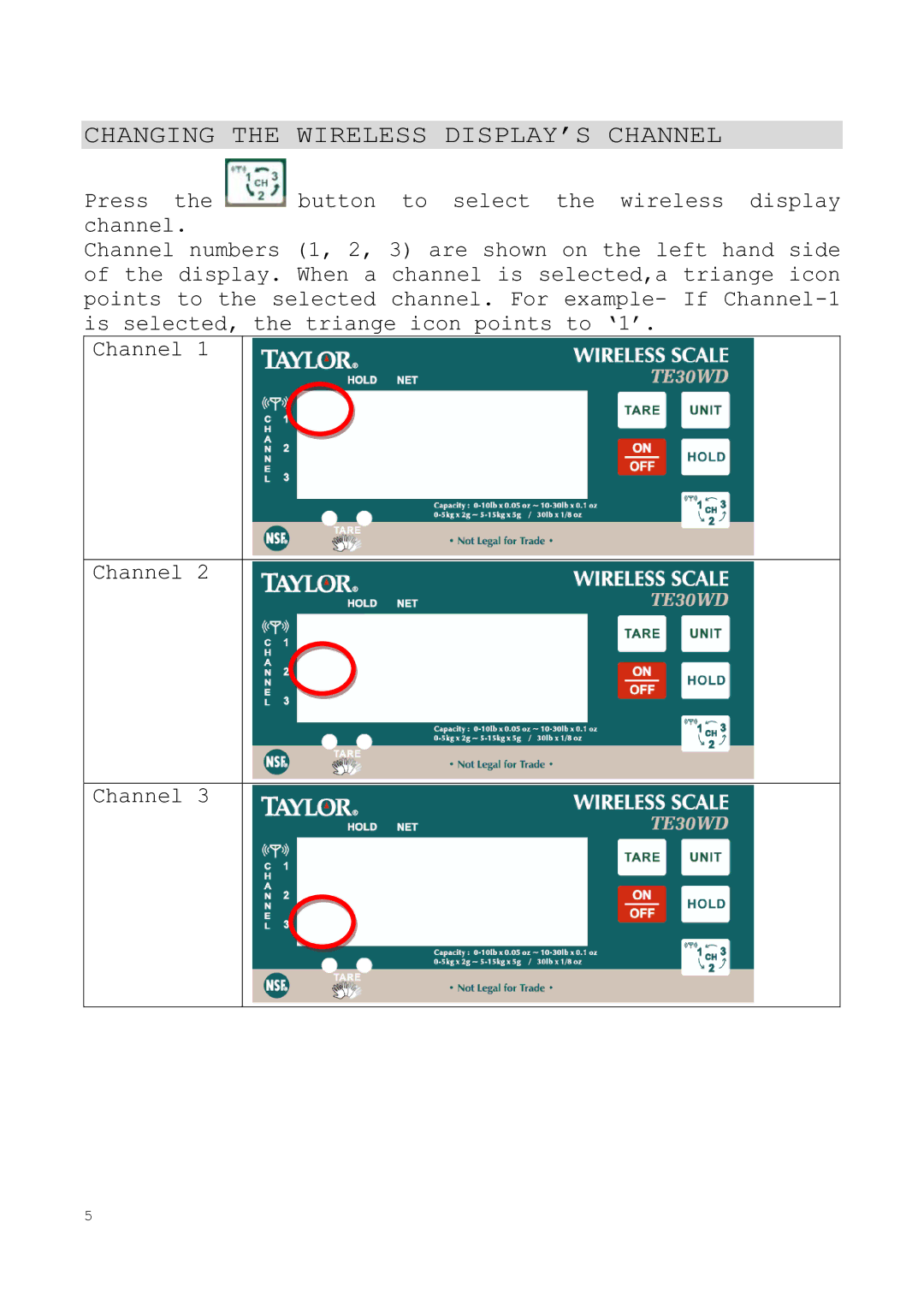TE30WD specifications
The Taylor TE30WD is an innovative solution in the realm of wearable technology, carefully designed to cater to the needs of modern consumers who prioritize functionality without sacrificing style. This smartwatch stands out in a crowded market, thanks to its combination of advanced features, cutting-edge technology, and robust specifications.One of the most notable aspects of the Taylor TE30WD is its impressive display. The smartwatch is equipped with a vibrant AMOLED screen that provides sharp visuals and excellent color accuracy, making it easy to read notifications and messages even in direct sunlight. The always-on display feature is another highlight, allowing users to glance at their wrist without having to navigate through menus or taps.
In terms of health tracking, the Taylor TE30WD is packed with essential sensors that monitor heart rate, sleep patterns, and activity levels. This smartwatch is designed for fitness enthusiasts, offering multiple workout modes, including running, cycling, and swimming. With its built-in GPS, users can track their outdoor activities accurately without the need for a smartphone. The accompanying app provides detailed insights into performance and progress, perfect for those looking to reach their health goals.
Connectivity is a breeze with the TE30WD, which seamlessly integrates with both Android and iOS devices. The smartwatch supports Bluetooth connectivity, enabling users to receive calls, messages, and app notifications directly on their wrist. The hands-free calling feature enhances convenience, allowing users to stay connected even while on the move.
Battery life is another strong suit for the Taylor TE30WD. Users can enjoy extended usage with a single charge, thanks to its efficient battery management system. The watch can easily last up to several days, depending on the usage patterns, making it ideal for both everyday wear and longer adventures.
In terms of design, the Taylor TE30WD boasts a sleek, modern aesthetic with customizable watch faces and interchangeable bands, allowing users to express their unique styles. The lightweight construction ensures comfort throughout the day, whether worn during workouts or at the office.
In conclusion, the Taylor TE30WD is an exemplary smartwatch that combines functionality, style, and advanced technology. Its diverse features, robust tracking capabilities, and seamless connectivity make it a commendable choice for anyone in search of a reliable wearable device that enhances daily life.