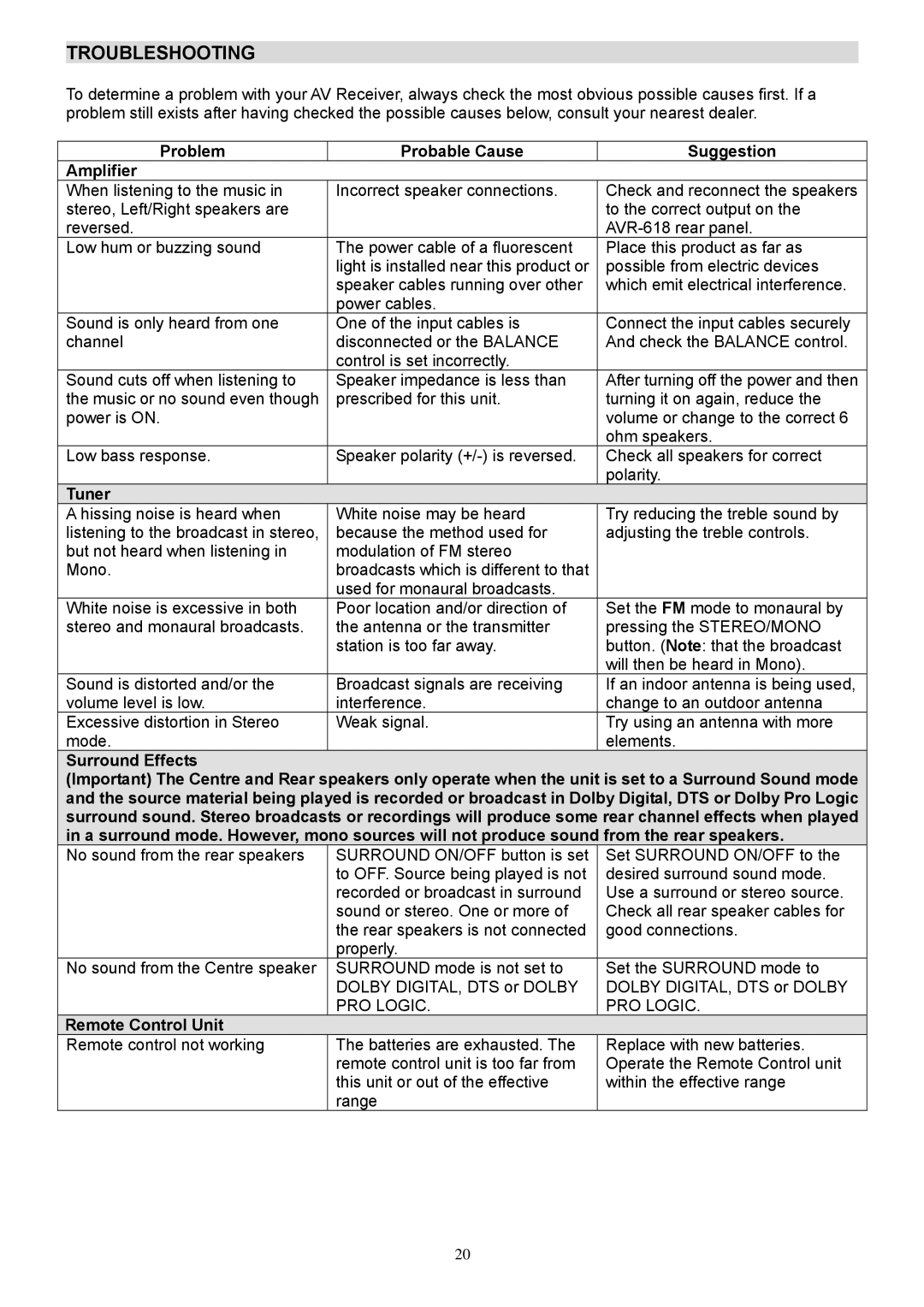AG20D specifications
The Teac AG20D is a versatile audio amplifier that marries traditional analog elements with contemporary digital technologies, designed for audiophiles and casual listeners alike. With its sleek and modern aesthetics, the AG20D not only promises exceptional sound quality, but also stands as a stylish addition to home audio setups.At the heart of the Teac AG20D are its robust amplification capabilities, delivering a powerful 20 watts per channel into 8 ohms. This allows it to drive various speaker types, ensuring compatibility with a wide array of home audio systems. The amplifier’s discrete circuit design minimizes distortion and maximizes clarity, providing an immersive listening experience across different genres of music.
One of the standout features of the AG20D is its extensive connectivity options. It includes multiple analog inputs, allowing users to connect various audio sources, such as turntables, CD players, and portable devices. The addition of digital inputs, including optical and coaxial connections, opens up opportunities for high-resolution audio playback. Furthermore, the USB input enables connection to computers and other digital devices, allowing for seamless integration within modern digital ecosystems.
The amplifier employs advanced digital signal processing (DSP) technology, which enhances its ability to reproduce sound accurately. With built-in digital filters, users can tailor their audio experience to match their listening environments. The AG20D also features a high-quality DAC that supports 24-bit/192 kHz audio playback, ensuring that listeners can enjoy their music in high fidelity.
Another notable characteristic is the inclusion of Bluetooth functionality, which allows for wireless streaming from smartphones and tablets. This feature caters to the growing trend of mobile music consumption, enabling users to enjoy their favorite tracks without the hassle of physical connections.
The Teac AG20D also boasts a user-friendly interface, complete with a remote control for effortless operation. Its compact size makes it suitable for various setups, whether used as part of a dedicated hi-fi system or integrated into a casual home entertainment arrangement.
In conclusion, the Teac AG20D amplifier is a well-rounded audio solution, offering a blend of classic and modern features. With its powerful amplification, diverse connectivity options, advanced DSP technology, and convenient Bluetooth capabilities, the AG20D stands out as an excellent choice for listeners seeking both quality and versatility in their audio experience.