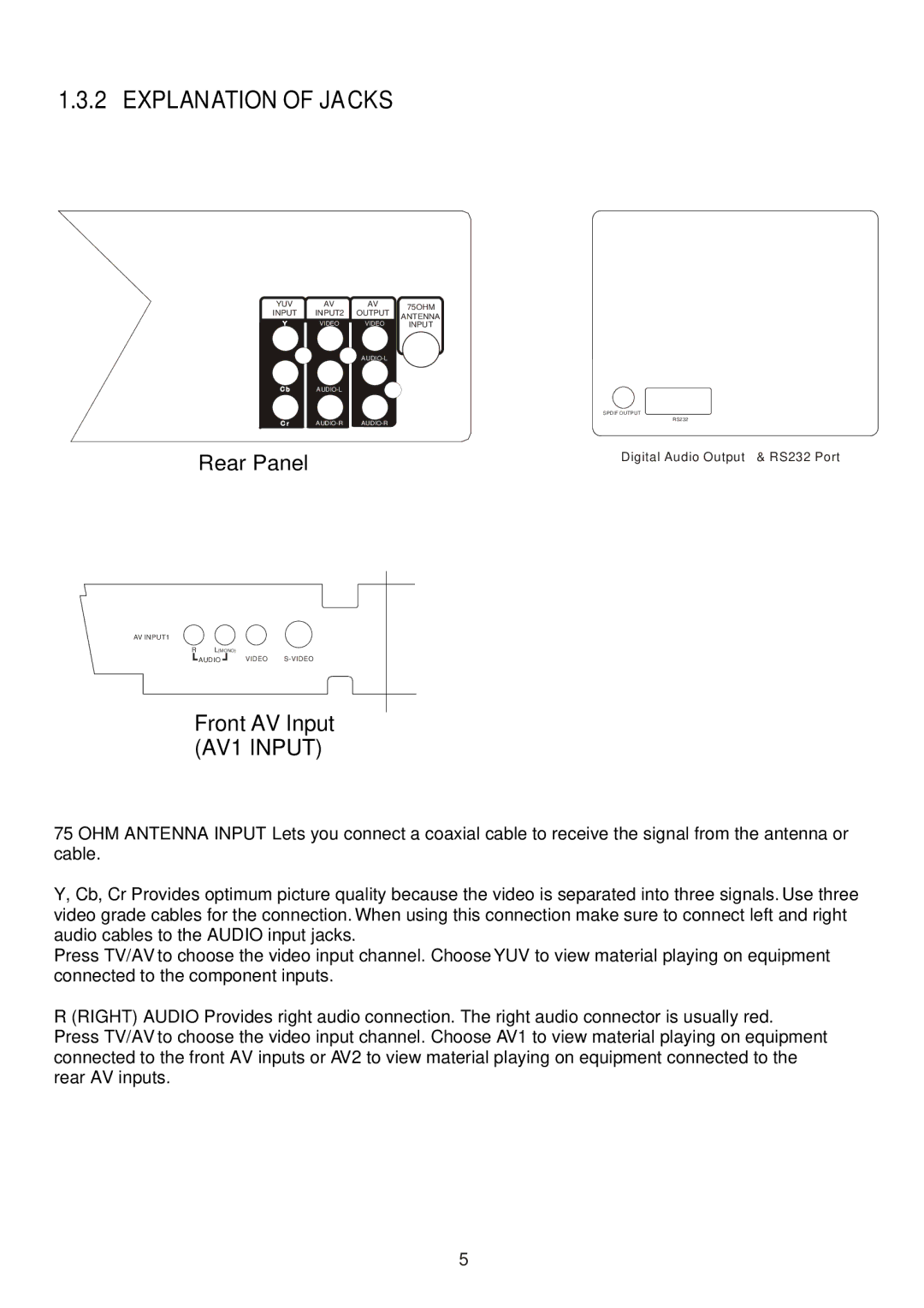CT-W32ID specifications
The Teac CT-W32ID is a highly regarded cassette deck that combines classic audio engineering with contemporary features. Designed for both audiophiles and casual listeners, the CT-W32ID is a testament to Teac's commitment to quality and performance in audio equipment.One of the main features of the CT-W32ID is its dual cassette deck design. This allows users to easily record, play, or duplicate tapes without the need for an external device. The deck supports both Type I and Type II cassette tapes, ensuring compatibility with a wide range of media. The ability to record in real-time makes it convenient for transferring music from other sources or creating mixtapes.
The CT-W32ID incorporates advanced technologies that enhance sound quality. It features Dolby B and C noise reduction systems, which significantly reduce tape hiss and improve overall audio clarity. This is particularly beneficial when listening to older tapes or recordings that may have accumulated noise over time. The built-in auto-reverse function allows for continuous playback, making it ideal for longer listening sessions without interruptions.
Precision engineering is evident in the CT-W32ID’s transport mechanism, which ensures smooth operation and reliable performance. The dual-capstan design minimizes wow and flutter, leading to consistent and accurate playback speed. Additionally, the front-loading mechanism adds to the user-friendly experience, allowing for quick access to both cassette slots.
Connectivity options are also impressive, featuring standard RCA audio outputs as well as a digital output for compatibility with modern audio systems. This makes it easier to integrate the CT-W32ID into any home audio setup. Furthermore, the deck comes with a built-in peak level meter, giving users insight into recording levels for optimal audio performance.
A sleek and aesthetically appealing design characterizes the CT-W32ID, making it a stylish addition to any audio cabinet. Its simple control layout, including play, rewind, fast forward, and record buttons, ensures ease of use for anyone. The illuminated display provides clear visibility of status indicators, making operation straightforward even in low-light conditions.
In summary, the Teac CT-W32ID cassette deck is a remarkable blend of vintage charm and modern technology. With its robust features, superior sound quality, and ease of use, it appeals to both nostalgic users and new enthusiasts looking to explore the world of cassette tapes. Whether for remastering old favorites or simply enjoying the analog sound, the CT-W32ID stands out as a reliable choice in the realm of cassette decks.