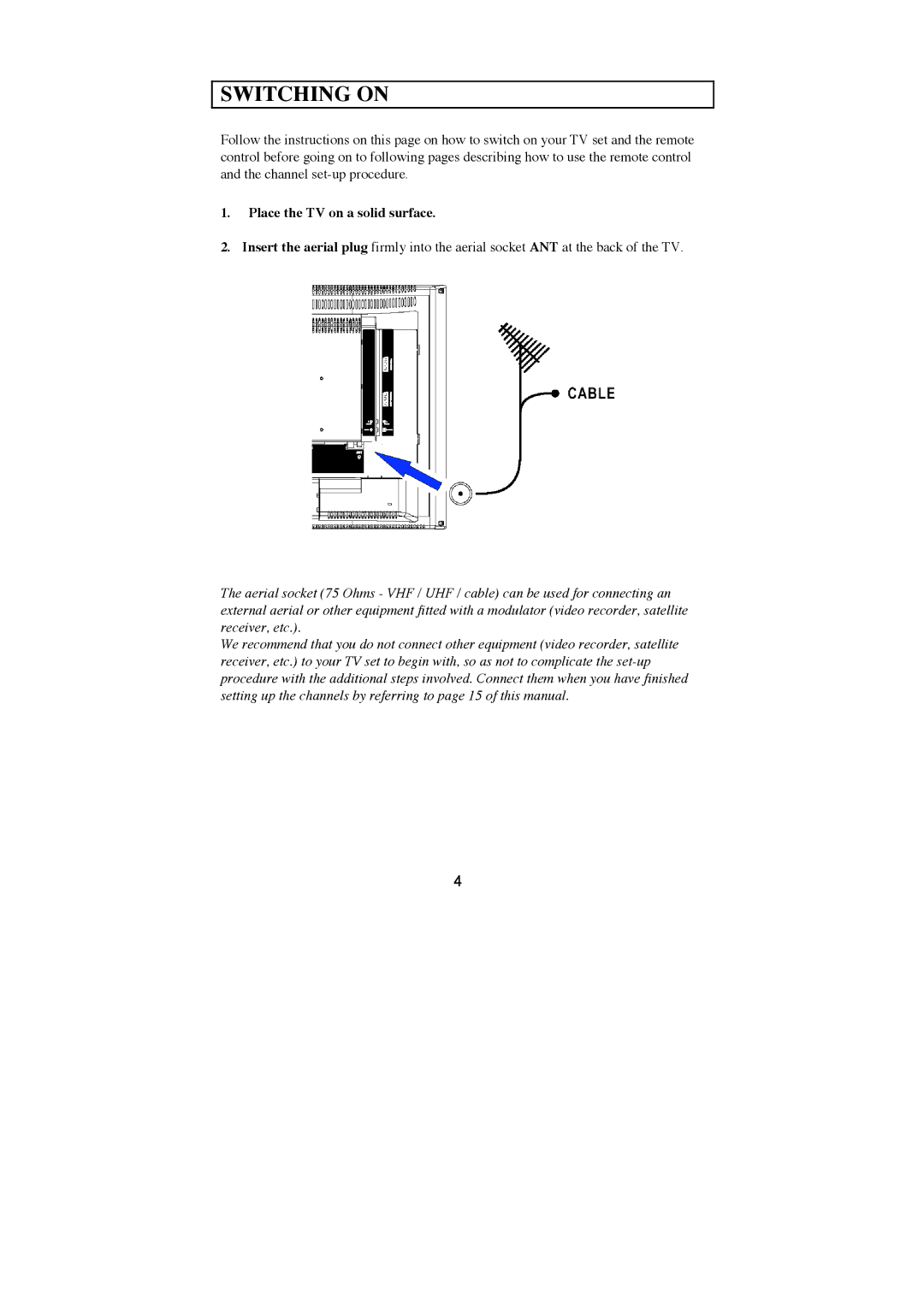20LW030B5 specifications
The Technicolor - Thomson 20LW030B5 is a notable example of innovation in the realm of consumer electronics, particularly as a versatile television set that combines advanced features with user-friendly technology. This model stands out for its robust set of characteristics that cater to the diverse viewing preferences of today’s audiences.One of the primary features of the 20LW030B5 is its compact 20-inch screen, which is ideal for smaller living spaces such as bedrooms, kitchens, or offices. Despite its smaller size, the television provides a crisp picture quality thanks to its CRT technology, which is known for delivering vibrant colors and deep contrasts. The screen's resolution enables clear image reproduction, making it suitable for a variety of content from news broadcasts to movies.
In terms of audio, the Technicolor - Thomson 20LW030B5 is equipped with built-in speakers that deliver decent sound quality, enhancing the overall viewing experience. Furthermore, the television includes various sound modes to optimize audio output based on the type of programming being watched, thus catering to both general viewing and specific needs such as music listening.
The design of the 20LW030B5 is user-centric, featuring easy-to-use controls and a clear on-screen menu. This accessibility is complemented by various input options, including composite and RF inputs, allowing users to connect multiple devices such as DVD players, gaming consoles, and set-top boxes. This flexibility makes it an excellent choice for families with diverse entertainment needs.
Additionally, the television incorporates Technicolor’s expertise in color processing technology, which enhances video playback by improving color depth and accuracy. This ensures that viewers enjoy a more immersive and visually pleasing experience when watching their favorite shows or movies.
Energy efficiency is another aspect of this model, as it meets industry standards for low power consumption, making it a responsible choice for environmentally conscious consumers.
In summary, the Technicolor - Thomson 20LW030B5 is a compact yet feature-rich television that combines quality picture and sound with user-friendly technology, making it an excellent option for those seeking reliable entertainment without compromising on performance or design.