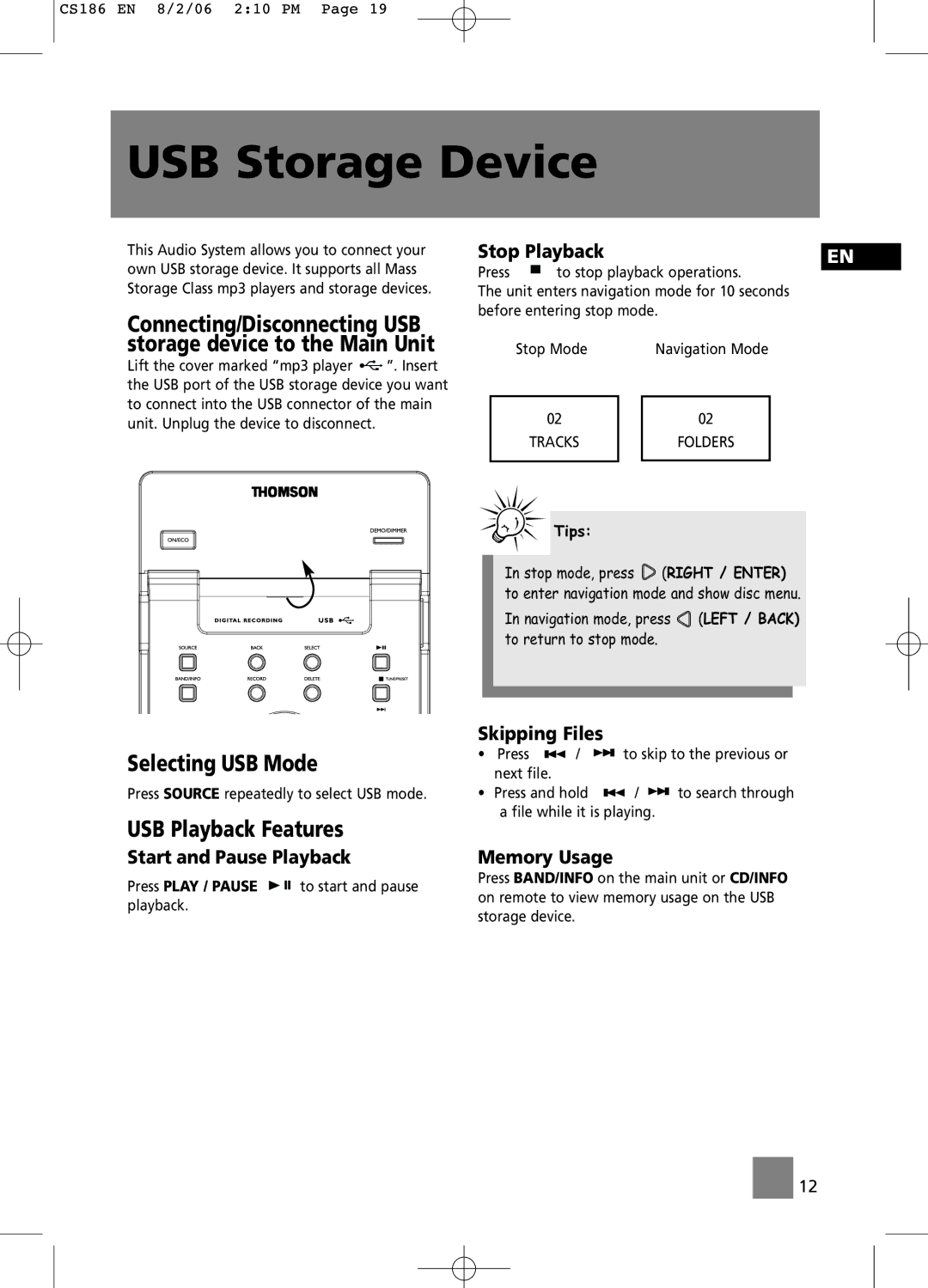CS186 specifications
Technicolor, a pioneer in the film and audiovisual industry, has made notable advancements in video technology. One of its significant contributions is the Thomson CS186, a cutting-edge digital video processing system designed to enhance the quality of video content. This technology represents a leap forward in the transition from analog to digital media.The Thomson CS186 is predominantly recognized for its robust digital signal processing capabilities. It supports high-definition video formats, ensuring that content is delivered with exceptional clarity and precision. This system employs advanced algorithms to perform real-time video encoding and decoding, enabling seamless transitions between various formats. The CS186 also features motion compensation, which enhances video fluidity and mitigates disruptions during fast-moving scenes.
One of the standout features of the CS186 is its integration of color correction technology. Through sophisticated processing techniques, the system can adjust color balance, saturation, and brightness, resulting in more vibrant and lifelike imagery. This is particularly beneficial for filmmakers and content creators aiming to deliver visually stunning productions.
Furthermore, the CS186 incorporates noise reduction technologies, which help to minimize unwanted visual artifacts in video streams. By improving signal-to-noise ratios, the system ensures that users can enjoy a clear and sharp viewing experience, even in challenging lighting conditions.
The versatility of the Thomson CS186 is evidenced by its compatibility with various formats and protocols. It supports standard definition (SD), high definition (HD), and ultra-high-definition (UHD) resolutions, making it suitable for a wide range of applications from broadcast television to streaming services.
Additionally, the system’s user-friendly interface allows operators to quickly adapt settings according to specific production needs. This flexibility is crucial in dynamic environments where time and efficiency are of the essence.
In summary, the Technicolor Thomson CS186 represents a significant advancement in digital video processing. With features such as high-definition support, real-time processing, color correction, and noise reduction, it stands as a vital tool for professionals in the film and video industry. As technology continues to evolve, solutions like the CS186 will play an essential role in shaping the future of video content delivery and production.