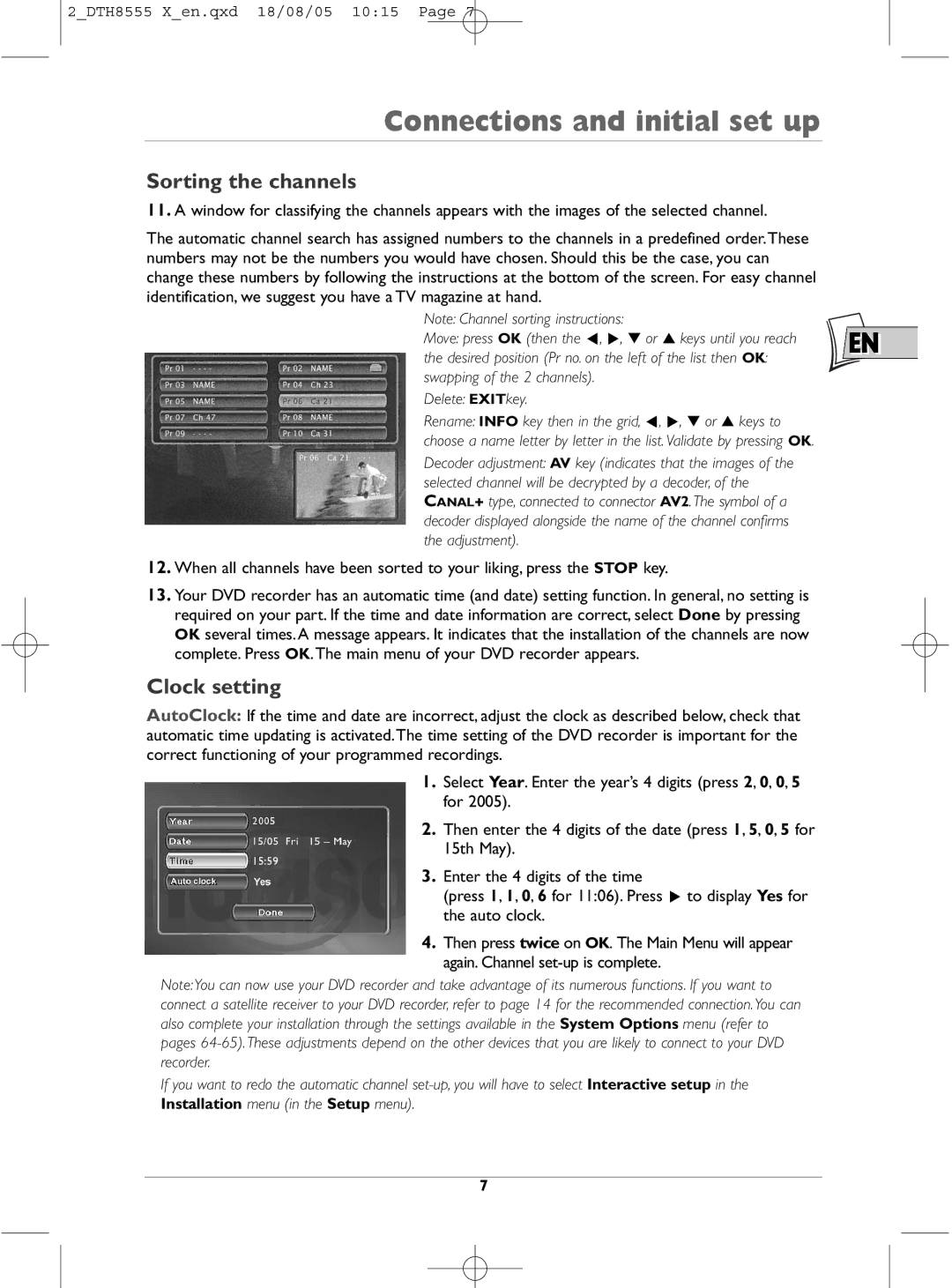DTH8555 X specifications
The Technicolor - Thomson DTH8555 X is an advanced set-top box that has gained recognition for its robust features and capabilities designed to enhance the viewing experience for consumers. This innovative device offers an array of functionalities that cater to the diverse needs of modern viewers who demand high-quality content and seamless connectivity.One of the standout features of the DTH8555 X is its support for high-definition (HD) and 4K Ultra HD video output. This ensures that users can enjoy their favorite movies and TV shows with stunning picture clarity and vibrant colors, allowing for an immersive viewing experience. The set-top box is equipped with advanced video processing technologies that optimize image quality, making it suitable for both small and large screens.
In terms of connectivity, the DTH8555 X offers multiple input and output options, including HDMI, USB, and Ethernet ports. This versatility allows users to connect various devices such as gaming consoles, external hard drives, and home networks with ease. Moreover, the box features integrated Wi-Fi capabilities, enabling wireless streaming of content from the internet, as well as access to popular over-the-top (OTT) services and applications.
The Technicolor - Thomson DTH8555 X also comes with an intuitive user interface, making navigation through channels and apps simple and user-friendly. The presence of an electronic program guide (EPG) allows users to view and schedule recordings of their favorite shows, ensuring that they never miss an episode. Additionally, the box supports time-shifting functionality, enabling viewers to pause, rewind, and resume live broadcasts.
Another notable characteristic of the DTH8555 X is its advanced audio capabilities. The set-top box supports various audio formats, including Dolby Digital, enhancing the overall sound experience and making it suitable for use with surround sound systems. This feature is particularly appreciated by cinephiles and audiophiles who seek a theater-like experience at home.
Security is also a significant consideration in the design of the DTH8555 X. The device incorporates advanced encryption and security protocols to safeguard user data and content. Parental control settings further allow guardians to manage viewing options based on age-appropriate content.
In conclusion, the Technicolor - Thomson DTH8555 X stands out as a comprehensive solution for home entertainment, integrating the latest technologies and features to meet the demands of today’s viewers. With its support for high-definition content, versatile connectivity, user-friendly interface, and robust security features, it represents an excellent choice for anyone looking to elevate their television viewing experience.