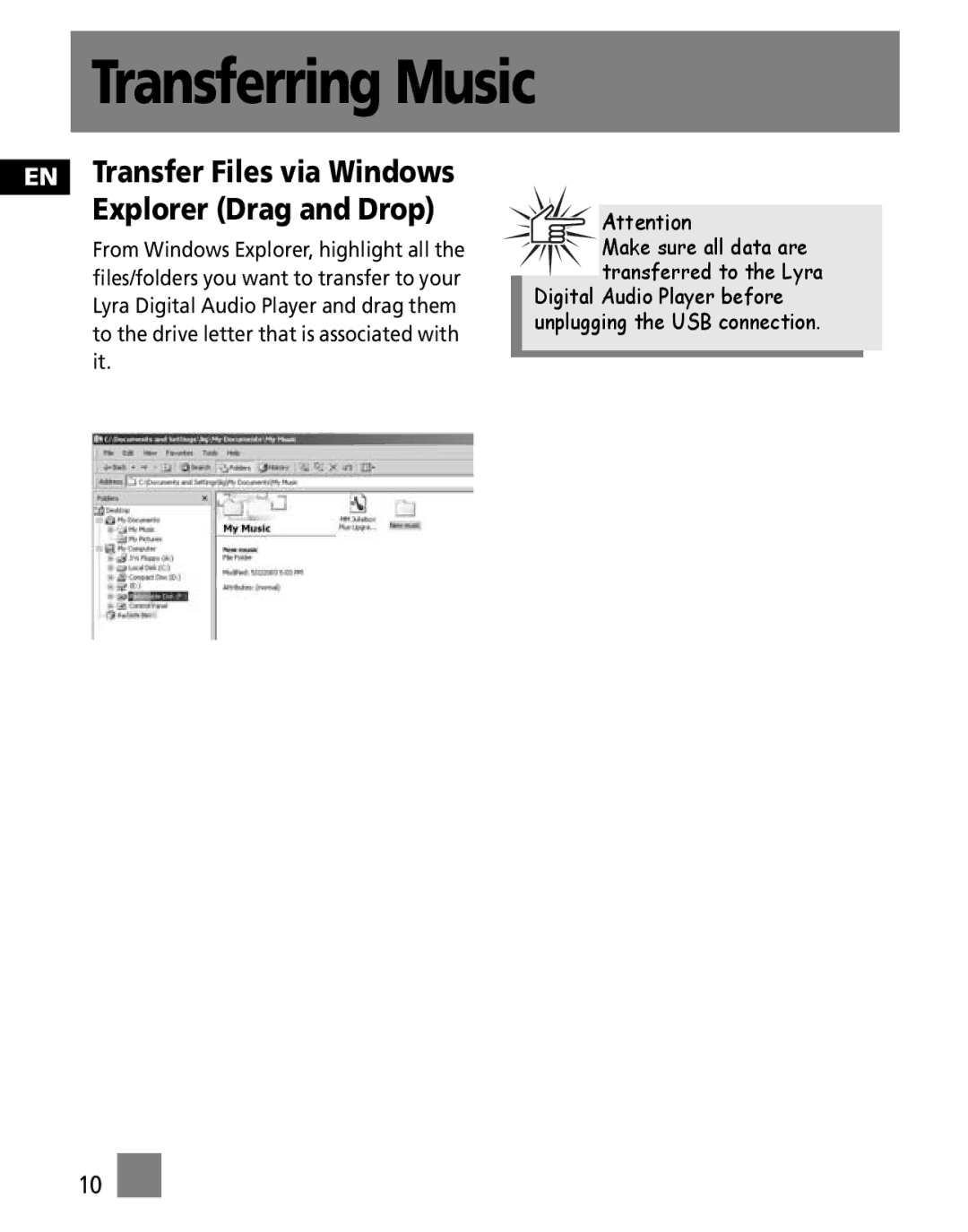M100EG1K, M100E256K, M100E512K specifications
The Technicolor Thomson M100 series encompasses several high-performance models including the M100E512K, M100E256K, and M100EG1K, each designed to deliver advanced processing capabilities tailored for various multimedia applications. These devices are notable for their robust architecture, making them a popular choice among developers and engineers seeking efficient and powerful performance in digital signal processing.The M100E512K model stands out with its impressive 512KB of on-chip memory, allowing for extensive data handling and real-time processing. This enhanced memory capacity enables complex applications such as video encoding, decoding, and effects processing, optimizing performance in audiovisual content creation. Additionally, the device integrates advanced algorithms to enhance video quality, ensuring that the output is sharp and clear even at high resolutions.
Meanwhile, the M100E256K, with 256KB of memory, strikes a balance between performance and cost efficiency. It's ideal for applications that require solid processing power without the extensive memory demand of its M100E512K counterpart. The device supports a wide range of video standards and formats, making it versatile for various projects, including broadcasting and streaming. Its design supports efficient data throughput, which is crucial for real-time media applications.
The M100EG1K, on the other hand, is engineered with an eye towards high-definition content. Incorporating optimized codecs and enhanced processing pipelines, it offers exceptional performance for handling HD video. This model is particularly suited for environments where clear visuals and rapid processing are essential, such as in digital signage, gaming, and professional video production. The support for high-bandwidth digital content protection (HDCP) further enhances its applicability in secure media environments.
In terms of connectivity, all three models in the M100 series support multiple interfaces, including HDMI, SDI, and USB, ensuring seamless integration into existing workflows. Each model is designed with energy efficiency in mind, minimizing power consumption while maximizing processing capabilities, which is crucial in today’s eco-conscious environment.
Overall, the Technicolor Thomson M100 series, with its diverse offerings, demonstrates a commitment to delivering high-quality multimedia processing solutions. These models reflect a blend of advanced technology, flexibility, and performance, making them highly sought-after tools in the fields of video production, broadcasting, and media development.