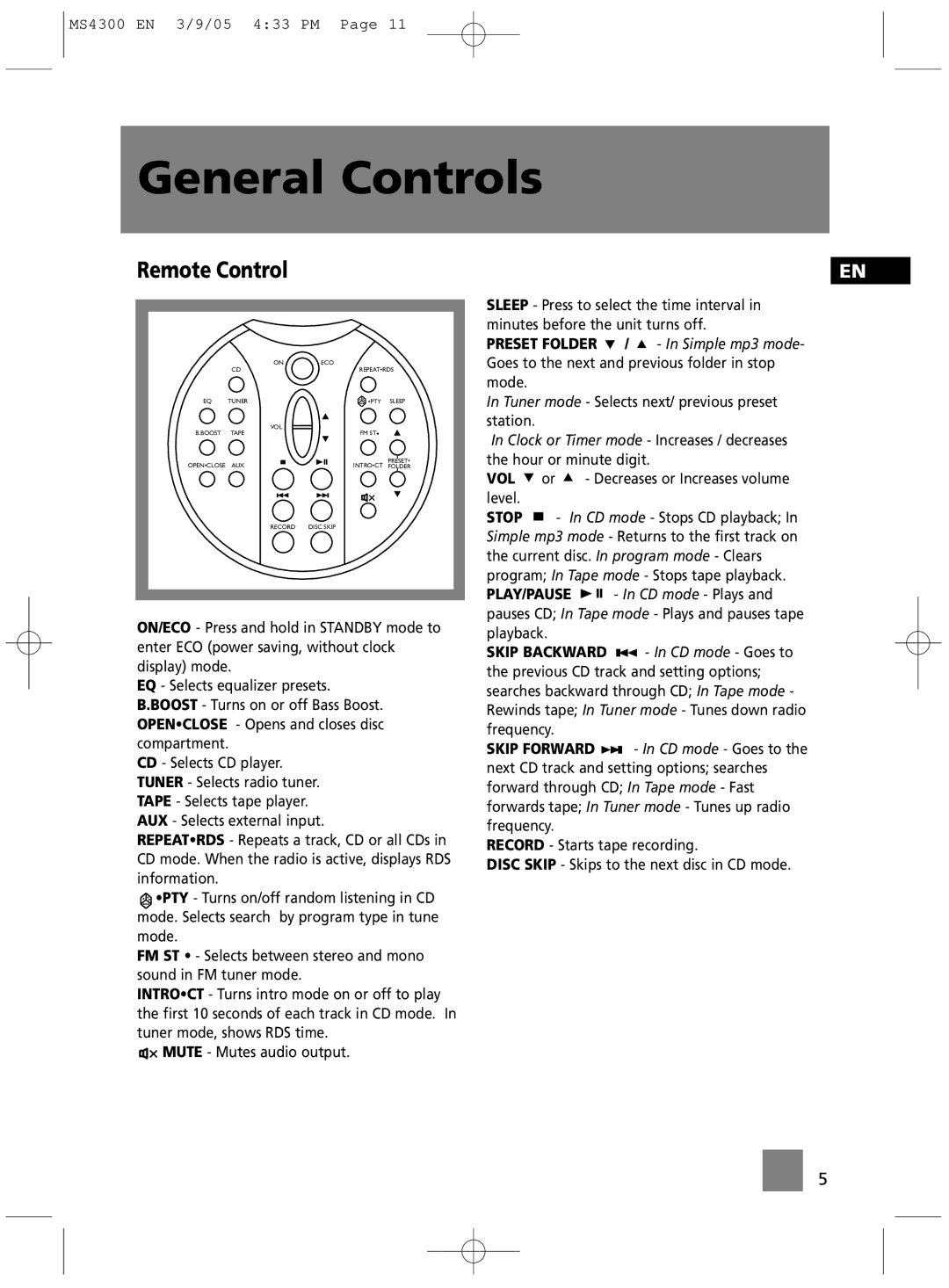MS4300 specifications
The Technicolor MS4300, developed by Thomson, represents a significant advancement in the realm of digital video technology, specifically designed for applications in high-quality broadcasting and content production. As a part of Technicolor's renowned line of professional video equipment, the MS4300 stands out due to its versatility, robust performance, and advanced features.One of the standout characteristics of the MS4300 is its support for multiple video formats, ranging from standard definition (SD) to high definition (HD). This flexibility allows broadcasters to adapt to varying production requirements and audience expectations. The device is designed to handle the demands of modern broadcasting, with the ability to deliver crisp, clear images while minimizing latency in video processing.
A key feature of the MS4300 is its integrated MPEG-2 encoder, which ensures efficient compression of video data without compromising quality. This aspect is crucial in an era where bandwidth constraints can hinder the delivery of high-quality content. The encoder supports various bit rates, enabling users to customize their output for different delivery channels, whether it be satellite, cable, or internet streaming.
In addition to video encoding capabilities, the MS4300 integrates advanced audio processing technology. It supports multi-channel audio configurations, enabling broadcasters to create immersive audio experiences that complement their high-definition visual content. This aspect is essential for creating a complete multimedia experience that resonates with viewers.
Furthermore, the MS4300 features a user-friendly interface with intuitive controls, allowing operators to manage complex tasks easily. The device includes comprehensive monitoring tools that enable real-time analysis of video and audio signals, which helps ensure the highest quality during production.
The MS4300 also supports connectivity options such as HDMI and SDI inputs and outputs, enhancing its compatibility with a wide range of external devices, including cameras and switchers. This interoperability is crucial in broadcast environments where multiple devices often require seamless integration for efficient workflows.
The combination of these features makes the Technicolor MS4300 an excellent option for broadcasters looking to enhance their production capabilities. Its advanced technology and user-centric design provide a powerful platform for delivering exceptional video and audio content, ensuring that it meets the high standards expected in today's competitive media landscape. Overall, the MS4300 embodies Technicolor's commitment to innovation and quality in the field of professional broadcasting.