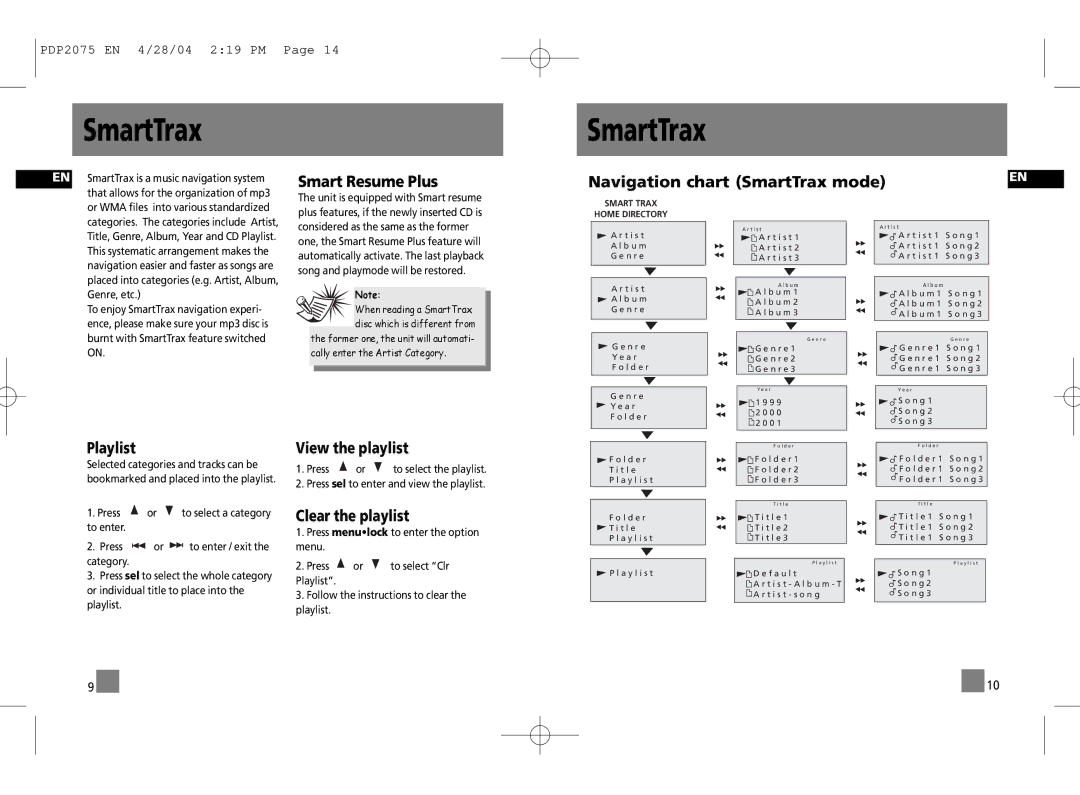PDP2075 EN 4/28/04 2:19 PM Page 14
SmartTrax
EN SmartTrax is a music navigation system that allows for the organization of mp3
Smart Resume Plus
SmartTrax
Navigation chart (SmartTrax mode) | EN |
or WMA files into various standardized categories. The categories include Artist, Title, Genre, Album, Year and CD Playlist. This systematic arrangement makes the navigation easier and faster as songs are placed into categories (e.g. Artist, Album, Genre, etc.)
To enjoy SmartTrax navigation experi- ence, please make sure your mp3 disc is
The unit is equipped with Smart resume plus features, if the newly inserted CD is considered as the same as the former one, the Smart Resume Plus feature will automatically activate. The last playback song and playmode will be restored.
Note:
![]()
![]()
![]() When reading a SmartTrax
When reading a SmartTrax ![]() disc which is different from the former one, the unit will automati-
disc which is different from the former one, the unit will automati-
SMART TRAX
HOME DIRECTORY
A r t i s t
A l b u m
G e n r e
A r t i s t
A l b u m
G e n r e
A r t i s t
A r t i s t 1
A r t i s t 2
A r t i s t 3
A l b u m
A l b u m 1
A l b u m 2
A l b u m 3
A r t i s t |
|
A r t i s t 1 | S o n g 1 |
A r t i s t 1 | S o n g 2 |
A r t i s t 1 | S o n g 3 |
|
|
A l b u m |
|
A l b u m 1 | S o n g 1 |
A l b u m 1 | S o n g 2 |
A l b u m 1 | S o n g 3 |
burnt with SmartTrax feature switched ON.
cally enter the Artist Category.
G e n r e Y e a r
F o l d e r
G e n r e Y e a r
F o l d e r
G e n r e
G e n r e 1
G e n r e 2
G e n r e 3
Y e a r
1 9 9 9
2 0 0 0
2 0 0 1
G e n r e
![]() G e n r e 1 S o n g 1
G e n r e 1 S o n g 1
![]() G e n r e 1 S o n g 2
G e n r e 1 S o n g 2 ![]() G e n r e 1 S o n g 3
G e n r e 1 S o n g 3
Y e a r
![]() S o n g 1
S o n g 1
![]() S o n g 2
S o n g 2
![]() S o n g 3
S o n g 3
Playlist
Selected categories and tracks can be bookmarked and placed into the playlist.
1.Press ![]() or
or ![]() to select a category to enter.
to select a category to enter.
2.Press ![]() or
or ![]() to enter / exit the category.
to enter / exit the category.
3.Press sel to select the whole category or individual title to place into the playlist.
View the playlist
1. Press ![]() or
or ![]() to select the playlist.
to select the playlist.
2. Press sel to enter and view the playlist.
Clear the playlist
1.Press menu•lock to enter the option menu.
2.Press ![]() or
or ![]() to select “Clr Playlist”.
to select “Clr Playlist”.
3.Follow the instructions to clear the playlist.
F o l d e r T i t l e
P l a y l i s t
F o l d e r T i t l e
P l a y l i s t
P l a y l i s t
F o l d e r
F o l d e r 1
F o l d e r 2
F o l d e r 3
T i t l e
T i t l e 1
T i t l e 2
T i t l e 3
P l a y l i s t
D e f a u l t
A r t i s t - A l b u m - T A r t i s t - s o n g
F o l d e r
![]() F o l d e r 1 S o n g 1
F o l d e r 1 S o n g 1
![]() F o l d e r 1 S o n g 2
F o l d e r 1 S o n g 2 ![]() F o l d e r 1 S o n g 3
F o l d e r 1 S o n g 3
T i t l e
![]() T i t l e 1 S o n g 1
T i t l e 1 S o n g 1
![]() T i t l e 1 S o n g 2
T i t l e 1 S o n g 2 ![]() T i t l e 1 S o n g 3
T i t l e 1 S o n g 3
P l a y l i s t
![]() S o n g 1
S o n g 1
![]() S o n g 2
S o n g 2
![]() S o n g 3
S o n g 3
9 |
|
|
| 10 |