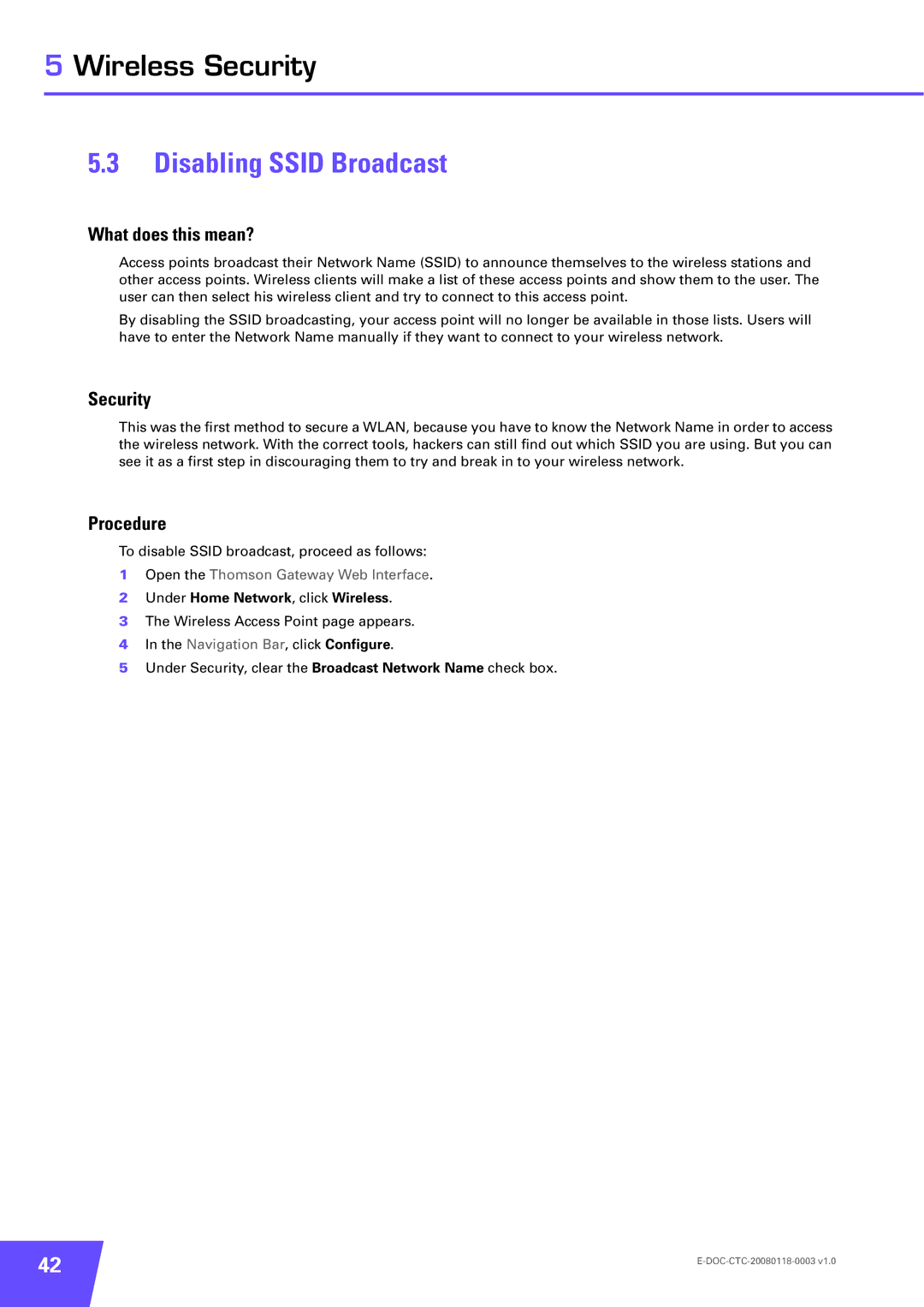TG576 v7, 585 v7 specifications
Technicolor is a prominent brand in the telecommunications and multimedia sector, known for delivering high-performance broadband solutions. Two popular models from Technicolor are the Thomson 585 v7 and the TG576 v7, both designed to meet the demands of modern digital households.The Thomson 585 v7 is a versatile ADSL modem/router. It integrates multiple capabilities to cater to both wired and wireless connectivity needs. Featuring a sleek design, it boasts four Ethernet ports to connect multiple devices via cable, ensuring a stable internet connection for gaming, streaming, and general web browsing. The Thomson 585 v7 supports high-speed ADSL2+ technology, providing enhanced bandwidth and reliability, with download speeds reaching up to 24 Mbps, depending on the service provider and line quality.
One of the standout features of the Thomson 585 v7 is its robust wireless capabilities, supporting Wi-Fi standards up to 802.11g. This enables users to connect various devices wirelessly, allowing for seamless online activities throughout the home. Security is also a priority, with WEP, WPA, and WPA2 encryption protocols available to protect the network.
On the other hand, the TG576 v7 is a more advanced model, offering not only ADSL but also VDSL capabilities. This dual functionality makes it an excellent choice for users looking to upgrade their internet service to VDSL without replacing their equipment. The TG576 v7 supports download speeds of up to 100 Mbps when paired with a compatible service, making it ideal for households with heavy internet usage, including multiple users streaming videos or gaming simultaneously.
The TG576 v7 also features a built-in four-port Ethernet switch and robust wireless capabilities, supporting the latest Wi-Fi standards for greater range and performance. Its user-friendly interface allows for easy setup and management, ensuring that users can quickly get their home network up and running.
Both the Thomson 585 v7 and TG576 v7 come equipped with advanced Quality of Service (QoS) features, allowing users to prioritize bandwidth for specific applications. This ensures that critical activities such as video conferencing or online gaming receive the necessary resources. Overall, Technicolor's Thomson 585 v7 and TG576 v7 are reliable choices for enhancing home connectivity, balancing speed, security, and ease of use for a diverse range of internet applications.