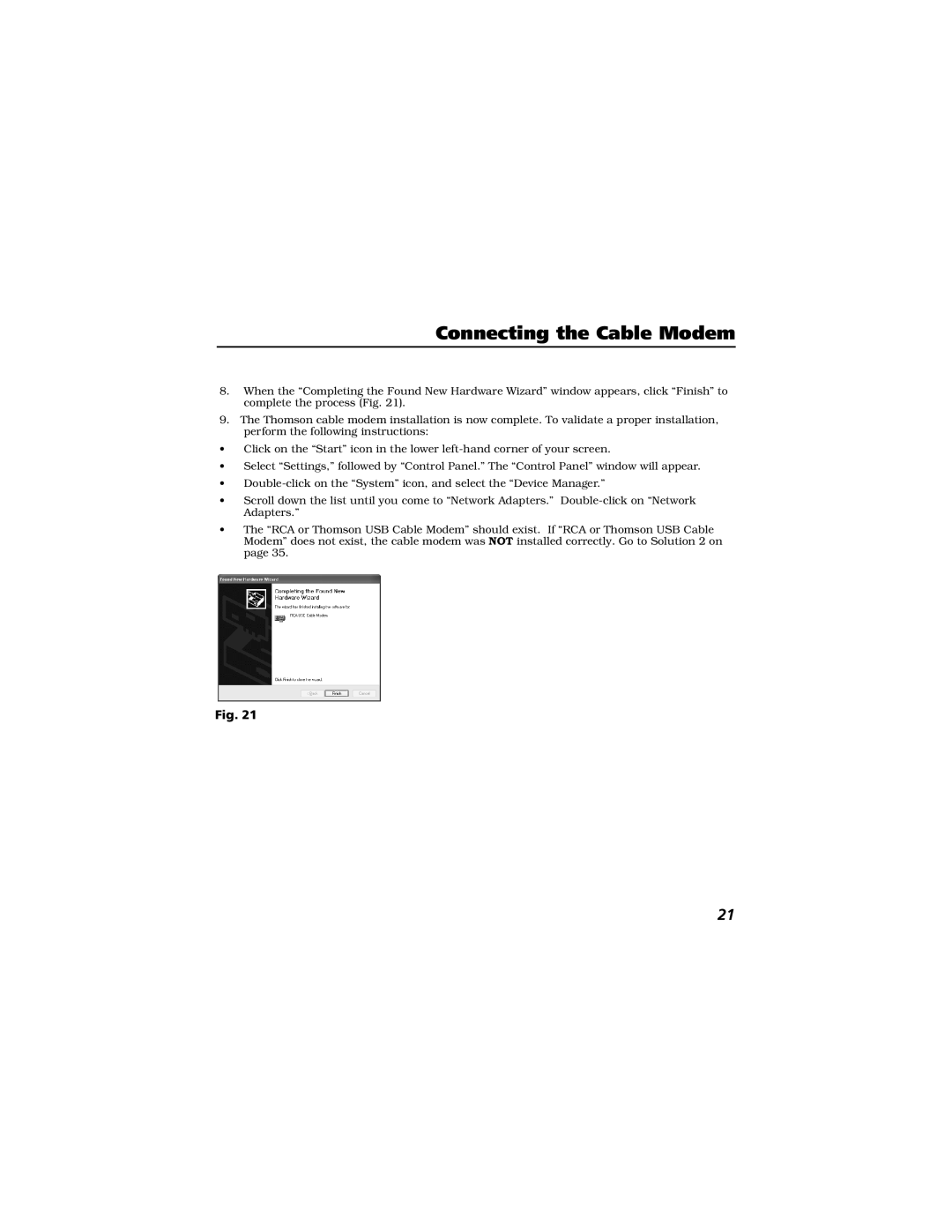Thomson CABLE MODEM specifications
The Technicolor - Thomson CABLE MODEM is a groundbreaking device designed to enhance the home networking experience, providing high-speed internet connectivity for various devices. One of the key features of this modem is its advanced DOCSIS (Data Over Cable Service Interface Specification) technology. This ensures compatibility with most cable internet service providers and supports high-speed data transmission rates, making it suitable for households with multiple internet users and devices simultaneously.Its robust design supports DOCSIS 3.0, allowing for download speeds that can reach up to 1 Gbps. This makes it ideal for online gaming, streaming HD or 4K content, and video conferencing without interruptions. The modem also features integrated dual-band Wi-Fi, which means it can transmit both 2.4 GHz and 5 GHz signals. This dual-band capability ensures a stable connection, as devices that require higher speeds can connect to the 5 GHz band, while other devices can still operate on the 2.4 GHz band, reducing congestion and improving overall performance.
Another notable characteristic of the Technicolor CABLE MODEM is its user-friendly interface, facilitating easy installation and management. The modem comes with an intuitive setup process, allowing users to get online quickly. Additionally, it includes a web-based management portal, where users can monitor network performance, manage connected devices, and set parental controls for added security.
The device is also equipped with advanced security features to protect the home network from unauthorized access and cyber threats. WPA3 encryption ensures that data transmitted over the network remains secure, safeguarding personal information and maintaining privacy.
Furthermore, the Technicolor CABLE MODEM is designed with energy efficiency in mind. It uses low power during operation while providing maximum output, helping users reduce energy bills without compromising on performance. With its combination of speed, connectivity options, and security, this modem stands out as a reliable choice for modern households, supporting the increasing demand for high-speed internet access in today's digital landscape. Overall, the Technicolor - Thomson CABLE MODEM is a versatile and dependable option for consumers seeking to enhance their home internet experience.